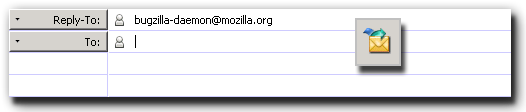Redirecting a Message
Jump to navigation
Jump to search
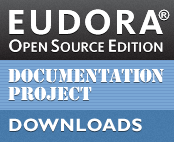
⚡ Warning: The content of this page is obsolete and kept for archiving purposes of past processes.
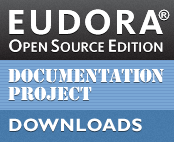
Incoming messages can be sent to a new recipient “by way of” you, maintaining the original sender’s address in the From field. You should redirect a message that should have gone to someone else.
There are two ways to redirect an email:
- Select Redirect from the Message menu
- Use the Redirect toolbar button
As you can see the following image, the sender's address has been replaced with that of the Bugzilla Mailer Daemon:
To add the Redirect button to the Mail toolbar, right-click the toolbar and select Customize; expand the Message category, select Redirect and drag the icon to the desired location on the toolbar.