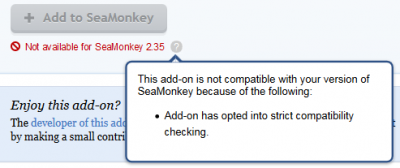SeaMonkey/Add-ons FAQ
From MozillaWiki
How can I install an add-on for what AMO shows "Not available for SeaMonkey 2.35"
Example: Fireshot 0.98.75If you know that the add-on is compatible with your SeaMonkey version (for example from mozilla.addons.user-experience and does not need to be converted, you need to proceed:
- Rightclick greyed-out download button → Download on HDD
- Open downloaded webpage_screenshot_in_firefox-0.98.75-sm+tb+fx.xpi with an unzipper what allows ot edit the contents of the zipped file, for example 7-zip
- » List of contained files will appear
- Double click install.rdf
- » Will be opened in a plain text editor like EditPad
- Search install.rdf for string "seamonkey"
- » below heading (comment) you will find some information like "<em:id>", "<em:minVersion>", "<em:maxVersion>"
- Modify SeaMonkey Version number in "<em:maxVersion>2.33.*</em:maxVersion>" to that what you need, here for example
- "<em:maxVersion>2.39.*</em:maxVersion>"
- Close plain text editor and save install.rdf
- Confirm 7-zip message "install.rdf has been modified - save?" and save install.rdf
- Close 7-zip
- rename webpage_screenshot_in_firefox-0.98.75-sm+tb+fx.xpi to webpage_screenshot_in_firefox-0.98.75-sm2.39+tb+fx.xpi so that name remembers you to your modification
- SeaMonkey-menu 'Tools → Add-ons Manager → Extensions → Install Add-on from file ... → install webpage_screenshot_in_firefox-0.98.75-sm2.39+tb+fx.xpi'
- Restart SeaMonkey if necessary