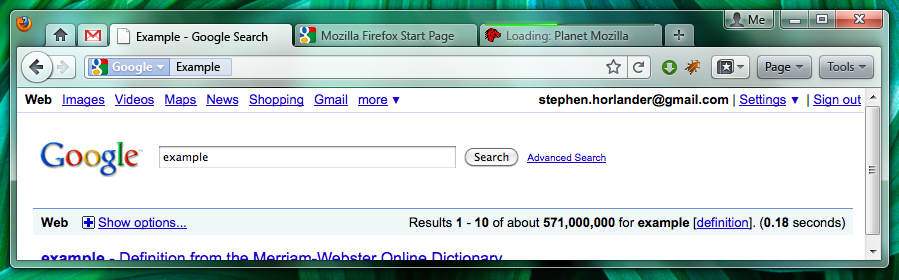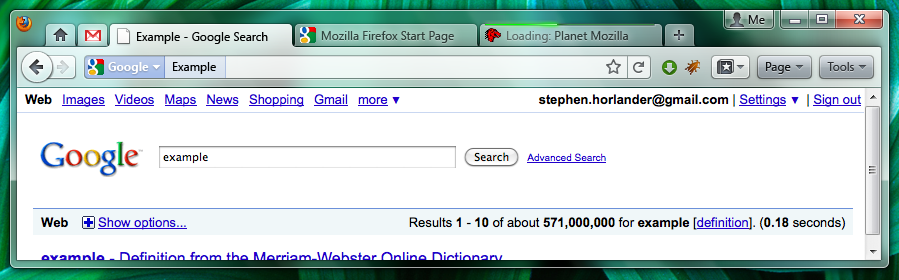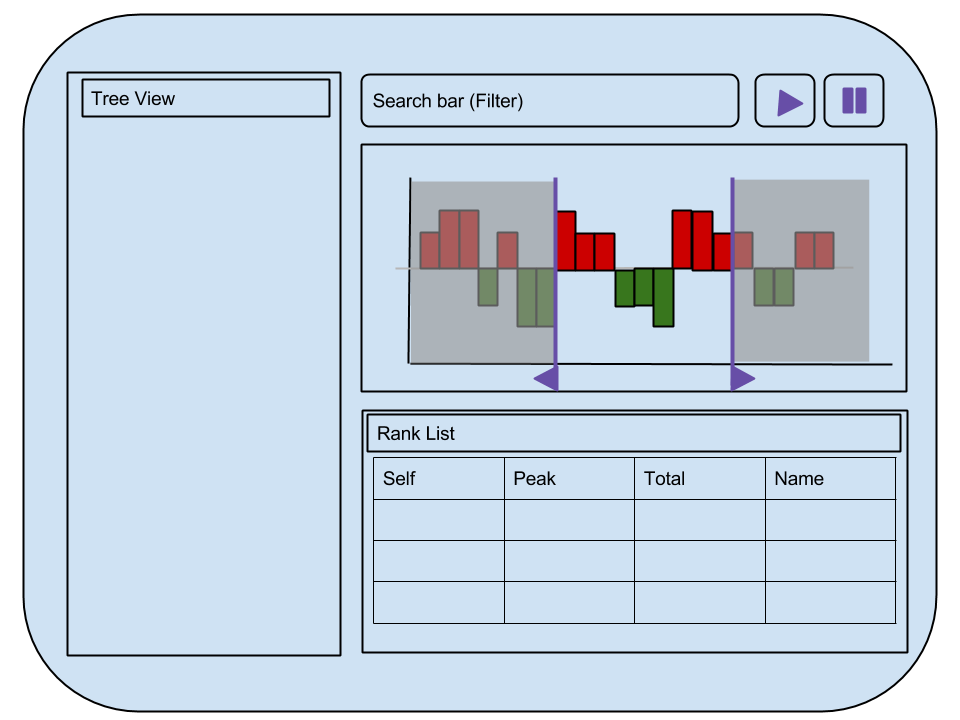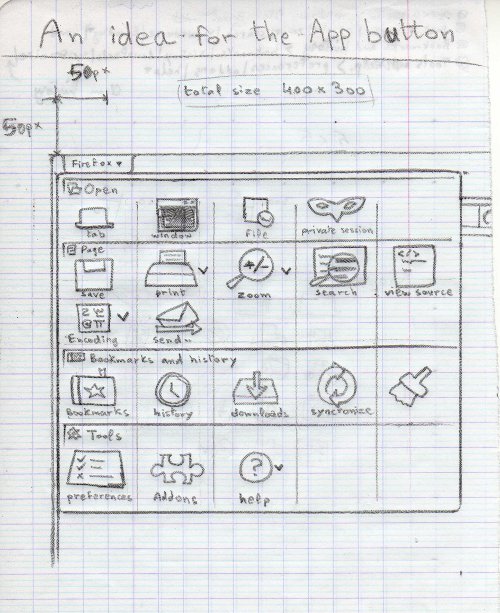Talk:Firefox/Projects/3.7 and 4.0 Theme and UI Revamp/Direction and Feedback
Talk About the Direction and Feedback Page Here.
Overuse of Aero Glass
Firefox 3.7: Do the Bookmarks Toolbar and the Tabs Bar really need the transparency treatment? How will it impact the browser's usability?
--Teohhanhui 16:50, 23 September 2009 (UTC)
Merging the LocationBar and SearchBar
- I don't like this for two reasons.
- One is personal, I simply prefer organized things where search is search and entered url is entered url.
- The second reason is security+privacy. It's quite common to use VPN-like SW to access internal web sites, usually by routing custom local IPs to VPN gate instead to ordinary internet (so you enter "http://1.2.3.4/important_system/admin/login" into Location bar, if the VPN connection is established, the VPN SW interferes and takes you trough the ciphered tunnel to desired server, if you forgot to establish VPN connection, the browser will try 1.2.3.4 at global internet and usually end with no server found)
Now consider what happens (already with current browsers) with search bar merged. The 1.2.3.4 server is not found, so the search is contacted and the full "secret" local url is send to search service. It may then appear anywhere on search service for example in list of recent searches or in hints for other people entering search phrase. While of course exposing a single local url shouldn't allow anyone to break into your secret application, it can give smart attacker yet another hint.
I think the location bar should never contact search service with obviously properly entered urls, even if the target server does not exist. If somebody enter "youtube" into location bar, I think calling search engine is very valid and welcome. In case "http://1.2.3.4" is entered, I think the search will be in 99% cases useless anyway, and it's bringing up privacy/security concerns.
--Ped 10:46, 18 September 2009 (UTC)
I'm pretty sure you'll be fine. If you take a look at Ubiquity (which Taskfox and this will be based on), it requires keywords such as Google or Yahoo to use commands such as search. Fmorel90 11:57, 18 September 2009 (UTC)
I still prefer the search bar to be separated from the LocationBar. Yes Of course you can type keywords in the Combined bar and it look nicer and fine as it is. However, typing a keyword to the Merged Location and search bar is a waste of time.
You should place the search bar, location bar and Omnibar all under customise toolbar, so that users can change the Firefox to the way that they want it to be. By Default, the search bar should be shown. If anyone want to hide it they can hide it. --User:Jason Twilight 05:46, 20 September 2009 (UTC)
There is some possibility that Microsoft intends to assert patent control over the Ribbon UI. While it's possible (perhaps even likely) that these claims are just FUD, we should make sure that we're reasonably confident before calling Microsoft's bluff. --Sacolcor 20:58, 23 September 2009 (UTC)
- A 2006 quote from Microsoft:
- With respect to the substantial IP within the Office UI, we have pending patent applications on the functional innovations in the ribbon and other UI advances. We also have pending design patent applications to protect the original design elements of the UI. Copyright law protects the creative expression in the visual screen displays and trade dress law protects the overall appearance of the UI to the extent users recognize it as coming from Microsoft. Copyrights, trademarks, utility and design patents – there are a lot of specific legal concepts to keep track of, especially for a non-lawyer like me. (Chris Bryant, Group Product Manager, Microsoft Office)
I have to wonder if the dedicated search bar is a failed experiment. I work in IT with IE7-8 and when I ask ppl to enter a URL, they enter in the search bar 25% of the time bc they dont know the difference. I'm guessing another 25% dont know either, they just guess the location bar correctly and only 25% actually realize what each field does. Personally, I always remove the search bar for UI simplicity and edit about:config to change the location bar to google anything not a URL and use lots of keyword searches. I think Chrome has it right: one bar, all the same features for power users, no confusion for dumb users.--Ephilei 15:09, 28 September 2009 (UTC)
I completely agree. A separated input field isn't new user oriented. Separated, they could have it's advantages, but logically, because they contribute to a similar end result, they're pretty much the same thing for most users.
Keep it simple. Reduce the learning curve for users who are new, users who need something quickly and users who aren't technologically savvy.--Spacr 20:49, 28 September 2009 (UTC)
- I like the idea of having them merged (actually I always wondered why is there no way to merge them together for power users). BTW, this is the direction in which Ubiquity is heading and therefore I hope that this will happen soon. --CAFxX 18:59, 29 September 2009 (UTC)
Cramped Search Bubble/Gizmo in 4.0
I stuck this in here below the search discussion. In the current mockup, the search thingy looks kindof awkward and cramped in what will, I'm sure, be known as the Miraclebar:
Why not make it fill the entire height of the Miraclebar. So when you type "Goo", Enter, "example", you get this:
--Naylor83 20:11, 5 November 2009 (UTC)
(David Naylor)
- I agree, it looks so much better. I would also give the address bar like two to four more pixels in height, maybe even give it a larger font for accessibility.--— Edson Ayllon [twitter] 21:18, 5 November 2009 (UTC)
Update to visual design
- PLEASE don't take away users' ability to only display one toolbar (i.e., the addressbar). I fit everything I need onto the address bar in Firefox 3.6.3. These are the entries on my addressbar: File Edit View History Bookmarks Tools Help Back-button Forward-button Refresh-button Home-button Address-line. The Tab-bar only appears when I purposely open a tab. The end result is I have more room on low res monitors for web pages. The 4.0 images I'm seeing show 1.) a Firefox button 2.) a google-like tab-bar and 3.) an address-bar. This takes up a huge amount of the browser's window space.
- I think icons instead of text for the page/tools buttons will get more free space and be more identifiable, but I think you already have it but decided to post an image more understandable, am I wrong?
- Did you think about the possibility to replace the navigation buttons with this feature?
- Do the Home tab will have some nice functionality like most common tasks or favorite bookmarks?
- Will we be able to remove the Home tab?
- You're missing Page Style and Character Encoding (the features I use most in that menu).
- Download and Addons should be kept up in the menu for Tools. They are the most used Tools in Firefox.
- Do we need the "Exit" menu option? And it's dangerously close to options. I think Options might be better placed with Addons and Downloads.
Progress "Line"
- Isn't the solution implemented in Tab Mix Plus more clear? It uses a background notification bar instead of a line.
- Will this option be properly styled in themes? Meaning Themers will be able to change it to another kind of notification or just be tied to the small line at the top.
- I like this, after playing with some of the extension implementations of this. But I really don't like the way progress bars are shown in one place for background tabs and another place for the foreground one. Stupid as it sounds, more than once I've switched to a tab I knew was loading, suddenly the progress bar is gone, and I wonder why the page isn't loaded anymore. Indicators should always be in the same place if at all possible.
--DonGato 22:34, 15 September 2009 (UTC)
User Profiles
- How exactly is this different from the existing profile framework? Are you planning on exposing more UI within the browser or making the Profile Manager a first class citizen again?
--RyanVM 00:08, 16 September 2009 (UTC)
Page / Tools menus
- The "tools" menu is in the wrong place in Firefox 4.0 - it's under the tabs, where all the page-related (not browser-related) stuff is. Why not copy Office 2007 and place the tools menu into the firefox browser window icon? That would save space, differentiate it from IE / Chrome and (if you expanded the icon) increase the branding.
- Couldn't you merge the "page" menu with Larry?
--chrisfj, 21:02, 16 Sep 2009 UTC
Some thoughts...
I think it looks really beautiful!
Some constructive feedback on 3.7: 1. I think the text buttons "Tools" and "Page" might become a l10n problem. The words in some languages will be significantly longer than in English. Icons, I think, is a better option.
2. The black and white UI might look a bit pale and seems to lack contrast. Especially in Windows XP where the background is gray (however, that might be an older revision and I'm sure color isn't most important at this stage). What about a green (in XP) or blue (Vista/7) glyphs on hover? That might spice it up a bit!
3. Another thing I find somewhat odd is the drop shadow on the text input fields. They make the fields look more like buttons and, I believe, break the UI guidelines.
4. What happened to the close tab X's?
5. Why aren't the Page and Tools buttons in the same color as the other buttons on the toolbar?
Anyhow, overall, I think the new Theme is gorgeous. NisseSthlm 21:04, 17 September 2009 (UTC)
Minor change to the tabbing style
I really like the way chrome handles tab grouping it some how encourages further navigation. So I would like to see that in Firefox 4.0. For those not familiar with that I'll give an example:
You have a tab lists tabs =[]
1- Lets say that you have a tab1 open
tabs = [tab1]
2- you open two new tabs from tab1, that would be tab2 and tab3
tabs = [tab1, tab2, tab3]
3- Now you visit tab2 and open a new tab4
tabs = [tab1, tab2, tab4, tab3]
Now there is the difference between Firefox tab grouping and chrome tab grouping.
On Firefox tab4 would be appended to the end of the tab list, so in order to see a page potentially related to tab2 you would have to scroll after tab3 to tab4. The problem becomes clearer when you have about 6-10 tabs open.
On chrome the 4th tab is inserted after tab2, so if the user hit ctrl+tab we will be taken to the tab directly related to what he was reading previously(that would be tab2).
I hope you guys do this, it would be awesome :)
Thanks for reading this.
- A comment on this. Namoroka is currently 50/50 on this. ctrl-T opens a tab at the very end of the list of tabs. ctrl-[Left click] opens a link in a new tab immediately after the current tab. The ctrl-[Left Click] behavior makes since because things are likely linked contextually. Personally I prefer that new tabs be opened at the end of all others. It allows jumping to disparate subjects without disrupting the existing order of tabs.
- - dkozel
Disappearing the status bar
One idea for where to put extensions
Like the direction, thought I'd drop you another idea about how to handle extensions: Create a widget strip in the bottom-right of the screen -- where most status-bar extensions are now -- that is hidden all the time by default. If a status bar extension wants to provide a notification then the extension strip is shown for the duration of the notification. Also, if the mouse moves "close enough" to the bottom-right then the extension strip would be displayed. This would be fairly discoverable because people -- I think -- move their mouse to the bottom-left all the time to move the scrollbar, and this would/could(/shouldn't?) pop up the extensions strip.
This does have the advantage of not cluttering up the toolbar, though, which I think could get unpleasant if that were the only place for extensions to expose their UI.
Extension of idea above I think instead of requiring people to move "close enough," it might be better to have a button beneath the scrollbar with the extension icon that would slide in the statusbar. I think it would be best to have it stay until clicked again since some extensions are made to look act (think FoxClocks/Statusbar Clock) instead of interacting at specific moments.
Fmorel90 14:54, 19 September 2009 (UTC)
Progress Line/Bar
Drawbacks I can see several drawbacks in the proposed Progress Line design. First A11y, the line is too thin to be seen on small size screens. Second, it tells nothing more than approx. progress of downloading. If I want know more, e.g. exact percentage of the content downloaded or the estimated time remaining, there's no space for it.
Suggestion I'd be delighted if the progression was indicated by semi-translucent Progress Bar, superimposing the page title in the tab's ear, much the same way the Fission add-on does it. Still better, I'd like to see the percentage and/or time remaining on mouse hovering the progress bar. Better yet, the design should be customizable via styles so the "coolness" is maintained across all Personas themes.
Combining Stop/Refresh (and eventually Go)
I forsee a scenario where a long and slow page is taking forever to load, so you go to hit Stop so you can read the partially loaded page. However, right then the page finishes loading and you end up hitting Refresh and now you have to wait forever again for the page to load again (i.e., a race condition with the user). Can the Refresh button be disabled for 1-2 seconds after a page finishes loading, to prevent this?
--
In a country where traffic shaping is common practice, I often encounter occasions where the page just stops loading (it's like the server timed out while the client is still waiting), especially when my bandwidth gets shaped by a large amount. In these cases, I only really wanted to just refresh. Merging the two buttons will mean I need to first stop it, then refresh - It saves one mouse click per "dead" page load. This becomes significant when I have >30 tabs open (ie. most times). --ck_tse14 2 Oct 2009
Bookmark Tab
illich 22 September 2009: I like the proposed 4.0 design very much. It quite matches my current usage - I have TinyMenu installed and window manager's title bar switched off. Now the suggestion:
What about having bookmarks not as widget, but as a tab? So there would be Home Tab, Bookmark Tab and then the other tabs.
--funTomas 10:01, 20 September 2009 (UTC)
I like this too. I came across a mockup on Flickr the other day that had the home tab as the new tab page, a downloads tab, bookmarks tab, and history tab. These tabs could allow quick access to their data. Something like IE8's Favorites center, but in a full tab, maybe?
Fmorel90 01:51, 21 September 2009 (UTC)
I use the Bookmarks toolbar heavily, and I'm glad it's not disappearing or at least can be enabled. The one thing I would LOVE is an option to remove the favicons from the Bookmarks toolbar entirely. There used to be an Apple-like theme for Firefox that eliminated the favicons and simply added a downward-facing arrow for folders -- it was great except for the deep grey coloring. Please consider this option for the Bookmarks toolbar in FF4. Thank you!
I found the theme; providing an example of the CLEAN Bookmarks toolbar I'm hoping for as part of the new default theme/color scheme in FF4: https://addons.mozilla.org/en-US/firefox/addon/12782
Thanks again,
TBolt
--TBolt 16:19, 3 October 2009 (UTC)
Home Tab
While the home tab is a nice idea, it would also be useful to be able to switch it off, either as an option in Customise... or if home is set to about:blank
Also, some homepages, like iGoogle, constantly refresh. If the Home tab is "open" all the time, this creates a lot of unnecessary network traffic (which may be of particular concern to dialup, wireless, and other users). I prefer to keep the homepage closed until needed, for this reason. If Home becomes a "permanent" tab, how will this issue be dealt with?
Also, is there any need for Exit on the Tools menu as all the windows have a nice big bright red X button at the top right and windows such as Page Info don't have a close button on them. -- C1541 20:06, 22 September 2009 (UTC)
--Illich 15:27, 23 September 2009 (UTC): The mockup shows, that the Page menu consists of these items: Cut, Copy, Paste, Select All, Undo, Redo. I think this is a waste of space - majority of users either knows the shortcuts or doesn't use these actions or uses them from context menu. I suggest getting rid of these 6 actions from the Page menu, or at least hiding them in a submenu.
I'd like to see an option to remove all toolbars, menus, status bars, frames and borders, so that I can display my own Web pages as "gadgets" on the Windows desktop. --Iantresman 16:55, 23 September 2009 (UTC)
As I have argued before, I think this refactoring of the menus is good opportunity to step away from the limited linear lists that have comprised menus for so long and to replace them with something richer, more informative, more interactive, and more 2-dimensional. I thought I’d sketch out an idea of how this could work for the Page menu:
- Clicking on the Page button would show a large pane. This pane would include both actions and page-related information:
- Larry would be merged into this, displaying identity and security information.
- It would present summaries of the various pieces of information in the Page Info dialogue. Clicking on any of these data would expand that item to something more complete (either in the separate Page Info dialogue or inline).
- Extensions would have space there to provide their own page-related status information (useful for Adblock Plus, Greasemonkey, and Stylish).
- The least relevant items (such as the extension info) would be displayed furthest from the button, while the most relevant would be the closest.
- Among the latter category is the bookmark action. Since this action is very common, this button would also be fairly large. Clicking on it will convert the whole button into a bookmark area—inline. This bookmark area would display the various metadata that normally appear in the bookmark dialogue, allowing one to modify them from within the Page button’s pane.
- Instead of having not-so-useful ‘Zoom In’ and ‘Zoom Out’ commands, there would be a more useful zoom slider.
And so on… A similar treatment could be done for the Application menu. The end result would be something more useful, less cluttered, and faster to operate. (Office 2007’s redesign is obviously a useful parallel.) This might even be possible for the context menu, if done right. And this would partially solve the problem of where extensions put their UI, as much of it would belong within these panes.
—David Regev 19:56, 23 September 2009 (UTC)
Safari
Instead of editing away standard gui-elements everyone knows how to handle (know-one-know-all), why not make use of something, that would really add to the overall experience: The window-titlebar, like in the first version of Safari?
Minor Suggestions
First off, really love the work that's already been done. Great job! I have a few minor suggestions.
Progress line - I think this has been mention before but here's different reasons: - Not native to windows 7 - Should be progress background fade like on Win7 Taskbar when IE downloads a file.
Visual Anchor for Page and Tools menus - these menus need to be connected to the button when open. - There is currently no visual anchor. (I realize the UI is not finalized yet, but still a valid point, I think.)
Extension point - YES!! Please make an Add-ons button to go beside the Page and Tools menus in the new 3.7 UI. - This Add-ons button would provide a central space for accessing add-ons. (Replacing the status-bar area) - They can stop cluttering the tools menu (and don't think dev's won't try to put their add-on in the new Page and Tools buttons) - Also, this new button could utilize the new notification UI.
Thanks, -ChrisJF --Chrisjf 14:56, 25 September 2009 (UTC)
Perhaps I missed it, but I see no explanation for the removal of the drop-down page navigation currently to the right of the back/forward buttons. Will it now function like Chrome's or what? --Kamasutra 12:37, 4 October 2009 (UTC)
I'd really like to keep this feature. Or at least give the option to choose. This is one of the things that is very annoying in Chrome, when I want to jump back several pages and having to repeatedly click (particularly when browsing source in packages in svn). I regard it as a usability issue.
--Keegan 16:53, 7 October 2009 (UTC)
- You don't have to repeatedly click in Chrome. You can hold the mouse button over the navigation button and the list appears in less than a second, and dragging the cursor down makes it appear even quicker. The primary difference is that the lists are now separated between back and forward. Of course, having customizability is always nice. --Kamasutra 10:23, 13 October 2009 (UTC)
App Tabs
With the App Tabs, would it be possible to provide a system for web applications to provide a limited amount of information to the tab?
Say, for instance, if I had an app tab for my Gmail account.
Normally, if I have no unread messages, the app tab would just show the Gmail favicon. But if I have unread messages, could there be a way for Gmail to provide the number of unread messages, and to have it displayed next to the favicon?
This would help reduce the need for me to have account notifier add-ons for Gmail (and other web apps like Twitter), removing a couple opportunities for memory leaks and compatibility issues. --KWierso 05:26, 10 December 2009 (UTC)
Save the Menu Bar!
Firefox's customizability is the primary reason why I choose to use Firefox. I move every single item I need to browse onto the menubar. That is, I drag the address-line and any buttons I need into the blank space to the right of "Help." When I customize toolbars to Icons-only-display, it means I only have to display one THIN bar across the top of the browser leaving me lots of window space underneath. My tabs bar only appears when a tab is open--otherwise it is hidden. Any design changes should take this customizability into account. Please leave options for users to configure as minimal a toolbar presence as possible in their browser. I left IE because it turned into a bloated unconfigurable toolbar mess. With customizability, the menubar does not have to waste space.
While the menu bar may be somewhat cluttered, and could use some reorganization, it is one of the most enduring features of GUI design in general simply because it works so well. It is a very effective way to organize settings and functions.
While the new GUI design for 4.0 is amazing, it could still be done while preserving most of the traditional menus. Here's my suggestion on how that could be done:
Overall, the UI slimming is a good thing; we need to preserve that idea.
I agree with the sentiment that there are too many menus; the File and Edit menus can be combined into one Page menu, the History and Bookmarks into one Organizer Menu, and Help and some File menu options into one Application menu. Obviously the exact rearrangement is immaterial to this post.
Furthermore, the idea of a new Add-ons menu is very good.
This leaves us with six menus: Application, Page, Organizer, View, Tools, and Add-ons. (The application menu will probably be placed in a special location, so it is immaterial to this idea.)
I propose that the address bar be modified to "roll up" and only show the site name (the text and logo displayed for sites, such as this one which reads 'mozilla.org'), as the user does not need to constantly see the web address, but might want to see the site name.
In the area where the address bar now is, stylized buttons representing each of these menu items would be placed. Technically, this does remove the menu bar, but it does allow the same functions to be accessed in a similar manner.
If the address bar web site icon was hovered over or clicked, the address bar would roll out, compressing the menu buttons.
This suggestion would retain easy and immediate access to the address bar, while also retaining important features of the intuitive menu bar. It also slims the UI area, which is one of the important aspects of this GUI redesign.
I have been a Firefox user since early on, a FF fan "when Firefox wasn't cool", so to speak. But if Firefox switches from a intuitive menu bar style to a similar system to IE8's contorted mess (making it the worst of all MS browsers), I will be forced to find another browser. --Linuxer 19:29, 6 January 2010 (UTC)
Don't use an App button
I personaly think that app button in not a good idea ;it isn't possible to summarize the menu bar in a single menu ;It'll be Difficult to access to the options .
And using app button in the title bar let firefox always limited in a window. It'll be better if firefox creates his window by itself _like google chrome_ to can manage the window's borders ; to apply Personas in them and to take up the menu bar to the window's top-border without using the app button _of course with shadowing its items to apear correctly_.
I don't like the idea of "the app button" or "Page and Tools" .I prefer the classic menu bar because it is exaust (full) and rapid ,but I suggest to reorganize its items in this way (Firefox Page History Bookmarks Tools)
It'll be good to remove the statubar Distributing its items (tab progressbar , moving the extensions to the window's top-border with the menu bar ,when passing the mouse over the web-page I suggest to show its links in the adress bar). Reducing the number of menu bars over the area of the site _very important for netbooks_
I suggest this design :
App Tabs: Brainstorming
Below is an article I wrote a while back before App Tabs was really considered. I'm glad App Tabs are making there way into Firefox 4.
http://knol.google.com/k/philbar/firefox-for-web-apps-concept/2vjine757zi2i/11#
An idea for the App button
The complexity of the list to be branched to other lists Making it difficult for users to access the options. Therefore,Google chrome solve the problem Using 2 lists So I suggest using a single list containing all the options It may seem impossible or ugly because the number of options is more than 20 So I thought to offer options on the form of icons As in the picture
- This is excellent! Large icons and colourful for quick identification and access. You actually could elegantly cram *all* the existing toolbar options into a menu like this - large icons for the most used options and a separate cascaded menu for less frequently used options in each section. Broccauley 21:48, 5 July 2010 (UTC)