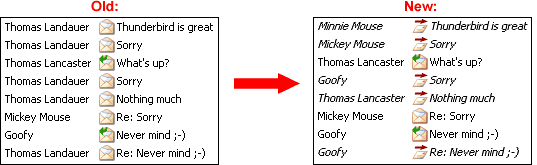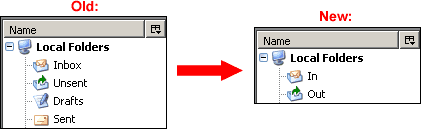Talk:Thunderbird:Archived Home Page
Security Improvments
- Change default behaviour on selecting messages to only open the message/mark it read on double click. Makes dealing with suspicious messages easier without losing functionality (ie: javascript powered auto-infectors). As well improves user experience for moving/managing emails without marking them as read.
Save on Send
Before anything else, Thunderbird should save an e-mail as a draft before sending it. Once the mail has been sent, it can be removed. Thunderbird can crash when sending an e-mail, and if it was not saved, then the user's data is lost. Software must not lose user data, when possible.
Auto Save
Make the Auto Save feature on by default. Set its time to 1 minute. This would probably be the simplest alternative to Save on Send.
Mail lifecycle management infrastructure
Currently SPAM protection, authentication, filtering and signing are almost independent functions. Archiving of e-mail is not even thought about. However, SPAM more and more governs the mailboxes (95+% SPAM of all mail are not uncommon). It would be reasonable to set up an infrastructure as well as a an easily understood UI to counteract phishing, get rid of spam and make the mail system usable again. Therefore authentification, based on cryptographic tools (i.e. enigmail) and sorting (filtering) of messages should be performed in a transparent way. Authenticated and wanted e-mails should be easily identified as such and be ranked and visalized as more important; Filtering rules should be easily learned by the system (i.e. drop a message to a folder and be asked for the rule or learn with bayesian filter) and multiple cooperative filtering system should be easily integrated (i.e. spamato). Old messages are currently only deleted, but not archived by the system. The architecture has to support automatical archiving, which includes removal of attachments, fast searching and storing in a compressed folder.
In the end this architecture should be capable of acting as a virtual secretary for the user, to be able to focus on communication and not on "digging" tasks.
Specific anti-spam improvements
This was touched upon above, but ability to control spam is one of the most important issues now for those using email and is a critical feature. There are plugins for spam control, but the average Thunderbird user will probably not know about them or know how to use them. So here are a few things that would help on the spam front:
- simple way to use spamhaus, spews, spamcop and other major DNS blocklists from the mail package itself. I appreciate these are most effective rejecting at the SMTP stage, but the average users probably have POP boxes on an ISP rather than running their own mail server. Being able to avoid downloading mail from blocklisted IPs (which means only header needs to be read) is better than downloading the full message and using up CPU cycles scanning the content. Would be user controllable (i.e. could use a positive result in filtering later rather than reject message at this stage).
- improved mail filters - these are quite basic at present, so can only perform actions based on TO, FROM, SUBJECT etc and maybe some text in the body. It would be great if the filters could allow you to filter mail based on IP, DNS blocklist result or spam assassin score (which many ISPs add to mail). Ability to auto-forward mail via a filter would be useful too. It would save a lot of time if I could automatically forward junk to spamcop and then just need to do the final review and submit report there. At present, sending each mail is a manual job (although relatively quick with the auto-complete of the address in TB 1.5)
- some kind of collaborative anti-spam system - the idea of spamato is very appealling; i used it for a while but found the java slowed my machine and there were relatively few users so the collaborative effect was weak. If TB had spamato built in, it could leverage a massive user base and it would be really effective, catching on to new spam runs very quickly.
- phishing filter functionality from Fx 2.0 utilized to tag emails as junk based on them containing known phishing URLs
- I just stumbled across the mozilla wiki when specifically looking for any efforts to add default encryption support to e-mail programs. I found the following conversation on what seems to be an orphaned discussion page and I think it merits consideration. As I noted, I consider it something that will eventually impact spam proliferation. --Ransage 16:47, 7 October 2007 (PDT)
== Default Encryption For Thunderbird ==
I feel very strongly that routine encryption of email is long overdue. The
first time I used email in the late 80's, I was uncomfortable with the total
lack of privacy. I can't believe this hasn't been solved, yet!
I propose that future releases of Thunderbird incorporate default encryption
and signing of all email throught a peer-to-peer, double-key encryption
system, similar to PGP.
I'm proposing a very simple system, essentially:
1) Thunderbird will include a double-key encryption system
2) Thunderbird-originated emails will include a line "public key available"
3) Thunderbird clients will automatically exchange keys when they spot #2
4) Future messages between the two will automatically be encrypted
Encryption must be ''default'' rather than an optional plug-in or extra
effort if we are finally going to solve the vulnerability of totally open
email.
For this to work, the system has to be simple and what I'm suggesting is
VERY simple: '' After the first email, the Thunderbird clients exchange
public keys. All email after that is encrypted with no effort by the user.''
Can anyone else jump on this bandwagon with me? I honestly believe that
adding this one feature could have a profoundly positive impact on everything
from commerce to human rights.--Calan 20:49, 5 Jan 2006 (PST)
I agree with you, this feature could be very nice as it would be transparent
for inexperienced users and would put an end to privacy lacks of e-mail. Very
good idea. -- Saimonn 05:06, 10 Feb 2006 (PST)
How difficult would this be? E.g. if some of us started contributing to a
fund, how many dollars/hours of work would be required to add this upgrade?
Ideally, it should be set up in such a way that any other client could add
the same feature and the "public key available" and "automatically exchange
keys" features would work across platforms. I think that this feature in
Thunderbird would motivate competing platforms to add it. Once encryption
usage reaches a critical mass, then spam should become much less of a problem
(search for spam, cure, and encyrption on google for various discussions).
I would contribute time or money -- the latter is probably more efficient
in my case if thunderbird developers take money, at least -- to this effort
and I don't generally donate money to anything.
--Ransage 16:32, 7 October 2007 (PDT)
Office assistant help
I would like to know how to setup out of office assistant in Thunderbird when our email server using IMAP protocol to recieve email. Our server is using postfix.
- OoOA is an Outlook feature that requires MS Exchange. Thunderbird does have auto-reply & your email server might have the ability to set a vacation message [1][2]
Address Book
I just want to cast a vote for better integration of the address book. Lightning much improves integration of the calendar component and something similar for the address book would go a long way toward making Thunderbird a great PIM. Keep up the good work!
I'd like to see an option to connect an account identity to an address book so that automatically entered addresses go to specific address books rather than just the address book that is open.
I have hundreds of business contacts and one thing I miss from Outlook, or for that matter Evolution is the ability to insert the contact's picture.
Outlook Express Import
I suggest to enhance the Outlook Express import feature. It should import the e-mail tags like "Forwarded", "Replied" etc. I'd like to switch from Outlook Express to Thunderbird but I need my old e-mails *with* their tags, because I need to know which e-mails I already replied to.
Allow several signatures per account
I wish to be able to dynamically change the signature for the e-mail I write, choosing in a combo box among those I defined for the current account: I can have a signature for French e-mails and another for English ones, one for mailing lists (or one per mailing list!), one for personal messages and one for professional ones, etc. PhiLho 03:50, 13 July 2006 (PDT)
One for replying to a message would be a benefit.
Folder Personalization and Control
- Related to above: Whenever I write a message when I am in a given folder (or answer a message in this folder), TB would automatically picks up the default signature I chose for this folder (I have one folder per mailing list, for example). Of course, I want also to be able to override this default...
- I want to be able to set up different headers in different orders and different widths for each folder. In the Sent box, I don't want the Sender address, but I want it *and* the receiver address (great to filter out spam without even opening messages) in the Inbox. Idem for folders where I can aggregate received and sent messages. I don't need an attachment column in folders for mailing lists that doesn't accept attachments, but I want it in other folders. And so on. PhiLho 03:50, 13 July 2006 (PDT)
See Major Usability Redesign of Folders & Threads (in 4 Steps)
- I really would like a simple change. When I create a folder with "Save View as Folder" I would like to have sort by date descending with "Group By Sort". This works only when I press "G" in my folder. After changing to another folder this "G" option is forgotten... Miq
- Folders specifically created in the Trash folder should not be removed when using the "Empty Trash" feature.
- Individual folders should remember the bar height and collapsible header status for folders that need more space for messages vs more space for the list of emails.
- Empty folder (akin to Empty Trash) should be available in the context menu for all folders. Default behaviour sends to trash. JMJimmy 06:07, 27 November 2006 (PST)
Overriding wrapping
I would like to be able to override the wrapping width for a given message, or perhaps to allow a section to be unwrapped. This is to preserve pasted source code (or tables, etc.). PhiLho 03:50, 13 July 2006 (PDT)
No automatic read in preview
I want to be able to delete a message in the list (with preview pane) without opening the next message which I might want to read later or not at all (if spam). I find myself too often clicking on the unread icon... Likewise, I want to be able to select a message without marking it as read (eg. to move it or a whole selection to another folder). PhiLho 03:50, 13 July 2006 (PDT)
This can sort of be accomplished by setting the "Mark as read after n seconds" value to 99999, found under Tools->Settings->Advanced->General. A better solution would be a toggle-box though.
Also, it would be nice to have unread messages that haven't been clicked yet displayed in a different color. That way you know at a glance which unread messages are new since you checked in last time. --Mikael 01:53, 23 October 2006 (PDT)
I got spoiled by Eudora, which enabled me to preview messages without opening them. Surely we can do this in Tbird? --
User defined keyboard shortcuts
I would like to be able to define my own keyboard shortcuts, eg. to delete messages marked as spam... There is an extension, but AFAIK, it allows only to edit currently existing shortcuts, not to create them. PhiLho 03:50, 13 July 2006 (PDT)
thunderbird category is missing
there is no category:thunderbird as of this writing. the whole categories thing seems to be neglected on this wiki.
you asked not to edit, so i didn't add it here, but i'd ask anyone in Team Thunderbird to create a thunderbird category and add the pages linked from here to it. then, add the category to the products category i just created. thanks. Tsahi 12:05, 26 May 2006 (PDT)
Out of the office
Address Book editing
If you want to edit one address, the address book works very well, but if you have changes to make to multiple addresses, you have to export and then import them. I would like to be able to see my addresses in tables (showing whichever columns I chose) and be able to edit in that format rather than editing each one, selecting the proper field and then hitting OK
I'd like to vote for this and add a desire to sort/filter by the domain name in addresses.
Downloading messages
I would like to see much stronger tools for watching my messages download. How many left, how big they are etc., choosing the way of downloading (for example smaller first), download messages without attachments etc. Sometimes, messages are downloaded twice. I would like to see the bug fixed if is possible.
You must fix this bug!!! My thunderbird have downloaded my messages plus 3 times per message. I had 900 mail. I deleted the plus 600, and this shit thunderbird deleted almost all of my messages from my pop3 account. And it is the second time till now.
Thank you Thunderhurt
Account Inspector
Like in TheBat an account inspector. Allthough almost everyone seems to have a broadband connection it becomes usefull for all, if you can see directly in a small window what e-mails you got in your inbox. with thebat you can chose fetch, read, delete and open. works fine with pop3 accounts.
Printing attachments
Several of my clients would really like to use Thunderbird, but there is a feature they need. They need to be able to print multiple attachments without opening each attachment. Is this doable?
Reply Composition
When you reply to an email, it places in the quote, and you can customise where to start your reply and where to place your signature.
A "use only <x> most recent quotes" function would be good - stop email tennis happening/email sizes snowballing, and it would only retain the <however number specified> most recent quotes you want to reply to, deleting the older ones as required.
Inline Reply
[feature-request] Hi all ! message- Currently the Tbird replies are very simple. I need "extened reply" or "inline reply" feature. That is - when I press on the reply button - the software must integrate into the answer the following:
1. from email address 2. to email address 3. date 4. original subject
This above is useful for business email to make it look more official.
Thunderbird already has all the code needed - in fact you can make inline forward: "message -> forward as -> inline" so it will be very easy to make the same for replies.
bugzilla links: https://bugzilla.mozilla.org/show_bug.cgi?id=337863
https://bugzilla.mozilla.org/show_bug.cgi?id=67089
NOTE: the code already exists as a patch, I just need official accept of the Mozilla team, to include the patch in the standard Thunderbird release.
Edit Sent Email
It would be really great if you could edit a sent email, rather than having to click the Forward or Reply To buttons since they tend to change the contents of the email.
Often, you send an email and get a bounceback due to a malformed email address. Now, you need a quick way of editing the original email you sent so that you can correct the reciept details. Using reply to and forward is really annoying because it does not retain the original email. An "Edit" button should be available that would allow you to edit any sent email.
Its easier just to click Edit rather than Ctrl+C, Write, Ctrl+V on the body of the sent email. By doing the latter, you lose the original recipient, attachment and flag information (which is a real pain to copy over to the new email)
To optimize this scenario, Thunderbird could automatically open the bounced back email and initiate the edit procedure. A little bar at the top could indicate that the email addresses must be changed.
However, the Edit button is also needed for other circumstances, when for example, you just want to use the text of one email in another. Furthermore, if you want to use the attachments sent in one email in another.
"Edit Message As New" on the "Message" menu
Funambol Mozilla Addressbook Synchronizer
A new Funambol plugin has been added to Sourceforge.net. This is the Mozilla Addressbook synchronizer, which enable Mozilla users to synchronize contacts between Mozilla Thunderbird and the Funambol server. This is the first Alpha version, and works with Thunderbird 1.5.0.* on Windows platform only, Linux version will be available soon... You can find the Mozilla plugin here:Funambol Plugin
ScheduleWorld Address Book and Calendar Sharing and Synchronization
The ScheduleWorld Thunderbird add-on will synchronize the Thunderbird address book. You can also easily share address books with your family and co-workers. If you have Lightning installed you can also sync your calendars and task lists. ScheduleWorld also makes it a snap to sync your data with cell phones, PDAs, or even other people using Outlook or Evolution.
The ScheduleWorld add-on works equally well with Windows, OSX and Linux.
For more information and an easy to use email installation process please visit: http://wiki.scheduleworld.com/wiki/Thunderbird_Configuration
Message Filter based on whether or not "To" and "CC" is in an addressbook
Currently message filters allow us to filter the "From" header based on whether or not the sender is in an addressbook. It would be great if this criteria can be used on the "To" and "CC" fields. Hopefully the code for the "From" filter can be reused for this.
I have several domains and have a catchall on two them. I would really like to whitelist the email addresses that I would like to receive mail, and still have the opportunity to review ones not on my list in case one slipped through the cracks.
I hope this makes sense.
Thanks
Headers
- Allow editing From headers when composing a new message, Many times, especially using one-time email addresses or otherwise numerous email addresses, it is necessary to be able to freely edit From: header. Right clicking in From line could have edit or other option for this.
- Button added to the header section visible at all times (even on header collapse) to easily access the full headers. JMJimmy 06:06, 27 November 2006 (PST)
Forwarding E-Mail: Place Signature Above Forwarded In-Line E-Mail
I have Forwarding of messages configured to be "Inline" and whenever I forward a message my signature is placed at the bottom of the forwarded message even though my own text begins above the forwarded message.
It would be great if there was an option to place my signature at the top of the forwarded message but below my text just as there is for Replying to a message. This an issue to be addressed at the earliest.
Roaming support for messages filters in a imap folder
Write messages filters in an specific imap folder, to permit roaming users transport yours messages filters between many different computers.
Feature Request: Editing SUBJECT of received messages
Really would like Thunderbird to have a feature long available in Outlook: Need ability to EDIT the subject of any email item in the INBOX (AFTER it has been received) and then be able to save that email in the INBOX with the revised (edited) subject field. This feature has been available in Outlook for 10 years, since Outlook 97, and every version since, and is invaluable for later search and retrieval of messages when the original "Subject" field was null or insufficient. This is a critical functionality deficiency in head-to-head comparisons with Outlook, when T-Bird is so rich in other feature areas.
Thanks to whoever might be able to do something about this!
Don Dillin
See Major Usability Redesign of Folders & Threads (in 4 Steps)
Message Filter to save attachments to a directory based on sender's adddress
Add filter action "Save attachments to disk directory" based on sender's address.
Suggest folder as based on the domain/user part of the sender's address by truncating common domain suffixes like .com, .org, .com.ua, etc. and
Let the user select the disk directory to save attachments to
Use case:
message: From: user@example.com
Create filter from message:
Action:
save attachments to disk: folder: c:\attachments\example\user Save to: select folder
I would like to suggest that the attachments would automatically be saved in a folder having the same name as the mailbox where the mail item is saved. This would be filter-dependent organization. That would also pertain to embedded images. Ideally, upon implementation, the software would be able to reorganize the eudora attach and embedded folders to properly allocate the items there to the proper folders. If items are moved to different folders, the attachments and embedded images would need to move themselves as well.
I finally got my attachments and embedded images and tunes under control. I had more than 22,000 of them. I am now using a tool to manage them so no longer need this particular feature.
What tool can be used to manage attachments? I have a similar need to process email attachments and save them to an archive for extended period of time. It would be helpful if the original email could be archived also, but that a link be embedded to the attachments (i.e. process incoming mail, save attachments, include link in email to location of attachments).
BCC line in message preview
I am thrilled to learn that Mozilla will be incorporating Eudora. One of the changes in version 7.109 of Eudora is that you can no longer see the contents of the BCC line in message preview. Nearly every message I send has something on this line, so making viewable is important. I have confirmed with Eudora tech support that this is a current design issue in the 7.109 release.
Reformatting pasted content before send
Presently, Eudora doesn't retain formatting changes to content that has been pasted from another source. It saves the message and appears to be in the new font, but actually when it is sent, it reverts to the orignal font.
Signature inserted directly below reply content, rather than at end of message
It would be wonderful if one could insert a signature directly below whatever text has been typed, rather than at the end of the message.
PDF type formatting
I would be excellent if email messages could be created and formatted using favorite fonts and special characters and have those messages be viewed as created by recipients, just as PDF's don't require the fonts used in their creation to be resident on the recipient's computer.
Colors for formatting text
It would be great if we could use a custom colors palette for formaating text in messages. The text colors in Eudora are quite limited.
Enhanced Filter features
Over time, the filters list can become quite long and difficult to manage. A search feature would be very helpful, in addition to a logic checker. So, for example, if a filter is created that contradicts another filter, an alert would come up. Automatic organization by destination mailbox, alpha sort, or even a move to top button would be very helpful.
Auto Suggest for Addressing
In older versions of Eudora, the autocompletion feature would list the matching names from the history list and then below them list additional ones from the address book. In version 7.109, the address book is presented, seemingly disregarding the history list, even if both are selected. If just the history list is checked, matching items from the address book that aren't on the hisotry list don't appear. So, in essence, the autocompletion is not functioning properly. It should list matching items from the history list and them below them, matching items from the address book that aren't on the history list.
Search function: clear selected items
In Eudora, when one does a search (CTRL+F)Eudora will either select just the current mailbox that is open, or it may select all of them. If one has a large number of mailboxes (I have several thousand)it can take quite some time to deselect the undesired items and then select the desired one. A simple box to deselect or select all would be lovely.
No Email days
As someone who passes on various "forwards" to others, I am by default also a mailing list manager. As people do not wish to have their mailboxes overrun by unread messages, they typically email those in their address book and say, "I'll be away from x to y. Please no email during that time."
Thus, I go into their address book entry and note the day the will return next to their email address both reminding me of when to reactivate them and also preventing the messages from reaching them until I remove the notation. It would be great to have a tool within the address book to be able to say, like a filter, if the email address is "x", no email to them between these dates. Thus, even though their email address may be on the group list to get a message, Thunderbird will catch it and prevent the message from being sent to them, until their vacation is over.
Email to SMS
The basic technology exists today to enable the sending of SMS messages by email, but none for Eudora or Thunderbird, that I know of. This type of integration would be wonderful, and to also have it be a free service for personal use for Mozilla users.
HTML stationary
Although there are a number of utilities in the marketplace that integrate with other email applications, there are none that I know of that integrate with Eudora or Thunderbird. As with my request for PDF like capabilities, it would be ideal if the formatting of the staitonary could be preserved independent of the recipients resident fonts.
Auto Update Contacts
There are a handful of tools in the marketplace to accomplish this task fr other email programs, but none for Eudora, or Thunderbird that I know of. This particular one seems to be the most robust: http://www.srimax.com/contactsclinic/
It's integration into Eudora/Thunderbird would be wonderful.
Send personally
98% of all that I send by email is to a group list. I would love to have the "send personally" feature to be able to personalize all my messages, as it provides for a much more personal communication to have the recipient see "Dear Joan" rather than no proper addressing of the recipient at all. MapiLabs has created such an add-in for another email program.
Find and Replace
Currently in Eudora, CTRL+F finds a particular string, but there is no replace option. This is really needed, and should include the ability to handle special characters, etc.
Reminders Assistant
The Reminders Assistant feature would enable you to set a reminder for a particular message or mailbox to take an action on a particular date or in x number of days. This would be invaluable. Ideally, one could right click on a received or sent message and mark it for follow up as needed.
Subscription manager
This feature would enable people to add or remove themselves from a distribution list within eudora/Thunderbird.
Add email address and filter
For outgoing messages, enabling of a pop up to add the addressee/s to the address book and simultaneously create a filter to place messages to and from them in a specific maibox would be wonderful. This utility should also be able to be run on historical messages, if desired.
Send Again - to a new recipient
I use the send again feature in Eudora several times each day - but rarely to resend it to the original recipient. It would be ideal if there were an additional option to send again to new recipient that would automatically clear out the adressees in the to:, cc:, and bcc: lines when it opens the new message.
Additionally, making the send again feature available from the search results window would be great.
View attachments inline
In the current version of Eudora, attached images are not visible when the message is viewed. In addition attached sound files don't play. The images DO appear upon clicking reply, or, send again. This is a bug in the current version.
Voice email integration
I use a program called Voice Email Pilot by colorpilot (http://www.colorpilot.com/) to record messages and send them using Eudora. Of all such programs I have tried, it simply works the best. It would be wonderful if the program were fully integrated so that one could click a button from within Eudora/Thunderbird to record the message then send it, including any text as desired.
Integration with Commence
Commence (www.commence.com) is a tool for managing contacts, appointments, and basically anything else you can imagine related to being organized. It is a fully customizable program that is used by many large, well known corporations. Although they have an ASP model similar to Sales Force, they also have a heavily embedded base of desktop users. Currently they integrate with Outlook. It would be great if they integrated with Eudora/Thunderbird as well. Please accept this as a suggestion that you work with them to improve the usability of their tool to work with your email system.
NVN for Thunderbird
NVN (http://www.wallpaper-calendar.com/nvn.php) is a wonderful, fully customizable little utility for viewing appointments and tasks on the desktop. It is accompanied by an adorable little genie/wizard who pops up to remind you of appointments or the time by hour or half hour. It works very well.
If you are considering expanding Thunderbird to incorporate some, all, or more than the features offered in Outlook, this would make a nice accompaniment.
Concurrent main dictionaries
With the connectedness of everyone worldwide, often messages to be passed on to others may use the British English rather than American English. To change all of the British English-spelled words to American English changes the actual content of quotes made by people and the accuracy of transmitting the original article. To have 3 concurrent dictionaries; American English, British English, and Latin would be ideal.
Definable filter styles
I receive mail from indiviuals, businesses, online groups (yahoo, msn & google) and also "push news"
For each type of message I format the filter in a specifc way. It would be great if we could custom define our filter style then choose one for a particular email address. For example, for individuals I use the "from or to" syntax and check incoming, outgoing, and manual. for Yahoo group messages, I identify "any recipient" with the group name in the subject line, as yahoo formats their messages that way. Other types of messages are similarly filtered and filed.
Anytime I am getting multiple messages from any source, I create a filter and file them in the appropraite mailbox, so being able to choose one of my own predefined filtering styles would be awesome and save a ton of time.
Enhanced filter management
Ideally, I would like to be able to view my filters auto-sorted by name, or by mailbox destination and date. I would also like to be able to designate certain filters to "keep at top" as several parties I receive email from include other people I filter mail from in the same message and without them at the top of the list, I end of having to move their messages to their own mailbox.
Resend on Schedule
There are various types of messages which need to be sent on a particular schedule, either every hour (for x number of days), every day (for x number of years), once a month, once every x number of days. It would be excellent to be able to schedule such messages right from within Eudora/Thunderbird.
It would be great if one could begin to type in a name and zoom to the matching listings. This is particularly important when address books are quite large.
Drafts Box
Right now, in Eudora, saved but unsent messages are stored in the out box. As messages are saved but not sent over time, they beocme mixed in with unfiltered outgoing messages. Ususally to find them quickly and view them, I end up needing to do a search (CTRL + F)to then open them all. A Drafts box, would be a major improvement to hold all saved but unsent messages.
Scheduled Box
Instead of storing the scheduled messages in the outbox, it would be prefereable to have them stored in their own box. I schedule messages to go out a month to 6 weeks in advance, and send 5-9 messages per day in this way, so it's a lot to wade through in the outbox looking for something pertaining to the current day or week.
Thunderbird Concept design
My aim for this concept was to make it easier to manage multimedia content in the client as well as improving navigation. I have also come up with some new features that I believe would be very beneficial in thunderbird. Now remember this is only my concept design for thunderbird, I admit that my ideas are not completely thought through but I hope you get the general idea of them. I also hope you guys like ‘em :) Oh an sorry if I've posted this in the wrong place :P
My Ideas - Please also check out my image mock ups of my ideas by clicking here or going to this URL: http://www.flickr.com/photos/94207734@N00/?saved=1
1. Rethink of thunderbird navigation – Instead of opening a new window for every new email, thunderbird would open everything in the same window. The main navigation panel is found on the left hand-side and provides access to all places and current documents. A navigation bar is located above the Active window space, providing access to back and forward navigation buttons, search box and any tool the active window may require. The aim of this feature is to make thunderbird a more cleaner and easy to use email client.
2. Photo management – A new feature which will change the way photo attachments are managed inside thunderbird. All email client manage photo attachments as they would any other attachment; provide a open now and save as option. But what if thunderbird would automatically generate a thumbnail of photo attachments above the email. Thunderbird would remove the pictures from the email and provide the thumbnail. Photos would be opened in a built in photo display program for security. Only set photo sizes would be thumbnailed to prevent banners from being removed from an email and placed into a thumbnail. This would provide users with an idle way of managing photo attachments.
3. Emails separated by colour – making it easier to read.
4. Trash and spam separated – There is way to much spam to place it in the same folder as good junk.
5. Added quick task above email – provide quick access to largely used tools
6. More visual RSS reader – the current rss reader in thunderbird is a little….colourless. RSS is a great technology that can be very useful when used in the right way. The aim is to provide a RSS reader that automatically syncs when the user checks their email. RSS notes that come from the same feed are grouped together in much the same way conversations are grouped together in gmail.
7. Can thunderbird have grouped conversations like the ones in gmail?
8. Automatic email checking and rss sync when active internet detected (pinging?)
9. Automatic unsent sending when checking email.
10. Email calendar – A calendar that displays the days an email is received. For example and email received on the 7th would appear on the 7th on the calendar.
11. Starring – thunderbird needs emails that can be starred as favorite.
12. Auto save – how can anything in this clumsy world not have auto save?
13. Filters – Thunderbirds spam filters are great! But spam still gets through. Maybe providing an option where only contacts that are in the address book can send email to your inbox, all other mail goes to the trash.
14. Thunderbird needs local help files.
well thats it, hope ya like em.
Please tell me what you think
I would like to comment on ITEM 2 above. I would like to see a general set of tools that allow archiving of email attachments outside of the email client, with some capability to link the original email message back to the archive folders. As more media is sent via email (and we must archive messages for 3 years), the sizes of inboxes becomes cumbersome. Better to have the ability to strip out content (regardless of type), save the content to an archive drive, then link that content back to the original email.
Does anyone have an extension to perform this? Can an extension be developed (i am not a developer) to satisfy this type of need?
Crash fix
The current version of Eudora seems to crash for no apparent reason. It typically crashes while I am working in another window, and may crash as often as 2-3 times per day.
Dynamic & Intelligent attachment tracking
I just discovered that in the current version of Eudora, the location of the attachments is static. So, if you reinstall the program to a different location and move the attachment directory, the message isn't updated accordingly, so Eudora then can't find the attachment.
It would be great to have dynamic/intelligent attachment tracking so that this doens't happen in furture versions. Also, a means to fix in upon install of the new version would be GREAT.
Intelligent Indexing
The other day, using my Rollback RX Pro program, I reverted to a previous snapshot of my system, then, using Superflexible File Synchronizer, I restored my data and configuration files so all would be current. My Eudora Mail folder is included in that although don't back up the search folder. When I ran Eudora again, X1 didn't apparently do some sort of a check up on any changes to folders to ensure their dates and file sizes matched what it had before. It simply ran a fast update as ususal. I didn't realize there was a problem until I tried to find a specific email. At the beginning January I renamed its folder then created a new one with the same original name (keeping my filters intact) for this year. Apparently X1 didn't catch that becuase when I searched for the email in the folder with the new name, it said it couldn't find it, but when I included the folder with its original name, it reported it as residing there even though it doesn't. I have now deleted my search folder and am starting from scratch with the indexing. As I have several thousand folders in Eudora, this is a time consuming process. Upon restoring to the previous snapshot, the indexing had the date as the previous snapshot. X1 didn't apparently rescan to catch everything created or modified since that date.
Recent Folder organization
I tried yesterday to use the Recent folder to locate an open folder and quickly gave up as the folders weren't sorted alphabetically. Ideally, alpha sort would be an option, and being ale to quickly locate a folder by keying in the first few letters would be excellent.
Signature glitches
The current version of Eudora contains two glitches with respect to signatures. If the signature is centered, only a partial, right aligned line is inserted above it. In addition, the inserted line, regardless of formatting of signature, disappears when the message is sent.
Enhanced text formatting
It would be great if super and sub-scripting were available for formatting text, in addition to line height and spacing. In WordPerfect, one can easily define the line height and spacing to be whatever you like, for whatever portion of the text you like. I'd love to see that functionality in Eudora/Thunderbird. In addition, it would be great if one could format text that occurs on one line, some left, some center, some right aligned.
Feature Request: Save addressbook, folder layout and filters into one file
Hi, sorry that I did not use bugzilla, but I am not a techie. I have problems to move my settings from one Windows installation to e.g. a new Linux installation. It would be very helpful if I could save my basic settings and address book on Windows Thunderbird to a special file in a Thunderbird file format, that I could then open directly on the Linux Thunderbird and integrate into this email client. Same with the email messages. I hope you could consider this request for one of the updates in the future, Greetings, Longbow4u 08:43, 8 February 2007 (PST)
Digest Mode
I send out several inspirational and catechetical messages everyday, in addition to prayer requests. It would be wonderful, if at the end of the day I could select the messages of that day and send them to an individual or group in "digest mode". That is, the articles all contained within one email, and their hyperlinked titles at the top. The idea would be that this would be handled by Eudora/Thunderbird once I had selected the messages to be sent as a digest.
The benefit to this from a business perspective is that if someone needed to send a consolidated message of the entire thread of a subject, they could cleanly and efficiently do this. It would be a clearly distinguishing feature of Eudora/Thunderbird compared to any other desktop products on the market right now in the email space.
Include "Organization" in address book quick search
I would dearly like to see the search window in the upper right corner of the address book include organization along with name & e-mail. I have addresses for organizations in my AB where the person is irrelevant. A workaround is to put the organization name in the last name field, but it would be really nice to include org in the search
Enable searching in "Edit/Search Addresses" on custom fields
I need to create a flag for selecting records to be exported. I can use a custom field but there is currently no way that I can see to select by that field. I would even be willing to put the flag in "notes" but you can't search in there either.
Way to edit multiple addresses in an e-mail
Right now, TB puts every address in an e-mail on a separate line. This makes it very tedious to work with multiple addresses. There was an example in "Send Again - to a new recipient" above. Another example is that I have lists that I mail to that I sometimes remove certain people for certain emails but want to leave them on the list. Having one long entry would be much easier to edit. If there were a way to put all the addresses together delimited by ";" or something that would be great.
Intelligent Transfer
It would be great if when you right click on a message and choose Transfer, Eudora/Thunderbird offered suggestions concerning mailboxes to transfer the message to based on addressees, subject, or content, and of course included "other" so you can then navigate to the desired mailbox if it isn't auto-suggested.
Taking this to the next level, if Eudora/Thunderbird could remember your choices and patterns, it would become more accurate in its suggestions the more you used the feature.
Reverse-case spell checking
Usually, emails are typed in sentence case, however, sometimes entire messages or distinct words are typed in upper case. When that happens, the typist may depress their shift key at the beginning of a new sentence resulting in a lower case first letter of a word. In the current version of Eudora, when it flags that word as mistyped, it suggests replacing the entire word in lower case rather than all upper case. Ideally, it should recognize the word is uppercase and so suggest an all uppercase replacement.
Address-aware spell checking
In the current version of Eudora, it spell checks even email addresses. It would be great if one could click a box that says "this is an email address" and therefore Eudora/Thunderbird doesn't add the text to the regular dictionary but to an email address personal dictionary.
Integrated grammar checker
It would be lovely if Eudora/Thunderbird would automatically capitalize the first letter after a period or bullet, and also flag other grammar errors.
Smart message resizing
MSN & Yahoo place limits on the size of messages that they will allow to be posted by email. It would be great if Eudora/Thunderbird could do a size check before the message is sent and automatically parse it into multiple parts if it exceeds allowed limits.
Click and Drag open mailboxes and messages
One of the most invaluable features of Eudora is for me the ability to easily navigate the open mailboxes and messages whose icons reside at the bottom of the Eudora "window". It would be great if one could click and drag those icons representing unsent messages to be in a preferred order, functioning similarly to "TaskArrange" http://users.forthnet.gr/pat/efotinis/programs/taskarrange.html or "Button Boogie" http://www.pcmag.com/article2/0,1895,1901687,00.asp The purpose for this would be the ability to arrange them by date created or sequentially for messages created as threads (Part 1 of 3, 2 of 3 and 3 of 3), even after closing and reopening Eudora/Thunderbird.
Text wrapping
It would be great if we could wrap text around inserted images. Right now the most we can have is one line at the bottom of the image.
Inserting and formatting tables
It would be great if Eudora/Thunderbird could handle the insertion and formatting of tables in a message.
Insert special text shortcut keys
It would be great if, similar to signatures, Eudora/Thunderbird could insert pre-defined text by way of a shortcut key. I use 2 different blocks of text at the end of most of my emails and the re-keying takes up time. I have tried a handful of clipboard enhancement tools and none of them work well. I only have this issue with Eudora as I spend 99.9% of my online time between it and Firefox.
Embed You Tube or WMP videos in email
Hi, I just tried to copy a blog entry which contains 2 you tube videos to click on and discovered that they don't "paste" in Eudora. Here's the link for your reference: http://romancatholicblog.typepad.com/roman_catholic_blog/2007/02/the_playboy_cur.html
This would be an outstanding enhancement.
If you employ a signature to directly follow outgoing text, then please also include the functionality of a dynamic footer for outgoing messages. Presently, if one inserts a signature to scheduled messages then decides to change the content, one has to go back and reset the signature for all scheduled messages. The footer should ideally grab the content as it exists when it is sent.
"Send them then quit" glitch
As I've mentioned in other enhancement request posts, I schedule a large number of messages to go out on dates well into the future. Currently, I have messages to go out through April (I am posting this early March). Yesterday, I chose "send them then quit" and Eudora attempted to send 143 messages. I stopped it then had to go in and reset the queue for each of the messages, which was a very time consuming endeavor. Obviously, it should only send messages scheduled for that day if that option is selected.
Paste and Reformat
If I paste text into a message in Eudora then try to reformat it, it appears reformated until it is saved, at which point it reverts to the original formatting.
SHFT+CTRL+V pastes the text without the default formatting but doesn't paste in the pictures that may be part of the pasted article.
Favorites mailboxes
It would be great if one of the tabs in the panel on the left was favorite mailboxes. I open the same boxes day after day and it would be convenient to have them listed there rather than having to click through several layers to get to them.
VCFfile support and synchronisation
I am now using this extension to import single VCF files into the Thunderbird address book. It would be better if Thunderbird could be defined as the default application for handling VCF files to eliminate the manual import/export step.
The basic challenge is to set up address synchrosization across Thunderbird, webmail (such as Gmail) and mobile devices such as PDAs and/or mobile phones. I have a Palm T5, a Sony Erricson K608i and use Thunderbird and Gmail. There is no easy way to keep addresses in sync, which is frustrating. Synchronisation is an increasingly important feature for many users.
Hi, I installed Tbird 2.0 today along with a bevy of add ons, and one thing I am missing is tabbed navigation of email folders (for unread messages, etc)and the ability to present the various panes on the left in a layered tabbed format so that each has the full height of the open window to present its contents. Please consider this an enhancement request. many thanks in advance, Sue
Address Book & Instant Messaging
Hi, it would be great if Thunderbird prompted for the IM platform in addition to the IM name as it seems to default to AIM. Including Yahoo, Gmail and MSN would be fabulous. Thanks! Sue
RFE - MAPI support using libmapi
Our organization has moved to Exchange server and thus Outlook. The powers in charge have disabled IMAP and POP access. I use Linux and find that Evolution is to much of an Outlook clone and has all the things that I hate about Outlook. It is also slow and affects productivity. At present I import my mail using Evolution and then save it and access it via Thunderbird. :)
In my searches I came across this project and maybe it can be integrated into Thunderbird to provide access to Exchange and thus provide even more reasons not to use Outlook.
Open Source Exchange Server Alternative
Thunderbird Enhancement Requests
Hi, I have taken some time to acquaint myself with the new version of Thunderbird and am writing to request a few enhancements which will incorporate some features in Eudora which are not yet part of Thunderbird:
a modular structure. I incrementally back up my data daily. As I have nearly 4,000 email boxes, if Eudora's email data was in one solid file, that back up would be significantly larger and take much longer to back up. In the event a TOC file is corrupted, it is easy to delete it and Eudora regenerates it. If my Thunderbird email file became corrupted, that could lead to a disaster of significant proportions.
scheduled send. The extension which handled this functionality for earlier versions of Thunderbird has not been updated and the extensions community reports they haven't heard from its developer in a couple of months. Ideally, scheduled send should be built into Thunderbird anyway, as it is in Eudora. I would request, however, that Thunderbird store the scheduled messages separately from the draft/unscheduled messages to make it easier to manage them. It would be great to have these also work with the colorful tabs add on!
Tabbed view. As by now you most likely know, Eudora presents mailboxes with new mail, and opened draft items and folders and messages at the bottom of the preview window. This is immeasurably helpful in navigating the new mail. Eudora also provides tabbed views of the personality's mailbox repository, a file browser, signatures, stationary, and personalities. This makes it easy to navigate various product features. I'd love to see this implemented with the colorful tabs add on. Window view of folders. When one right clicks on a mail item and hovers over an existing folder in Eudora, a window pops up with the mailboxes in that folder. The folder is 7 columns wide. I use that preview as a guide for knowing when to move some of my key tracking data to the next folder.
Local Folders.I don't understand the purpose of the "local folders". If you have a dominant personality, why aren't those local folders simply created for it. Perhaps this can be done away with or simply defined for each personality going forward.
Enhanced Address Book. It would be fabulous to have the ability to track birthday and anniversary (by type - wedding, ordination, professed vows, etc)data, as well as IM name by client. Some people I know use all 3 leading clients, and more and more, people are using the jabber/Gmail client. We need to be able to specify which client to use to communicate with someone on.
Concurrent Main Dictionaries. Latin, UK English and American English would be great if they were concurrent.
No email days. I had mentioned this in an earlier post and would like to reiterate the need for this feature, and the option to automatically send their missed messages upon their return.
Send as New - to New Recipient - it would be great to have the addressee areas blank as a send as new option
Advanced Filter Management. I am using a program called EuFO to manage my Eudora filters. I can organize them by folders, and easily arrange the order of those folders within the Eudora filters. This little program has enabled me to easily identify duplicate and out of date filters, and easily manage the order my filters are processed. With nearly 300 filters, I'd be beside myself trying to manage them manually. It would be great if Thunderbird included a filter management area where filters could be organized by folder in tabs (colored, or course!)
Send Personally. As most of my emails go out to large groups of people, I would love the ability to click a button to have Thunderbird send those messages with a little text inserted at the top such as Dear Joan...etc. MapiLabs makes such a tool for Outlook, but I haven't seen anything like this for Thunderbird.
I have installed an extension to enable attachment detachment, but as with the modular approach to the mailboxes, it is far preferable to have this feature integrated in the core program.
Change received message priority. In Eudora, on can right click on a message, or click an icon on the tool bar to change the priority of a message. I have found this very useful in managing messages I want to be sure to keep. There is currently an extension to do this but the icon and label take up a huge amount of space on the toolbar.
Many thanks in advance! Sue Cifelli
Major Usability Redesign of Folders & Threads (in 4 Steps)
Step 1: Combined Sender/Receiver Column
Problem: Currently, in each custom mail folder there is a column for the sender of the message. For outgoing messages this is always your name. But you can't see the receiver! (Sure you can display the column for the receiver, but the result are two redundant columns with only one information, since in one of the two is always your own name).
Proposed Improvement: Combine the sender and receiver columns to one "who" column. This column would always show the other person's name, and never your own. To differentiate between incoming and outgoing messages, use emphasis (e.g. print outgoing messages in italics) and/or prefix outgoing messages with boldface/italics "To: " and/or use another (small) column showing an icon. Best solution, of course, would be to let the user select the way of emphasizing (italics, color, icon(s), etc.).
This was already filed as: Bug 36489 (for SeaMonkey), Bug 274232 (for Thunderbird), and Bug 359270 (for Penelope, the Mozilla follow-up to Eudora) and is related to Folder Personalization and Control (second point).
This step is, by and large, resolved with the extension Show InOut. So my suggestion is to include this extension's functionality into Thunderbird and set it as the default behavior.
Step 2: Combined "Unsent Messages", "Drafts" and "Sent" Folder
Problem: Currently, the folders "Unsent Messages" and "Drafts" are (almost) empty for (almost) all users (almost) all of the time. The purpose of having three different outgoing folders (Unsent Messages, Drafts, Sent) is only to differentiate between the status of the mail.
This has already been filed as Bug 197228 and was suggested for Thunderbird 2.0: UI Liftup and stuff (point 5.)
Proposed Improvement: Combine these three folders to one "Out" folder. And show the status of the message by using emphasis (bold face for messages not yet sent) and/or a (small) column showing a status icon.
Rationale: From a logical point of view, an outgoing message not yet sent is equivalent to an incoming message not yet read. But only the latter are displayed in bold face in one combined "Inbox" folder (containing read messages as well as unread messages). So why not use the same simple system for outgoing as well?
Note: By using different status icons, you could easily differentiate between sent drafts, unsent-but-saved drafts, messages ready to be sent, messages whose sending failed, etc., as suggested for Thunderbird 2.0: Differentiate between sent and unsent-but-saved drafts
Step 3: Combined "In" and "Out" Folder
Problem: Currently, if a user sticks with the default folders "Inbox" and "Sent", incoming and outgoing messages are strictly separated. But if the user creates custom folders, they contain both incoming and outgoing messages. This is inconsistent.
Proposed Improvement: Combine the folders "Inbox" and "Out" (from Step 2) to one "Main" folder. The differentiation between incoming and outgoing messages is achieved through emhpasis (e.g. italics, see Step 1). And the differentiation between sent and unsent is achieved through bold face (or icon, see Step 2).
Rationale: Any custom folder is a combined incoming/outgoing folder. Why shouldn't this system work for the program's default folders too?
Related is Bug 301084 which requests the option to automatically store replies in the same folder in which the original message is stored in. I'm suggesting the same thing for the default In/Out folders too.
This step can be achieved by applying this setting:
Tools > Account Settings > Copies & Folders > Place a copy in: > Other: > Local Folders > Inbox.
So my suggestion is to set this as the default behavior (plus rename "Inbox" to "Main").
Step 4: Threading/Grouping of Messages
Rationale: Most email communication is threaded: I write a message, I receive a reply, I reply again, and so on. Single messages are the exception, not the rule.
Problem: Currently, threaded messages are treated as exceptions. The message grouping function is ridiculous & unusable.
Proposed Improvements: See these three suggestions for Thunderbird 2.0:
Improved sorting and grouping of messages (points 1. through 4.)
sorting messages by subject (as thread) (points (1) through (3))
UI Liftup and stuff (point 4.).
Plus this one here:
Feature Request: Editing SUBJECT of received messages
In short: The entire system should work as the folder tree in Windows Explorer: Expand&collapse threads, drag&drop messages, rename subject, and so on.
I list this as Step 4 here because to me such a grouping/threading feature only makes sense if it encompasses incoming as well as outgoing messages. There's no point in having "parallel" threads in the folders "Inbox" and "Sent".
--ThomasLandauer 07 July 2007
Hey Thomas -- have you put all this information about UI and usage overhaul together? This is not less than MIND-BOGGLING, and should get as much community attention as possible.
This is especially valid for the part:
The entire system should work as the folder tree in Windows Explorer: Expand&collapse threads, drag&drop messages, rename, and so on.
Your above steps 1 through 4 actually are a complete revolution and redefinition of what an e-mail client actually should do. I KNOW that one day every proper e-mail client will be acting exactly like this (because mine, and probably yours as well, does already; and since this is like "the invention of the wheel" to me ;).
Although your article possibly points a long way into the future of e-mail, I hope that it won't take like 5 to 10 years to accomplish these fantastic features...
May I finally add my screenshot visualizing some of your proposals already below? 
Support for mailing lists from LDAP
We would like Thunderbird to be among the mail applications which use our LDAP server with our organization's phone book. Other clients being used include Eudora and Outlook.
Entries for individuals work fine but we can't figure out how to make mailing lists work in Thunderbird. We would like a "groupOfUniqueNames" (or analogous LDAP object) to be recognized by TBird as a mailing list and for it to expand to the list of mail attribute of the objects in the list. Also, these emails need to be used when email is addressed to the selected LDAP group.
Is this possible? If so, how? If not, can it be done or is it planned?
Integration with Web apps - make it easy
I'd like to see some integration between TB and things like Zoho, Google Docs, Flickr, Picasa, etc. Email is an extremely... bad method of sharing documents or pictures, but it seems like that's how the majority of ours are shared. I'd like to see an easy way to transition people from that to something better. All your documents... even attachments you'd received if you really wanted to, could be kept in a little account called "Docs", with folders and all. They could be viewed in the preview pane, and maybe even edited through composer (with UI that doesn't suck from being hacked together, IE compatible HTML) or by opening a single site browser window? Maybe Google Docs or Zoho could even become a source of revenue for TB.
I've tried doing this through an extension. Either it requires writing a lot of interfaces that weren't meant to be written in JS, or I can't find the ones that should be written, but I wanted it written down somewhere. I'm sick of my boss overflowing my email accounts with 20 meg attachments. I'm sick of not being able to find those documents 6 months later when he asks about them again.
Reply All: option to include me
[feature-request] I would like to see (an option for) Reply All to include the recipient of the original message as a recipient of the reply (that is, also send to self, though 'self' may vary depending on the account which the originbal message was sent to).
Rationale: I am one of several people who receive incoming mail to a particular address, which isn't a mailing list as such. When we send a reply we want all recipients of the original message to see it (including an archive recipient).
Secondly, it's not uncommon to want to send yourself a copy of a reply, for example to make sure it ends up in one's gmail archive rather than just in one's local sent items folder).
Native format change
[feature request] I would appreciate it if Thunderbird saved all its messages physically as .eml files. The addressbook should also store files in some other format, an XML format (hCard?) or vCard.
Rationale: Recovering from a disaster would be much easier if the individual E-mails and addressbook entries could be copied. It would also make archiving easier: just move them out of the profile folder and burn them onto a CD.
Windows Mail has already proven that for a major mail client this is possible -as well as easy copying between clients.
Catalog Option
It would be nice to have as a catalog option the possibility to include email adresses in it with the options: 'to:', 'cc:', 'bcc:'.
To-Do List
I think it would be a great idea if Thuderbird implements a quick to-do list like some of the other major email applications have recently done. They can be quite helpful.
iCal
Would there be any possibility to have the mac version of Thunderbird add events to iCal?
Global Inbox
It would be great to have a global inbox, containing all your e-mails from all your (selected) email accounts. Same goes for a outbox and junk folder.
Webservices integration
The reason thunderbird is decreasing in popularity is the trend of upcoming webservices. The trick there is that all your data is available on every pc with internet.
An idea would be to create some sort of online storage so people can use thunderbird on every pc to acces their own 'thunderbird account'.
Furthermore thunderbird needs better integration with webservices. It would be great if thunderbird would get your flickr photo's in a window, the user chooses a photo of choice and it is integrated in the email in just 1 click. Automatic calendar and adress book sync with Google or any other service is becoming a must as these services become more important. People want to have everything, everywhere.
A Notice Field in: Menue>Accounts
would be a great feature if there could be a field in Menue > Accounts, where you can type in a note (on standard identity??), for expl.: This account will be fowarded to my office computer. Or: This account is only in use on this computer. Or: There is something wrong with the smtp server password.... I have 5 computers running an i must say, sometimes i lose my overview.
what do you mean?