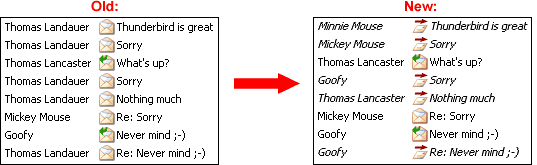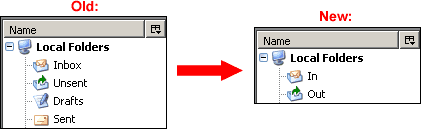Talk:Thunderbird:Home
THIS WIKI DOCUMENT IS NOT A SUITABLE LOCATION FOR USER REQUESTS AND FEEDBACK. PLEASE DO NOT COMMENT HERE.
Archive
Previous archives of Thunderbird discussions are still available.
A feature I really do not welcome is the user@domain check on the shape of addresses entered. The reason I moved from Outlook to Thunderbird was that I found Outlook started to impose an xxx@xxx filter on my addresses. In order to keep under my control what e-mails go out of my computer, I use a simple means for years: I store all the addresses in the format <me><a secret sequence><domain>. Immediately before dispatching, I manually replace <a secret sequence> for @, which requires just a modicum of effort, a good price for the feeling of secrecy. A side benefit is that I cannot dispatch an e-mail by mistake any earlier than I consider it ready.
From the moment Thunderbird, too, started to apply this inexpensive (and annoying, in my view) filter, I am forced (not willing to leave Tb just because of that) manually to edit abook.mab. Due to the fortunate fact that my address book is largely built already, I need to hack it only occasionally. Nevertheless, beside being an annoyance, general users such as me should not be expected to fiddle around with parameter files. Cannot this feature be made switchable? I mean, the @-to-replace-whatever might be specific for very few users (a very good measure, let me recommend it); quite a few, in turn, might find useful the possibility to store incomplete addresses for various reasons. The xxx@xxx filter, so easy to program, may have a poor effect for them, given that incomplete addresses cannot dispatch anyway.
Discussions
Well, hell... no response in the year or so since I posted here, and I’m STILL not sure I’m in the right place. Making suggestions for the improvement of Thunderbird (and, in my case, Eudora) should be much, much simpler. A link in the menu bar would be nice.
Well, in case ANYone’s reading this, my two pet peeves, the first of which almost makes Eudora unusable: 1) When I click on a letter or attachment to open it, if it does not open promptly, that does not mean I want to, for example, create a second sound file on my computer’s desktop. Or thirty. And once I realize that Eudora IS conjuring up 30 iterations of my message, like the sorceror’s apprentice’s multitude of brooms, there is no way to STOP it short of force-quitting. 2) When someone on one of my group lists changes his/her email address, Eudora will not mail my letter to the others on the list, requiring me, first, to eliminate that one obsolete address. But that is not so easy to do as Eudora, unlike any other email client I’ve used including the OLD Eudora, does not show the individual names, just the list name, necessitating going into the address book.
~ John Mayer
Please add a link to Thunderbird/Experiments either here or in Thunderbird:Dev after these add-on prototypes have been recently introduced as a major vehicle for feature development. --Rsx11m 11:34, 7 August 2010 (PDT)
Well, I can see this is not going to be simple. I am not, at this point, even sure I’m following the proper protocol for contributing to this discussion at all; that is, by editing the page. Secondly, I”m not sure I’m in the right place. I am using Eudora, but find no discussion site dedicated to that variation. So I’ll wait for clarification on those two points before addressing my specific suggestions and observations on Eudora, which, btw, I am very glad to see being preserved and brought up to date by you fine Mozilla folks. ------User:johnmayer 01:23, 28 February 2010 (EST)
I would like to have it where when people click Forward All or send a message to more than one (maybe can set limit?) recipient that the address are put into Bcc: this way not every one need know my email address and possible cut down on spam. This is something I wish all email clients did and maybe something that could be implemented on servers as well. -ProfTheory 2009-Oct-06
The inability to import to Thunderbird existing message structures of current users of Microsoft e-mail products (i.e., all the messages contained in message folders and sub-folders of Outlook Express, Outlook, and Windows Mail) drastically limits migration to Thunderbird. After all, the millions of typical users out there are likely to have built up an extensive structure of folders to organize their messages. The current alternative of first replicating an entire message folder structure in Thunderbird and then separately importing the messages for that folder using the extension ImportExportTools -- in my case (yes, I have a vested interest in this issue!) over a hundred times! -- is clearly impractical. I contacted the creater of the extension ImportExportTools, Paolo Kaosmos, about this issue. He has no plans to address the issue.
I like Tbird so far but have two problems that appear to be bugs. I'm using the Penelope extension and MagicSLR. 1. The "priority" column priority marks seem to be invisible. The priorities are there, I can sort by priority, but I can't SEE that priority. 2. I don't want to see all columns in folders, and I found the control that lets me remove columns. But my choice doesn't persist -- next time I fire up tbird, all the columns are back. --Billcoffin 17:32, 29 August 2008 (UTC)
I love Thunderbird. I have been switching people to it for a while but one issue that keeps coming up is it does not sync with PDA units (Black Berry or Palm). I wish someone could come up with a sync plugin to use. Other then that keep up the great work.
--Matee Moshkovits 22:42, 28 August 2008 (EST)
For me to switch to using Thunderbird I simply need better control of the sending and receiving processes. I have many email accounts so I need to be able to see what accounts are processed and the processing progress per account. Then to be able to stop processing or/and choose a specific account to process. --Ivankb 10:58, 26 July 2008 (GMT)
One feature I miss from Thunderbird that is in other mail programs like alpine is to be able to extract RFC822 mail attachments and refile to another folder (or even just by default to the current folder). Mail forwarded as an attachment preserves all the headers of the original mail. --Greenpossum 08:18, 5 June 2008 (PDT)
One simple request Please use a better spell check dictionary. Very often the suggested words that come up are just bizarre! Please run the betas past someone who can spell. I happen to be dyslexic so have extreme problems leading to enough frustration to seriously think about Outlook. The dictionary from Open Office looks like it would be a big help and aren't a bunch of you the same guys doing that work? This is my biggest software wish on my whole computer. Please!
Please add filter actions that relate to the Address Book, e.g.: Add Sender to Address Book and include in a certain group, Remove Sender from Address Book, Redirect Message to a person or group from the Address Book, and send a fixed message to a person or group from the Address Book.
For Mac Thunderbird, please add the ability to import from Apple mail! (Or, I should say, the ability to import easily. There is a clunky workaround that isn't really practical if you have a lot of mailboxes.) I suspect that adding an automated process to import from Mail would be the single most effective step you could take to increase adoption of Thunderbird by Mac users. --Jacobw 04:14, 7 May 2008 (PDT)
Address Book maintenance would be much easier (less painless) if it contained 'date_last_sent' and 'date_last_recvd'. Anyone who has ever tried synchronizing six different address books will agree ! --User:Acrizona - 17 Sept 2009 -
It would be great (and hopefully simple to add) if we could have filter/view options that supported "is blank/empty" or "is not blank/empty." That way it would be easy to create a filter to show all untagged messages for instance. --Chrisbryant 12:30, 23 May 2008 (PDT)
I use Thunderbird on LTSP thin clients over remote X11. We see some significant issues (difficult to pin down as specific bugs) that appear to be caused by threading races. Problems include:
- IMAP backend becoming nonresponsive. Doesn't quit with tbird. Only responds to SIGKILL. - Attachments being truncated on save
so I suspect some investigation into tbird's threading and locking might be warranted for 3.0 .
--Ringerc 01:05, 17 June 2008 (PDT)
- IMAP problem here also. It has been configured to take mails always when Thunderbird has been started up. Takes 100% from processor and frontend is unresponsive, only SIGKILL stops wasting processor time. Same IMAP settings worked earlier. Upgrade from Ubuntu 8.04 to 8.10 didn't done any magic.
--PC-Räätäli 27 November 2008
I would find useful to have the possibility to make a selective autoquotation when replying: I select the wanted part and i click on reply to get the selected text automaticaly quoted in the reply
as a user of a lot of yahoo mailing list I would like also a "reply to the sender only" button to reply privately to the sender (the from email, not the reply-to or the sender adress for exemple:
From: "thierry2" <xxxx@orange.fr> Sender: planet-soaring@yahoogroupes.fr Reply-To: planet-soaring@yahoogroupes.fr--Jfpion 23:48, 11 July 2008 (PDT)
Since this groundbreaking contribution by Thomas Landauer is still valid (and probably will be, even for Thunderbird v4), I'd like to point everybody's - especially the developers' - attention to it.
--David.P 07:26, 14 August 2008 (UTC)
A few minor problems. When I attempt to see new messages, I get a report that 'the requested message could not be converted to an RFC-882 compatible format', and then the messages are opened. When I attempt to delete a message, the system tells me the same thing, but dragging messages to 'trash' seems to do the job. A set of good instructions is needed.
Re: To improve usability Message List. It would be nice to have a "delete message" column in the message list. The "junk status" column is a nice feature for marking and deleting spam. It is convenient. But I find that I have to stop myself from clicking it to delete an unwanted, but non-spam email. I don't want to mess up the bayesian training, so I need to use the keyboard or the delete icon up top. So a delete column would be nice.
I would like an option to have the message list "tail" as new emails arrive, rather than requiring me to manually scroll down.
Multiple email accounts. I can already choose alternate Sent, Drafts, and Templates folders. Let me choose alternate Junk and Trash folders too. I can already choose to send mail to the inbox of another account. Let me choose to use a subfolder of the other inbox. An option to auto expand folders with new or unread emails. If an inbox filter has sent a new email to a subfolder, it is a hassle to have to expand the folders to expose it. Message Body as HTML vs text. Allow HTML vs text on a per account basis, rather than a application wide setting. A Filter for "arrived through account". If one inbox with subfolders is used for multiple accounts, incoming bcc messages are hard to handle. It would be nice to be able to add a filter for incoming account X = filter action. But this would not be needed, if an account inbox could be set to a subfolder of another inbox. Simpson 19:15, 8 January 2009 (UTC)
Delete Action (move to previous - or next unread message)
I like to display my mailbox with the newest messages at the top (sorted by the order received). I would like to be able to read through the most recent messages in chronological order (so from the bottom to top), but when I delete a message it automatically moves down to the next message which is backwards in time (and one I have already read). Is there any way to include an option so Thunderbird can select the previous message in the list when the current one is deleted? --John1980 20:42, 9 November 2009 (UTC)
Improve Graphic user interface of email client by introducing Tab navigation. Tab Navigation groups together the similar functions of the email client (such as compose and draft) to improve productivity and reduce visual pollution on-screen. As well as this allows for the ‘flowing’ of buttons in relating to current Tab navigation group (Figure 2). Tab Navigation can be both vertical (on the left) and horizontal (along the top).
ActiveRead (Figure 2)allows more message details to be displayed in the inbox. How much of the message is displayed is dependent on the user but essentially whole message previews are possible.
Figure 1: http://www.flickr.com/photos/34337875@N02/3194799979/ Figure 2: http://www.flickr.com/photos/34337875@N02/3195722740/
Use OS TLS/SSL Certificate Store instead of local store
Thunderbird (and Firefox) should use the Operating System's SSL Certificate repository instead of a local store. There is no reason to store the same information twice and integration with the OS makes system administration much easier.
For example, a sysadmin should be able to distribute a self-signed CA cert to all the hosts she manages and not worry about Thunderbird having the cert or not.
For Linux look in (the path should be configurable) by default:
debian/ubuntu: /etc/ssl/certs/
redhat/centos: /usr/share/ssl/certs/
(see what other big distros use)
At the very least, if a local store isn't going away, there should be an unattended way of adding a cert such that all Thundebird users on a host use the cert.
Major Usability Redesign of Folders & Threads (in 4 Steps)
Step 1: Combined Sender/Receiver Column
Problem: Currently, in each custom mail folder there is a column for the sender of the message. For outgoing messages this is always your name. But you can't see the receiver! (Sure you can display the column for the receiver, but the result are two redundant columns with only one information, since in one of the two is always your own name).
Proposed Improvement: Combine the sender and receiver columns to one "who" column. This column would always show the other person's name, and never your own. To differentiate between incoming and outgoing messages, use emphasis (e.g. print outgoing messages in italics) and/or prefix outgoing messages with boldface/italics "To: " and/or use another (small) column showing an icon. Best solution, of course, would be to let the user select the way of emphasizing (italics, color, icon(s), etc.).
This was already filed as: Bug 36489 (for SeaMonkey), Bug 274232 (for Thunderbird), and Bug 359270 (for Penelope, the Mozilla follow-up to Eudora) and is related to Folder Personalization and Control (second point).
This step is, by and large, resolved with the extension Show InOut. So my suggestion is to include this extension's functionality into Thunderbird and set it as the default behavior.
Step 2: Combined "Unsent Messages", "Drafts" and "Sent" Folder
Problem: Currently, the folders "Unsent Messages" and "Drafts" are (almost) empty for (almost) all users (almost) all of the time. The purpose of having three different outgoing folders (Unsent Messages, Drafts, Sent) is only to differentiate between the status of the mail.
This has already been filed as Bug 197228 and was suggested for Thunderbird 2.0: UI Liftup and stuff (point 5.)
Proposed Improvement: Combine these three folders to one "Out" folder. And show the status of the message by using emphasis (bold face for messages not yet sent) and/or a (small) column showing a status icon.
Rationale: From a logical point of view, an outgoing message not yet sent is equivalent to an incoming message not yet read. But only the latter are displayed in bold face in one combined "Inbox" folder (containing read messages as well as unread messages). So why not use the same simple system for outgoing as well?
Note: By using different status icons, you could easily differentiate between sent drafts, unsent-but-saved drafts, messages ready to be sent, messages whose sending failed, etc., as suggested for Thunderbird 2.0: Differentiate between sent and unsent-but-saved drafts
Step 3: Combined "In" and "Out" Folder
Problem: Currently, if a user sticks with the default folders "Inbox" and "Sent", incoming and outgoing messages are strictly separated. But if the user creates custom folders, they contain both incoming and outgoing messages. This is inconsistent.
Proposed Improvement: Combine the folders "Inbox" and "Out" (from Step 2) to one "Main" folder. The differentiation between incoming and outgoing messages is achieved through emhpasis (e.g. italics, see Step 1). And the differentiation between sent and unsent is achieved through bold face (or icon, see Step 2).
Rationale: Any custom folder is a combined incoming/outgoing folder. Why shouldn't this system work for the program's default folders too?
Related is Bug 301084 which requests the option to automatically store replies in the same folder in which the original message is stored in. I'm suggesting the same thing for the default In/Out folders too.
This step can be achieved by applying this setting:
Tools > Account Settings > Copies & Folders > Place a copy in: > Other: > Local Folders > Inbox.
So my suggestion is to set this as the default behavior (plus rename "Inbox" to "Main").
Step 4: Threading/Grouping of Messages
Rationale: Most email communication is threaded: I write a message, I receive a reply, I reply again, and so on. Single messages are the exception, not the rule.
Problem: Currently, threaded messages are treated as exceptions. The message grouping function is ridiculous & unusable.
Proposed Improvements: See these three suggestions for Thunderbird 2.0:
Improved sorting and grouping of messages (points 1. through 4.)
sorting messages by subject (as thread) (points (1) through (3))
UI Liftup and stuff (point 4.).
Plus this one here:
Feature Request: Editing SUBJECT of received messages
In short: The entire system should work as the folder tree in Windows Explorer: Expand&collapse threads, drag&drop messages, rename subject, and so on.
I list this as Step 4 here because to me such a grouping/threading feature only makes sense if it encompasses incoming as well as outgoing messages. There's no point in having "parallel" threads in the folders "Inbox" and "Sent".
--ThomasLandauer 07 July 2007
Hey Thomas -- have you put all this information about UI and usage overhaul together? This is not less than MIND-BOGGLING, and should get as much community attention as possible.
This is especially valid for the part:
The entire system should work as the folder tree in Windows Explorer: Expand&collapse threads, drag&drop messages, rename, and so on.
Your above steps 1 through 4 actually are a complete revolution and redefinition of what an e-mail client actually should do. I KNOW that one day every proper e-mail client will be acting exactly like this (because mine, and probably yours as well, does already; and since this is like "the invention of the wheel" to me ;).
Although your article possibly points a long way into the future of e-mail, I hope that it won't take like 5 to 10 years to accomplish these fantastic features...
/TBuser - 02 Sept 2009 - Why not also separate grouping and sorting. I would LOVE to see an option to 'group by sender' while also applying a 'sort by date' arrangement. Thus all messages in the folder being viewed would be organized by sender, and the senders would be arranged in order of latest message received. This would allow a much easier method of managing incoming messages.
/
More of a Server-client Approach to folders?
Noting the number of suggestions to do with importing/viewing/organizing messages in folders, might it be a good idea to take the client-server approach further to allow more flexibility and minimize disruption in the future as major changes may occur to implement changes that are seen as important now? You can either think of it as an evolution to an "IMAP-on-steroids", or as a major redesign so that TB is split into two parts - one that is a local server to look after all message filing and searching (that may use a database, may access unmodified Outlook files, etc) while the other half does the display (and that could even be implemented simply as a web page in firefox).
The underlying mechanism for communication between the two halves would have to take into account all the changes suggested now, plus more. I imagine it would have a very fluid idea of what a "folder" is... messages could be in several folders (by date, sender, subject, keywords) and should allow for virtual folders (like the old VMS email system).
Another thing this may help with is situations that exists when some folders are shared, e.g. if several people may respond to a support (or sales, etc) email, depending on who is available first; messages could be handled by the server part in such a way as to allow automatic re-filing in different folders depending on the extent to which they are processed, including showing if someone else has 'checked out" the message to respond to it.
Advantages: users could choose a small/simple server or a complex one, irrespective of the front end (and so save RAM, or gain speed, or features). Developers could benefit from a pair of smaller projects, not having to worry about complications internal to the other section; and making the change could nudge certain long-standing problems to be thought out to make a neatly organized plan, even if the implementation of them in each end still needs work. I think (maybe I'm wrong) that this is an easy transition plan for what amounts to significant re-thinks in message storage, and I think it isn't far from some things already in motion, but I don't think that direction is enough of a priority at the moment.
Feature request: time stamp on address book fields
People move frequently. I often use my address book to find mailing addresses, but can't tell if I have the most recent mailing address. If I could see when I last modified the address field, then I could infer whether or not it was the current address. Any ideas how this could be implemented in a non-cluttery way?
Thanks!
Feature request: Adjustable Folder Pane Views
It would be nice to provide a possibility to adjust the order of folder views in the folder pane. Or, even better, the possibility to disable certain views in the chain. Say, I most often switch between "Favorite Folders" and "All Folders" and like to disable others.
Thanks!
Feature request: Thunderbird.next should be a Mail folders sidebar and folder & message tabs in Firefox
I filed bug 610536, details in the bug. -- Skierpage 16:34, 8 November 2010 (PST)
Handling of Attachments
I used Eudora for 10+ years before switching reluctantly to Thunderbird-Eudora. It is fine in most ways, but I want to be find all of my archived emails and attachments in one user-defined place. Then, when I backup or move to another computer, I know I have my files. In Tools > Options > Attachments , there is an option to specify where the attachments should go. Despite the fact that I defined this when I first installed, my attachments NEVER go there, they never have. Instead they go the Windows user AppData temp folder, piled up amongst all the other muck that programs send there. This option clearly does NOT work, at least in Windows 7 Enterprise. Please make this option do what it says it will do!
I also used Eudora for 10+ years before switching to Thunderbird. There is one major problem in Thunderbird: folder navigation. I have many folders and subfolders where I archive messages. This means when I have Inbox open and the message highlighted, I want to put the message somewhere by drag and drop, so I want to go find the target mailbox in the folder navigation pane on the left. But in the folder navigation pane, if I only single-click on any folder, that folder view replaces the main window, that is, I have just lost the message I am trying to move!!! This is really, really annoying. I know that I can use the tiny arrows to open folders and subfolders in an attempt to find the target folder, but it is VERY easy to miss the tiny arrows and click on a folder name by mistake. I really wish the nice folder navigation feature of Eudora, which is also the same as the folder navigation of Windows, were available in Thunderbird!! Or is there any option I can check to change the method of folder navigation in the left pane??? (I know about Eudora-OSE, which DOES work the correct way in terms of folder navigation, but this path is a path of small numbers of users and does not quickly upgrade the underlying Thunderbird, so it is unsustainable.)
Feature modification: Enlarge notes area
Could the notes area be a larger viewing area? Or possibly have the viewing area automatically resize itself when you expand the window? I put client notes in the "notes" area in the Address Book. It would be nice to have a larger area to see. Right now I copy and paste them into a text editor. I am running Thunderbird 24.3.0 in Ubuntu 13.10 64-bit. Thanks
UI - Multiline Read Panel
Hello all,
Default layout of inbox panel is in form of a table with all information in one row - subject, sender, date etc. It would be great to have possibility to customize this panel in the way as it is in Outlook:
Such layout is really helpful if one uses wide screen - all necessary panels may be displayed next to each other and all necessary information from inbox panel are displayed.
What tile on "Thunderbird support (SUMO)" for submitting a suggestion
Please be more specific as to where suggestions are to be made at "Thunderbird Support (SUMO)".
Tips and tricks? Install, Migrate and Update? Emails? News Feeds (RSS), Blogs and Social? Contacts? Calendar? Customize controls, options and add-ons? Privacy and security settings? Get community support?
All of those options appear to offer sources of information for a person trying to use T-bird or specific features thereof.
At least, by the names listed, none seems to solicit information from a user, suggesting an improvement to a feature or fix for a problem.
If someone would respond to the above request for a more specific place within SUMO to make a suggestion, it would be very helpful.