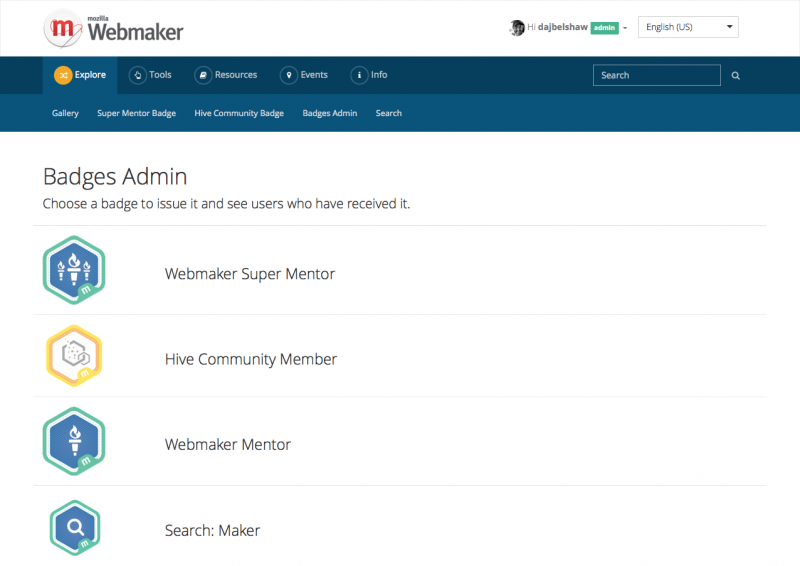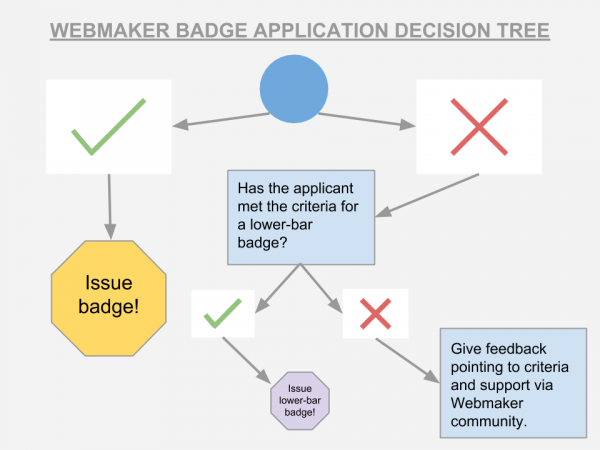Webmaker/Badges/Issuing
How to issue Webmaker Mentor and Web Literacy badges
This page is a guide for Webmaker Mentors and Super Mentors helping issue Webmaker Mentor and Web Literacy badges. The procedures for issuing both types of badges are the same. They can be issued either directly or as a result of being pledged for.
Note that with great power comes great responsibility. Ensure that the person you are issuing the badge to has met the relevant criteria. Issuing badges like confetti depreciates the value of the badge for everyone. In addition, it's worth noting that we're planning for Webmaker profiles to include the name of the person who issued the badge.
Issuing badges directly
If you’ve run a Maker Party or a workshop using the Webmaker tools, you may wish to issue your participants badges directly. Here's how to do that:
- Review the criteria for the badge
- Go to https://webmaker.org/admin/badges
- Choose the badge you want to issue
- Enter the email address for the person who you want to receive the badge
- Press the 'Issue new badge' button
- Done! (the recipient will receive a standard email)
Reviewing badge submissions
People who come across Webmaker and apply for badges need their applications to be reviewed. Here's how to do that:
- Review the criteria for the badge
- Go to https://webmaker.org/admin/badges
- Click on one of the 'Pending Applications'
- Read through the evidence submitted (including clicking through any links)
- Decide whether the evidence meets the criteria
- If the evidence meets the criteria for the badge:
- Choose 'Yes'
- Add some feedback (e.g. 'Congratulations, Webmaker Mentor!')
- Press 'Submit'
- If the evidence does not meet the criteria:
- IMPORTANT: if the applicant has met the criteria for one of our new, lower-bar contribution badges, issue one (or more) of the following:
- Choose 'No'
- Add some feedback (e.g. 'Thanks for your submission, but you have not demonstrated evidence of community contribution. Perhaps you could... [etc.]') If you have issued them an alternative badge, inform them of this!
- Press 'Submit'
Example of a good badge application
We've received many great applications for badges so far, from people like Ani Martinez, Stefan Bohacek and Valentina Bertani. Stefan Bohacek‘s successful application for the Sharing ‘maker’ badge is a good example that's worth sharing:
1) Sharing a resource using an appropriate tool and format for the audience: I wrote tutorials for people learning to make websites and web apps and shared them on my blog: https://fourtonfish.com/category/tutorial/. These also exist as a teaching kit on Webmaker — see my blogpost with a link here: https://fourtonfish.com/blog/mozilla-webmaker-featured-teaching-kit/. Furthermore I created resources for web developers such as http://simplesharingbuttons.com (also see: http://badges.p2pu.org/en/project/477/) and some other (mini-)projects here: https://github.com/fourtonfish.
2) Tracking changes made to co-created Web resources: I use GitHub for some of my personal projects (although I only received a handful of opened issues) and GitLab with clients I worked with/for.
3) Using synchronous and asynchronous tools to communicate with web communities, networks and groups:
- https://twitter.com/fourtonfish — I follow some of the members of Webmaker.
- https://plus.google.com/+StefanBohacek/posts — I am a member of the Webmaker community.
- http://webdevrefinery.com/forums/user/18887-ftfish — I (infrequently) post here, share ideas, comment on ideas of others etc.
- [REDACTED EMAIL ADDRESS] — I wouldn’t be able to finish my teaching kit without the help of other webmakers and my email account to communicate with them.
As you can see, Stefan went through each of the criteria and demonstrated how he met it - in detail. He didn't just submit links without context.
Remember: when you're reviewing applications, you're looking for evidence that the applicant has met the criteria. Be flexible with language (a lot of applicants are likely to have English as an additional language), but be rigorous when it comes to evidence of having met the criteria!
Example of a bad badge application
The aim is for people to show how they meet the criteria for the badge. They should be making your job as a reviewer straightforward. Therefore, this example is a BAD example of a badge application:
The link may indeed meet lots of criteria, but it's up to the applicant to point how they've done so!
Giving effective feedback
If someone has met the criteria for the badge, then you just need to congratulate them. Please also direct them towards the #TeachTheWeb discussion forum.
If someone has not met the criteria for a badge then it should not be issued. However, we want people to be motivated to make the changes required, and then re-apply for the badge. That's where your feedback comes in as a reviewer. You should use constructive criticism - i.e. your feedback should help them get better and want to continue on their webmaking journey!
Here's an example of how to turn down an application for a badge while (hopefully) encouraging them to re-apply with more evidence:
Thanks for your application for the [NAME OF BADGE] badge. We're going to need a little more information before we can approve it. Could you provide evidence (with links) of the ways in which you meet the criteria on the badge detail page? [LINK TO BADGE DETAIL PAGE]
If you need help, please check out this resource: https://blog.webmaker.org/apply-for-webmaker-badges
If you come across an application and you're unsure whether or the evidence provided meets the criteria, please get in touch with teachtheweb@mozillafoundation.org and someone will help you!
Thank you!
We very much appreciate your help with issuing these badges. Thank you for being awesome and part of the Mozilla Webmaker Community! If there's something you feel is missing from this guide, please do feel free to edit the wiki page. You will need to request an account if you don't already have one, but we welcome positive contributions.