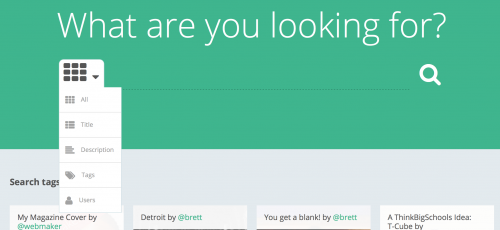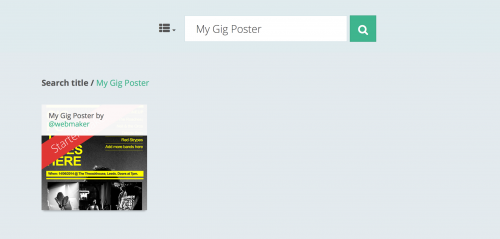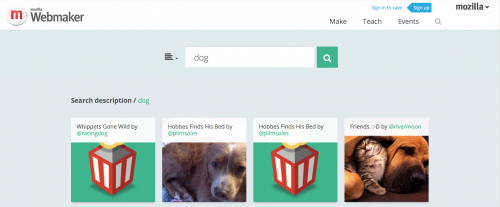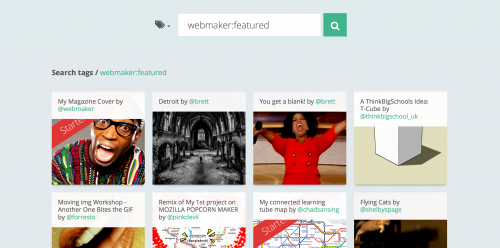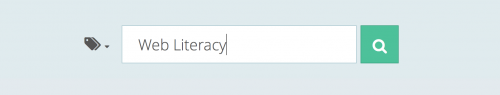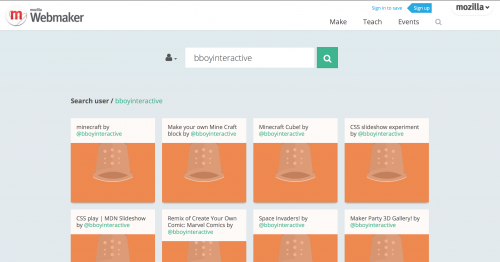Webmaker/searching
Searching webmaker.org
Webmaker.org's search feature allows you to search for content by Title, Description, Tags and Users. This is possible thanks to metadata stored in the Make API about each Make on the site.
Searching is different from filtering because it allows you to find Makes based on any keyword you want. Filtering only shows the content that has been selected by the Webmaker Team.
We're constantly improving our tools and this page will keep you informed of the latest search capabilities available. If something appears to be broken or out of date, please file a bug on Bugzilla.
How to Search
Click on the magnifying glass near the top right corner of any Webmaker page.
Webmaker automatically searches all categories (Title, Description, Tag and Users). If you would like to search using a specific category, click the drop down menu to the left of where you enter your search:
Searching by Title
Searching by Title will bring up Makes with that exact title.
Do not include quotes unless they are part of the title.
Try entering My Gig Poster to find that specific Make:
(Fun experiment: Try some random words like pizza to see what you get!)
Searching by Description
Searching by Description allows you to find words that have been entered into the description field of a Make.
Try entering dog to find Makes that include the word dog in their description field:
Searching by Tags
Tags are snippets of text that describe a Make. Tags can contain any letters or numbers and most symbols, with a few important exceptions:
- Commas have special meaning in our search tools. We use them to separate multiple tags, so they cannot be used as tags.
- A colon (':') in a tag indicates what we call an Application Tag. These tags cannot be applied by Webmaker users, but are searchable. An example of a commonly used Application Tag is webmaker:featured. This search will return a list of Makes that the Webmaker Team has labelled as Featured:
To search for a single tag, simply type it into the search input area:
To search for multiple tags, enter them into the search box and separate them with commas:
Searching by Users
Searching by Users allows you to find makes created by a specific person or entity. Try entering bboyinteractive to get a list of all the Makes uploaded by that user:
Upcoming Improvements
We're working to enhance the search tools to allow for full-text searching on title and description. Updates will be posted here as soon as they're available to use.