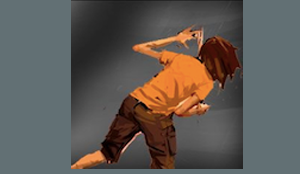Webmakers/Projects/khalidansari
Jump to navigation
Jump to search
How to write the next episode of Inanimate Alice
Project by Hive NYC
Go to Inanimate Alice to choose an episode
Remix text and images with the Hackasaurus X Ray Goggles
Create the next chapter for the transmedia novel Inanimate Alice, while learning how to remix the web with the Hackasaurus X-Ray Goggles. A DIY project from Hive NYC.
Step 1:Dive into an existing episode of Inanimate Alice.
Step 2:Install the Hackasaurus X-Ray Goggles.
Step 3: Outline your own episode. Things to think about include:
- Character- it could be Alice, it could be anyone!
- Location-pick a country, any country!
- What happens next- is it a mystery the character is trying to solve, new friends the character meets, something new the character learns?
Step 4: Create a storyboard or story elements using new or remixed multimedia:
- Drawings
- Images
- Video
- Words
Step 5: Create your chapter using Hackasaurus! Remix a news website, a blog or a social media site by adding elements to tell your story.
- Go to a website, activate the X-Ray Goggles bookmarklet.
- With the bookmarklet activated you should be able to inspect elements of the page that you want to change.
- Once you have figured out what you want to change, click R to remix. Remix that asset.
- Publish.
Example: Remix a Facebook page to include status updates from Alice.
Step 6: Take a screenshot of your work. Tweet your screenshot with the #hivebuzz hashtag.