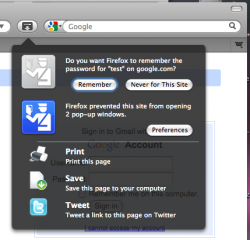Firefox/Projects/Doorhanger notifications: Difference between revisions
Jump to navigation
Jump to search
m (replace broken image link) |
m (→Issues with current notification bars: spoofing) |
||
| Line 9: | Line 9: | ||
* Once dismissed, they cannot reappear | * Once dismissed, they cannot reappear | ||
* Cannot show multiple notifications at once | * Cannot show multiple notifications at once | ||
* | * Spoofing is possible since notification bar appears within the content so it can be faked | ||
* Action taken on a bar cannot easily be canceled/undone | * Action taken on a bar cannot easily be canceled/undone | ||
Revision as of 17:34, 22 June 2009
The goal is to redesign notifications to address various issues with them and provide a unified action/notification area for them.
Issues with current notification bars
- Pushes content down
- Hangs around on the same domain
- Visual distraction
- Once dismissed, they cannot reappear
- Cannot show multiple notifications at once
- Spoofing is possible since notification bar appears within the content so it can be faked
- Action taken on a bar cannot easily be canceled/undone
Design
A new actions button will provide access to all of the notifications. The notifications will drop down from it. Following the notifications, static actions will follow after a separator.
Each notification will have:
- a large icon on the left
- a question
- a button for affirmative action
Non-critical notifications will be dismissed (fade out) when focus is lost. If multiple notifications occur at once, they will overlap.
Notification Uses
Examples taken from existing notification bars and dialogs:
- Password manager
- Popup blocker
- Offline storage
- Geolocation
- Firefox updates
- Extension updates
- ...
Static Actions
Possible static actions:
- Default Options
- Save
- Extension examples
- Share
- Tweet
- Inspect