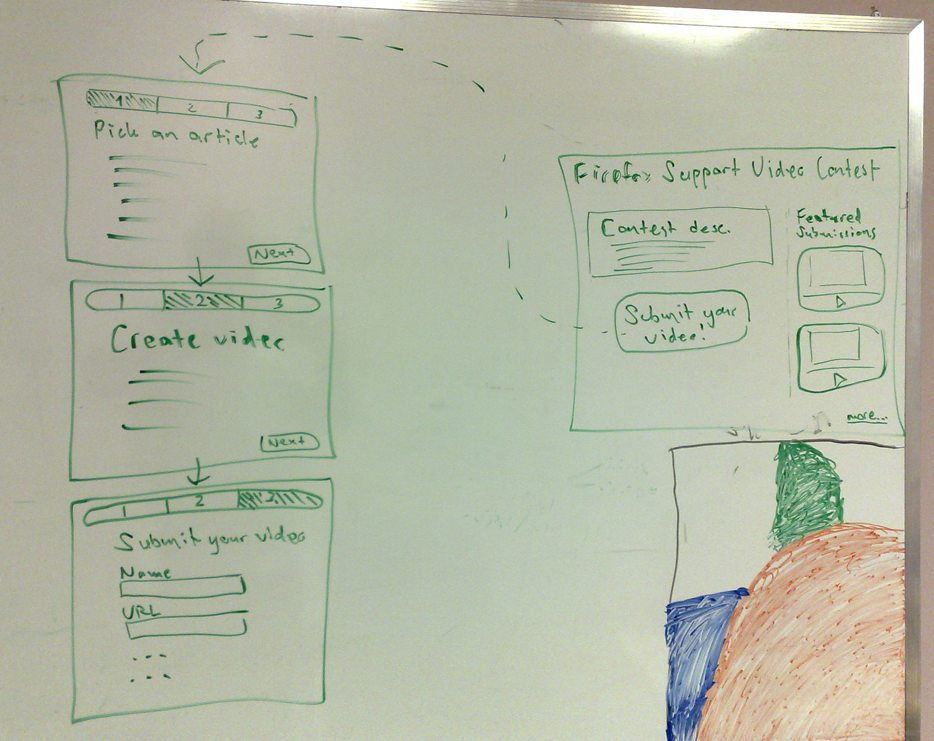Support/VideoContest: Difference between revisions
No edit summary |
|||
| Line 3: | Line 3: | ||
The contest will be announced on the SUMO blog, the Mozilla blog, SFX, and personal blogs. We will also keep the attention up by continuously blogging about the status of the contest. | The contest will be announced on the SUMO blog, the Mozilla blog, SFX, and personal blogs. We will also keep the attention up by continuously blogging about the status of the contest. | ||
== Overall Goals == | == Overall Goals == | ||
| Line 12: | Line 10: | ||
== The Plan == | == The Plan == | ||
[[Image:FirefoxSupportVideoContest.jpg]] | |||
The contest website should have a start page, showing a description of the contest, a large "Participate" button, and, preferably, a short list of recent/featured submissions to show what we're looking for. | |||
We should start by making a few videos ourselves first and present that on the contest site as examples of what we're looking for. "This is what we made ourselves when playing around with the screencast software. You think you can do better than this?" | We should start by making a few videos ourselves (meaning people at Mozilla) first and present that on the contest site as examples of what we're looking for. "This is what we made ourselves when playing around with the screencast software. You think you can do better than this?" | ||
For this contest, we will not host the videos anywhere ourselves. We will instead recommend people to either use www.jingproject.com, which is an awesome, free application to create and upload screencasts on their server, or to host the videos on e.g. YouTube or their personal servers. | |||
The page design can be kept simple by reusing the existing mozilla.com style. We basically just need a few divs and maybe one or two graphical buttons. | |||
Prices? T-shirts, fatheads, etc. We could have different prices, e.g. " | |||
== Technical Requirements == | == Technical Requirements == | ||
| Line 21: | Line 27: | ||
=== Minimum requirements === | === Minimum requirements === | ||
* A main contest page with | * A main contest page with | ||
** | **A project description | ||
**A large button to participate in the contest with e.g. the text "Create your own videos!" | **A large button to participate in the contest with e.g. the text "Create your own videos!" | ||
**Two or three "featured" submissions. We could handle this manually by editing the page. (Lucy pointed out that this might not be possible for legal reasons) | **Two or three "featured" submissions. We could handle this manually by editing the page. (Lucy pointed out that this might not be possible for legal reasons) | ||
| Line 32: | Line 38: | ||
=== Extra requirements === | === Extra requirements === | ||
These are things that would make the site more interactive and cool. | |||
*A way to connect the list of available articles with the submissions. So, instead of just providing the name/url of the article chosen, the user would pick from a drop-down list of article, or choose "Other/None of the above". | |||
**Would make it possible to see how many videos have been submitted for each article. | |||
**We could use this to say e.g. "Article x has no submissions so far. By choosing an article with no other submitted videos, you increase the change of your video getting accepted." | |||
*A way to pick a "featured submission" so it automatically appears on the start page. | |||
Revision as of 14:52, 1 November 2007
General Description
The Firefox Support Video Contest is a project aiming to make support.mozilla.com using video screencasts for the majority of the knowledge base articles. This will result in better support for our Firefox users. A nice side-effect of this project is that both the community (our potential contributors) and the end-users will become more aware of support.mozilla.com.
The contest will be announced on the SUMO blog, the Mozilla blog, SFX, and personal blogs. We will also keep the attention up by continuously blogging about the status of the contest.
Overall Goals
- Get at least 50 screencasts for the Knowledge Base articles.
- Define a quality standard for how to use screencasts in our articles.
- Make support.mozilla.com better known to our community and users.
The Plan
The contest website should have a start page, showing a description of the contest, a large "Participate" button, and, preferably, a short list of recent/featured submissions to show what we're looking for.
We should start by making a few videos ourselves (meaning people at Mozilla) first and present that on the contest site as examples of what we're looking for. "This is what we made ourselves when playing around with the screencast software. You think you can do better than this?"
For this contest, we will not host the videos anywhere ourselves. We will instead recommend people to either use www.jingproject.com, which is an awesome, free application to create and upload screencasts on their server, or to host the videos on e.g. YouTube or their personal servers.
The page design can be kept simple by reusing the existing mozilla.com style. We basically just need a few divs and maybe one or two graphical buttons.
Prices? T-shirts, fatheads, etc. We could have different prices, e.g. "
Technical Requirements
We can either do it the simple way, or the cool way. Therefore, this document contains the minimum requirements as well as optional, extra requirements.
Minimum requirements
- A main contest page with
- A project description
- A large button to participate in the contest with e.g. the text "Create your own videos!"
- Two or three "featured" submissions. We could handle this manually by editing the page. (Lucy pointed out that this might not be possible for legal reasons)
- (See simple mockup of page [1])
- A submission form for contest participants with the following fields:
- Name
- E-mail address
- URL/title of article the screencast is for.
- URL of the actual screencast.
Extra requirements
These are things that would make the site more interactive and cool.
- A way to connect the list of available articles with the submissions. So, instead of just providing the name/url of the article chosen, the user would pick from a drop-down list of article, or choose "Other/None of the above".
- Would make it possible to see how many videos have been submitted for each article.
- We could use this to say e.g. "Article x has no submissions so far. By choosing an article with no other submitted videos, you increase the change of your video getting accepted."
- A way to pick a "featured submission" so it automatically appears on the start page.