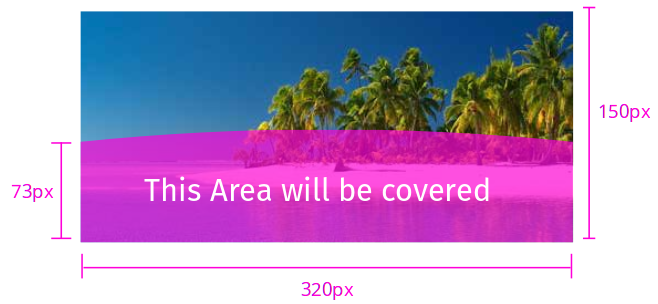Marketplace/AddingRegionsAndCarriers: Difference between revisions
(added banner) |
|||
| (27 intermediate revisions by 9 users not shown) | |||
| Line 1: | Line 1: | ||
{{Marketplace_banner}} | |||
Adding new markets to the marketplace requires some thought. Below are some considerations.<br> | Adding new markets to the marketplace requires some thought. Below are some considerations.<br> | ||
| Line 5: | Line 6: | ||
=== Legal === | === Legal === | ||
* Are there unique rules, regulations which apply in the given region? | * Are there unique rules, regulations which apply in the given region? | ||
* Are there unique scenarios with payment / tax support on a local, regional or national level? | * Are there unique scenarios with payment / tax support on a local, regional or national level? | ||
== Payments== | == Payments== | ||
'' Mozilla works with Operators to ensure consistent and compliant payments systems. If you are a new partner, you can begin your payments on-boarding | '' Mozilla works with Operators to ensure consistent and compliant payments systems. If you are a new partner, you can begin your payments on-boarding by contacting your Mozilla representative. The Firefox Marketplace team will use your response to develop the spec for your Marketplace Payments integration.'' | ||
=== Key Payments Considerations === | === Key Payments Considerations === | ||
| Line 23: | Line 21: | ||
* Can you provide SIM cards for local and foreign testing (at least 10). | * Can you provide SIM cards for local and foreign testing (at least 10). | ||
== | == Configuration of Marketplace for Language, Carrier or Region == | ||
'' Mozilla works with Operators to ensure consistent and compliant content management. If you are a new partner, you can begin your onboarding form, below. The Firefox Marketplace team will use your response to develop the spec for your Marketplace.'' | '' Mozilla works with Operators to ensure consistent and compliant content management. If you are a new partner, you can begin your onboarding form, below. The Firefox Marketplace team will use your response to develop the spec for your Marketplace.'' | ||
* [ | * [http://goo.gl/forms/MDJS1iT3eI New Market Onboarding Questionnaire: Marketplace Configuration for Content] | ||
=== Operator Shelf === | === Operator Shelf === | ||
''Mozilla has the ability to customize a category of the Firefox Store just for Operators.'' Operators can define the content located in the Operator Shelf category up to 15 content items. The content chosen for this page will be shown at random. <br> | ''Mozilla has the ability to customize a category of the Firefox Store just for Operators.'' Operators can define the content located in the Operator Shelf category up to 15 content items. The content chosen for this page will be shown at random. <br> | ||
= | <div style="float:right;">[[File:Opshelf.png]]</div> | ||
* [https://wiki.mozilla.org/images/5/52/CollectionStyleGuide_v2_Aug2014.pdf Marketplace Operator Shelf v2 Image Specs] | |||
** Operator Shelf specifications | |||
* [https://wiki.mozilla.org/images/ | |||
** | |||
*** Format: PNG or JPG | *** Format: PNG or JPG | ||
*** Color: RGB | *** Color: RGB | ||
*** | *** Sizes: 320px x 150px for Collection Page, 300px x 90px for Feed Unit image | ||
*** Title text no longer than 25 characters | *** Title text no longer than 25 characters | ||
*** | *** (Color for overlay bar will be selected from a designed palette by Mozilla) | ||
We will use these images to create an image for display in The Feed, which will be similar but cropped (320px x 90px). Note that the image should not have text as part of the image, as the Title text will be overlaid atop the image. | |||
Please see the Marketplace Operator Shelf v2 (The Feed) Image Specs document linked above for examples of these images in the user interface. | Please see the Marketplace Operator Shelf v2 (The Feed) Image Specs document linked above for examples of these images in the user interface. | ||
| Line 73: | Line 49: | ||
** [https://localize.mozilla.org/projects/fireplace/ Front-end Marketplace] (consumer experience) | ** [https://localize.mozilla.org/projects/fireplace/ Front-end Marketplace] (consumer experience) | ||
** [https://localize.mozilla.org/projects/webpay/ Payments] | ** [https://localize.mozilla.org/projects/webpay/ Payments] | ||
** | ** Publishing & Content Management Tools (transonic) | ||
* Is Marketplace localized in my language? | * Is Marketplace localized in my language? | ||
** | ** Check [https://github.com/mozilla-b2g/gaia/blob/master/locales/languages_all.json our GitHub page for your language] | ||
* How can I track status of Marketplace translation for a specific language? | * How can I track status of Marketplace translation for a specific language? | ||
** [https://localize.mozilla.org/projects/fireplace/ Front-end Marketplace] (consumer experience) | ** [https://localize.mozilla.org/projects/fireplace/ Front-end Marketplace] (consumer experience) | ||
** [https://localize.mozilla.org/projects/webpay/ Payments] | ** [https://localize.mozilla.org/projects/webpay/ Payments] | ||
** | ** Publishing & Content Management Tools (transonic) are localized as part of fireplace or entered directly in the content management tools | ||
=== Legal Checklist === | === Legal Checklist === | ||
| Line 96: | Line 72: | ||
===Features for Testing=== | ===Features for Testing=== | ||
* Open the Marketplace | * Open the Marketplace | ||
* | * Log in / Sign in to the Marketplace<sup>1</sup> | ||
* | * Search for an app known to exist in the catalog | ||
* | * Search for an app known not to exist in the catalog | ||
* Download packaged app | * Navigate to category pages | ||
* | * See screenshots and app description | ||
* | * See consumer reviews and ratings<sup>1</sup> | ||
* See an "offline" error screen if Marketplace is opened when not on network / data | * Install an app | ||
** hosted app | |||
** packaged app | |||
* Download app | |||
** hosted app | |||
** packaged app | |||
* Launch app | |||
** hosted app | |||
** packaged app | |||
* Pay for an app (if paid apps available)<sup>2</sup> | |||
* See an "offline" error screen if the Marketplace is opened when not on network / data | |||
<sup>1</sup> Not on 128mb devices | |||
<sup>2</sup> Not on 128mb devices, and if somehow you did manage to start the flow, you should get a nice error message saying payments are disabled | |||
===Simulating In-Country Testing=== | === Simulating In-Country Testing === | ||
In order to see what consumers will see | In order to see what consumers will see '''in the launch country''', testers need to | ||
* Use a SIM from the launch country, or | |||
or | * If no SIM available, then | ||
# Update the region to match the launch country on device | |||
# | ## Launch the '''Marketplace''' app | ||
# | ## Search for ":debug" | ||
## In the "Region Override" drop-down menu, select the region of the '''launch country''' | |||
# Update the language on device ([https://support.mozilla.org/en-US/kb/change-default-language-firefox-os see Firefox OS docs here]) | |||
## Open the device '''Settings''' | |||
## Change the '''Language''' to reflect the default language of the '''launch country''' | |||
===Filing Marketplace Bugs=== | ===Filing Marketplace Bugs=== | ||
Latest revision as of 02:00, 1 April 2016
Adding new markets to the marketplace requires some thought. Below are some considerations.
Commercials and Legal
One of the first steps of a formal engagement with a new country / carrier is the alignment of the contractual agreements between our organizations.
Legal
- Are there unique rules, regulations which apply in the given region?
- Are there unique scenarios with payment / tax support on a local, regional or national level?
Payments
Mozilla works with Operators to ensure consistent and compliant payments systems. If you are a new partner, you can begin your payments on-boarding by contacting your Mozilla representative. The Firefox Marketplace team will use your response to develop the spec for your Marketplace Payments integration.
Key Payments Considerations
- What currencies are supported for carrier billing? for credit cards?
- What are the pricing differences for carrier billing vs credit cards?
- What are the tax breakdowns: carrier billing/credit card, national/local, special (eg. VAT), etc.
- What is the refund policies & regulatory requirements?
- Can the carrier do automatic refunds? How do we interface with that system?
- Who are the local contacts for in-country testing?
- Can you provide SIM cards for local and foreign testing (at least 10).
Configuration of Marketplace for Language, Carrier or Region
Mozilla works with Operators to ensure consistent and compliant content management. If you are a new partner, you can begin your onboarding form, below. The Firefox Marketplace team will use your response to develop the spec for your Marketplace.
Operator Shelf
Mozilla has the ability to customize a category of the Firefox Store just for Operators. Operators can define the content located in the Operator Shelf category up to 15 content items. The content chosen for this page will be shown at random.
- Marketplace Operator Shelf v2 Image Specs
- Operator Shelf specifications
- Format: PNG or JPG
- Color: RGB
- Sizes: 320px x 150px for Collection Page, 300px x 90px for Feed Unit image
- Title text no longer than 25 characters
- (Color for overlay bar will be selected from a designed palette by Mozilla)
- Operator Shelf specifications
We will use these images to create an image for display in The Feed, which will be similar but cropped (320px x 90px). Note that the image should not have text as part of the image, as the Title text will be overlaid atop the image.
Please see the Marketplace Operator Shelf v2 (The Feed) Image Specs document linked above for examples of these images in the user interface.
L10n
Mozilla has a robust community who translates our product into many languages. However, local languages must be identified and translators confirmed.
- See an overview of the localization process for Marketplace
- Who is localizing the Marketplace?
- Our community members around the world translate our code strings into their local language
- What parts of Marketplace are localized?
- Front-end Marketplace (consumer experience)
- Payments
- Publishing & Content Management Tools (transonic)
- Is Marketplace localized in my language?
- How can I track status of Marketplace translation for a specific language?
- Front-end Marketplace (consumer experience)
- Payments
- Publishing & Content Management Tools (transonic) are localized as part of fireplace or entered directly in the content management tools
Legal Checklist
- Any regulatory or legal consumer, privacy, content laws specific to a country?
- Terms of Use need to be localized to language of the region if it doesn't exist.
- Privacy Policy needs to be localized to language.
- Developer Agreement needs to be localized.
Content Rating
- Are there requlatory standards bodies in the specific carrier or region?
- Are there conformance rules specific to carrier or region? (eg. USA's COPPA)?
Testing Marketplace
Marketplace is commercially opened and ready for OEM and Carrier testing. OEMs should confirm the latest build with their TAM, Carriers with their Program Manager.
Features for Testing
- Open the Marketplace
- Log in / Sign in to the Marketplace1
- Search for an app known to exist in the catalog
- Search for an app known not to exist in the catalog
- Navigate to category pages
- See screenshots and app description
- See consumer reviews and ratings1
- Install an app
- hosted app
- packaged app
- Download app
- hosted app
- packaged app
- Launch app
- hosted app
- packaged app
- Pay for an app (if paid apps available)2
- See an "offline" error screen if the Marketplace is opened when not on network / data
1 Not on 128mb devices
2 Not on 128mb devices, and if somehow you did manage to start the flow, you should get a nice error message saying payments are disabled
Simulating In-Country Testing
In order to see what consumers will see in the launch country, testers need to
- Use a SIM from the launch country, or
- If no SIM available, then
- Update the region to match the launch country on device
- Launch the Marketplace app
- Search for ":debug"
- In the "Region Override" drop-down menu, select the region of the launch country
- Update the language on device (see Firefox OS docs here)
- Open the device Settings
- Change the Language to reflect the default language of the launch country
Filing Marketplace Bugs
- Bugzilla
- Product = Marketplace
- Component = General
- Whiteboard = [Company Name]
- Or Click to file a bug here!