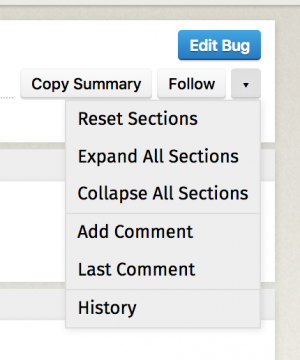BMO/Modal UI FAQ: Difference between revisions
< BMO
Jump to navigation
Jump to search
(first draft) |
(img) |
||
| Line 1: | Line 1: | ||
== Why Can't I Edit Fields? == | == Why Can't I Edit Fields? == | ||
== How do I Collapse/ | == How do I Collapse/Expanded Fields By Default? == | ||
Click on the drop-down error under the Edit button. The expanded or collapsed state | |||
of each section ("module") is remembered. | |||
[[File:BMO-Modal-Fields-DropDown.png |thumbnail]] | |||
== The Classic/Dusk Skin Looks Ugly == | == The Classic/Dusk Skin Looks Ugly == | ||
Revision as of 19:31, 1 March 2017
Why Can't I Edit Fields?
How do I Collapse/Expanded Fields By Default?
Click on the drop-down error under the Edit button. The expanded or collapsed state of each section ("module") is remembered.
The Classic/Dusk Skin Looks Ugly
We recommend switching to the Mozilla Skin. We will also accept patches for the Classic or Dusk skins, but working on them is not a priority.