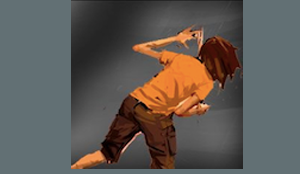Webmakers/Projects/PrehistoricRemix: Difference between revisions
Jump to navigation
Jump to search
No edit summary |
No edit summary |
||
| Line 1: | Line 1: | ||
<div style="display:block;-moz-border-radius:10px;background-color:#cccccc;padding:20px;margin-top:20px;"> | |||
<h1>How to write the next episode of Inanimate Alice</h1> {{anchor|Intro}} | |||
<div style="display:block;background-color:#ffffff;-moz-column-gap:20px;padding:20px;margin-top:20px;-moz-border-radius:10px;"> | |||
<div style="display:block;float:right;"> | |||
[[Image:Hive.png|300px|right]]<br/><div style="font-size:10px; color:#333333;font-style:italic;padding:15px 0px 10px 25px;">Project by Hive NYC</div> | |||
< | |||
[[Image:alice.png|300px|right]]<br/><div style="font-size:10px; color:#333333;font-style:italic;padding:15px 0px 10px 25px;">Go to Inanimate Alice to choose an episode</div> | |||
[[Image:supergirl.png|right]]<br/><div style="font-size:10px; color:#333333;font-style:italic;padding:15px 0px 10px 25px;">Remix text and images with the Hackasaurus X Ray Goggles</div> | |||
</div> | |||
<div style="width:80%;display:block;"> | |||
Create the next chapter for the transmedia novel Inanimate Alice, while learning how to remix the web with the Hackasaurus X-Ray Goggles. A DIY project from [http://explorecreateshare.org/ Hive NYC]. | |||
'''Step 1:'''Dive into an [http://inanimatealice.com/ existing episode] of Inanimate Alice. | |||
'''Step 2:'''Install the Hackasaurus [http://hackasaurus.org/en-US/goggles/ X-Ray Goggles]. | |||
'''Step 3:''' Outline your own episode. Things to think about include: | |||
*Character- it could be Alice, it could be anyone! | |||
*Location-pick a country, any country! | |||
*What happens next- is it a mystery the character is trying to solve, new friends the character meets, something new the character learns? | |||
'''Step 4:''' Create a storyboard or story elements using new or remixed multimedia: | |||
*Drawings | |||
*Images | |||
*Video | |||
*Words | |||
'''Step 5:''' Create your chapter using Hackasaurus! Remix a news website, a blog or a social media site by adding elements to tell your story. | |||
*Go to a website, activate the X-Ray Goggles bookmarklet. | |||
*With the bookmarklet activated you should be able to inspect elements of the page that you want to change. | |||
*Once you have figured out what you want to change, click R to remix. Remix that asset. | |||
*Publish. | |||
''Example: Remix a Facebook page to include status updates from Alice.'' | |||
'''Step 6:''' [http://take-a-screenshot.org/ Take a screenshot of your work]. Tweet your screenshot with the #hivebuzz hashtag. | |||
</div> | |||
</div> | |||
</div> | |||
Revision as of 19:57, 3 July 2012
How to write the next episode of Inanimate Alice
Project by Hive NYC
Go to Inanimate Alice to choose an episode
Remix text and images with the Hackasaurus X Ray Goggles
Create the next chapter for the transmedia novel Inanimate Alice, while learning how to remix the web with the Hackasaurus X-Ray Goggles. A DIY project from Hive NYC.
Step 1:Dive into an existing episode of Inanimate Alice.
Step 2:Install the Hackasaurus X-Ray Goggles.
Step 3: Outline your own episode. Things to think about include:
- Character- it could be Alice, it could be anyone!
- Location-pick a country, any country!
- What happens next- is it a mystery the character is trying to solve, new friends the character meets, something new the character learns?
Step 4: Create a storyboard or story elements using new or remixed multimedia:
- Drawings
- Images
- Video
- Words
Step 5: Create your chapter using Hackasaurus! Remix a news website, a blog or a social media site by adding elements to tell your story.
- Go to a website, activate the X-Ray Goggles bookmarklet.
- With the bookmarklet activated you should be able to inspect elements of the page that you want to change.
- Once you have figured out what you want to change, click R to remix. Remix that asset.
- Publish.
Example: Remix a Facebook page to include status updates from Alice.
Step 6: Take a screenshot of your work. Tweet your screenshot with the #hivebuzz hashtag.