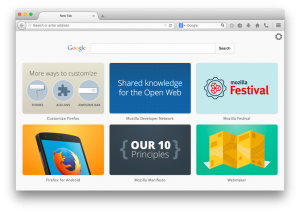Tiles: Difference between revisions
Jennierose (talk | contribs) m (added Category:Content Services using HotCat) |
(Directory -> Default) |
||
| Line 12: | Line 12: | ||
History Tiles are chosen based on the most-visited sites for a user. Only one tile from each domain is shown. | History Tiles are chosen based on the most-visited sites for a user. Only one tile from each domain is shown. | ||
=== | === Default Tiles === | ||
[[File:Directory-tiles-new-tab-page-screenshot.png|thumbnail| | [[File:Directory-tiles-new-tab-page-screenshot.png|thumbnail|Default Tiles]] | ||
New users to Firefox are given a set of tiles, | New users to Firefox are given a set of tiles, default tiles, as suggestions for sites of interest until they generate their own history tiles based off their browsing experience. The list of default tiles given to new users is built from popular tiles and other tiles Mozilla chooses. | ||
Firefox periodically downloads a list of tiles to use as | Firefox periodically downloads a list of tiles to use as default tiles, based on basic information such as the user locale and geographic location (determined by IP address). As the user gains browsing history, the default tiles will be mixed and replaced by History Tiles. | ||
=== Enhanced Tiles === | === Enhanced Tiles === | ||
Revision as of 02:45, 30 October 2014
Tiles
Every time a user opens up a new tab in Firefox, the browser displays a number of boxes, or Tiles. Frequent Firefox users see screenshots of the websites they visit most often in their Tiles. What appears in Tiles is currently based on a “frecency” algorithm: your recency of visiting a site and your frequency of visiting a site. Sites that have been visited with the most recency and frequency appear in a user’s Tile.
Directory tiles have been running for new users in Nightly, Aurora, and Beta but not yet in production. Enhanced tiles are now available to users on the en-US versions of Firefox Nightly, Aurora and Beta, and will be visible only to users who frequently and recently visit the site of participating partners.
NOTE: Information about the progress and plans for Tiles can be found in the Content services page.
History Tile
History Tiles are chosen based on the most-visited sites for a user. Only one tile from each domain is shown.
Default Tiles
New users to Firefox are given a set of tiles, default tiles, as suggestions for sites of interest until they generate their own history tiles based off their browsing experience. The list of default tiles given to new users is built from popular tiles and other tiles Mozilla chooses.
Firefox periodically downloads a list of tiles to use as default tiles, based on basic information such as the user locale and geographic location (determined by IP address). As the user gains browsing history, the default tiles will be mixed and replaced by History Tiles.
Enhanced Tiles
For users with existing tiles (history tiles) in their new tab page, Firefox may substitute a better image for the screenshot generated by default. The enhanced tile would not be displayed to a user unless that website would already have appeared on their new tab page, based on their browsing history. The improved image is supplied by the site or partner and can include a logo plus a rollover image.
How to control Tiles?
Mozilla has support pages if you're looking to customize the new tab page, as well as a page that explains how tiles work.