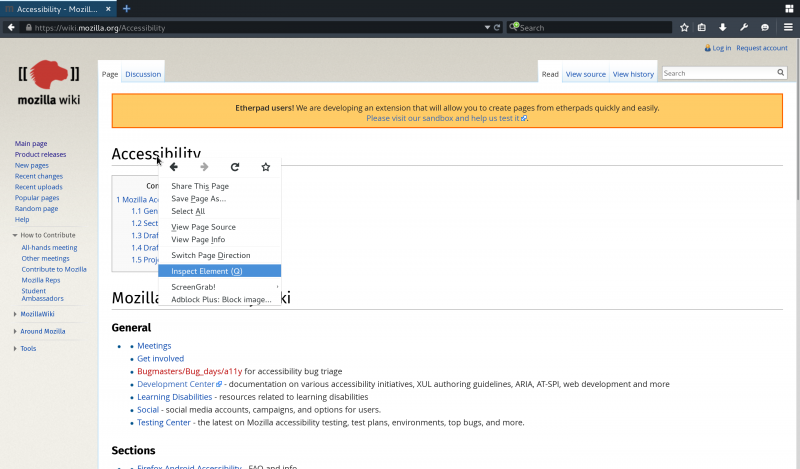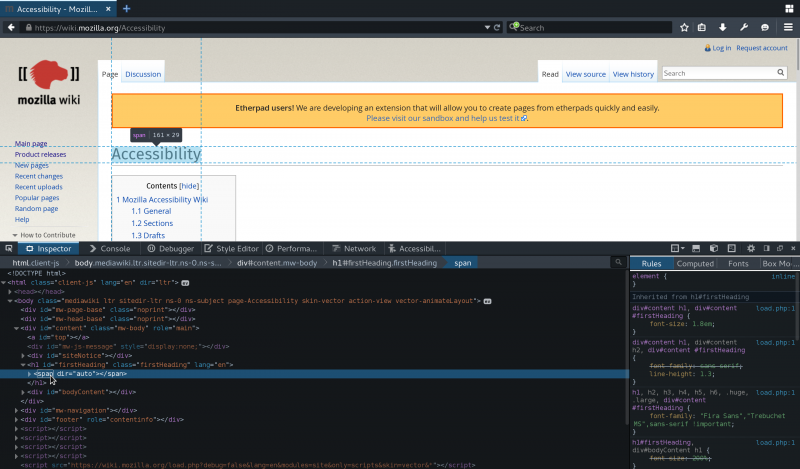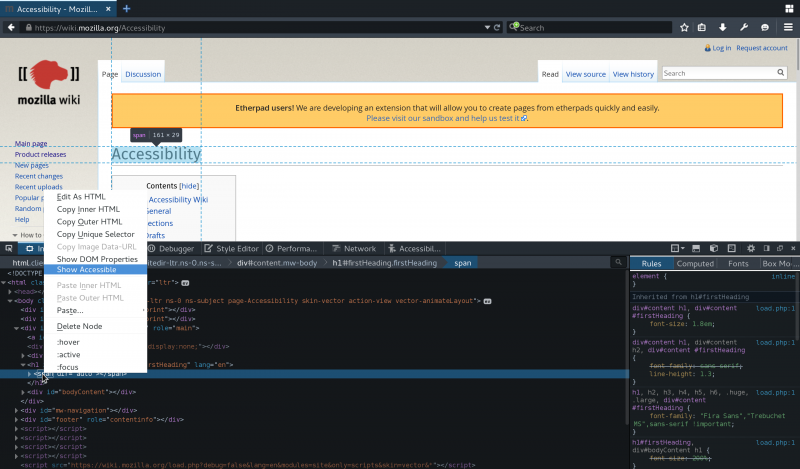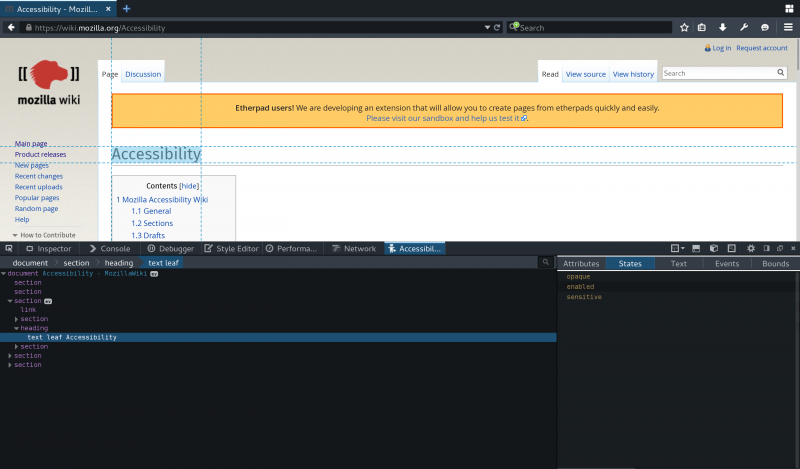Accessibility/DevTools: Difference between revisions
Jump to navigation
Jump to search
No edit summary |
|||
| Line 13: | Line 13: | ||
== User Story: View Accessible Events == | == User Story: View Accessible Events == | ||
todo | |||
== User Story: Interact With Accessible Object in JS Console == | == User Story: Interact With Accessible Object in JS Console == | ||
todo | |||