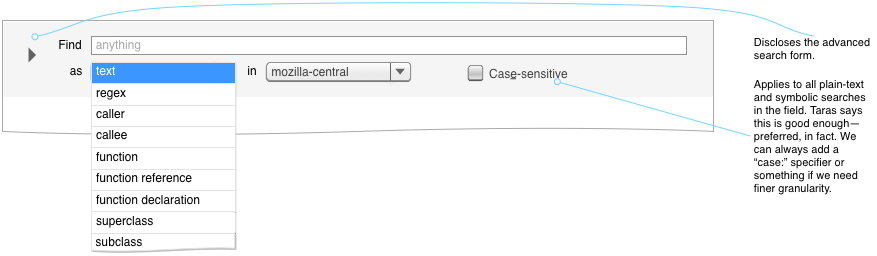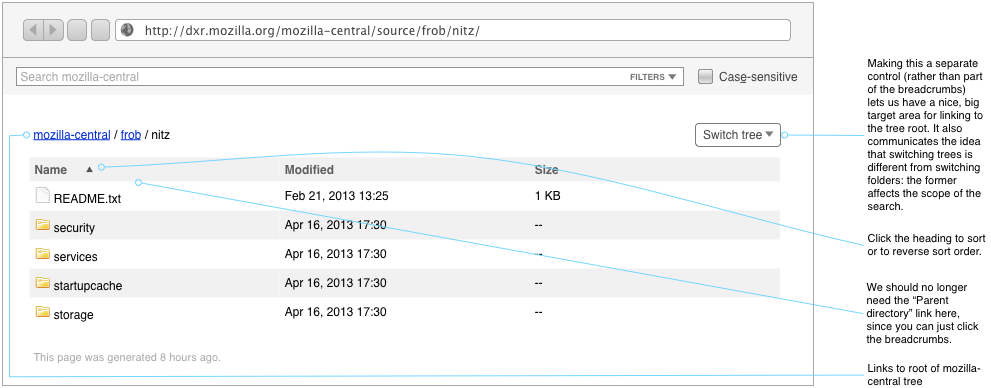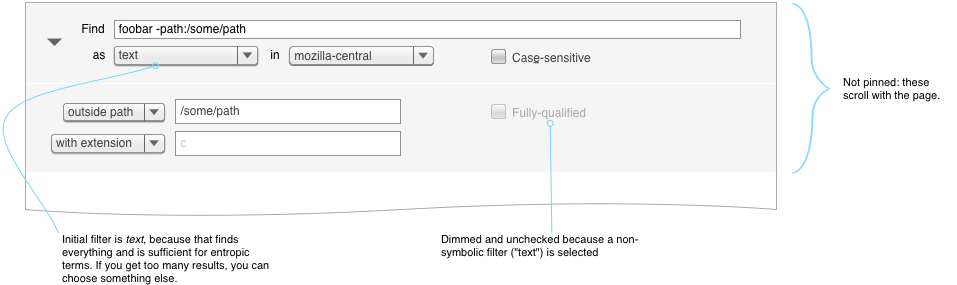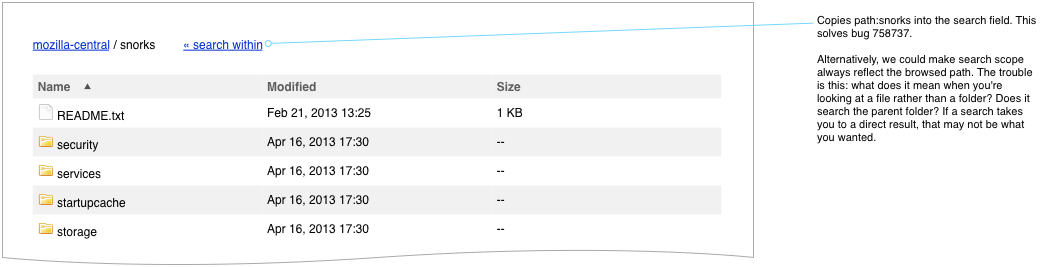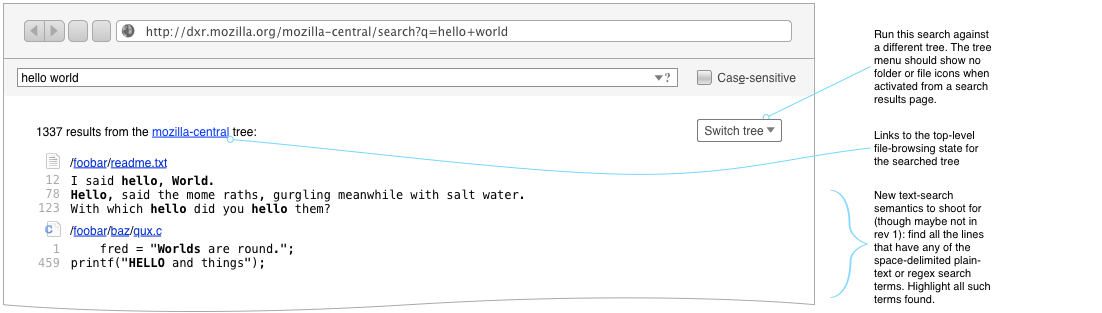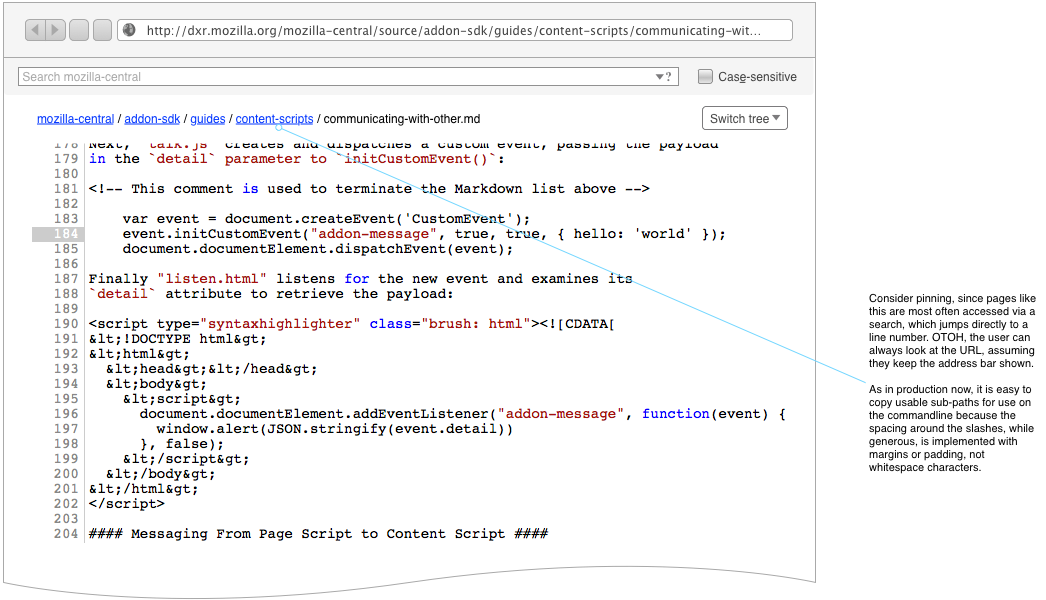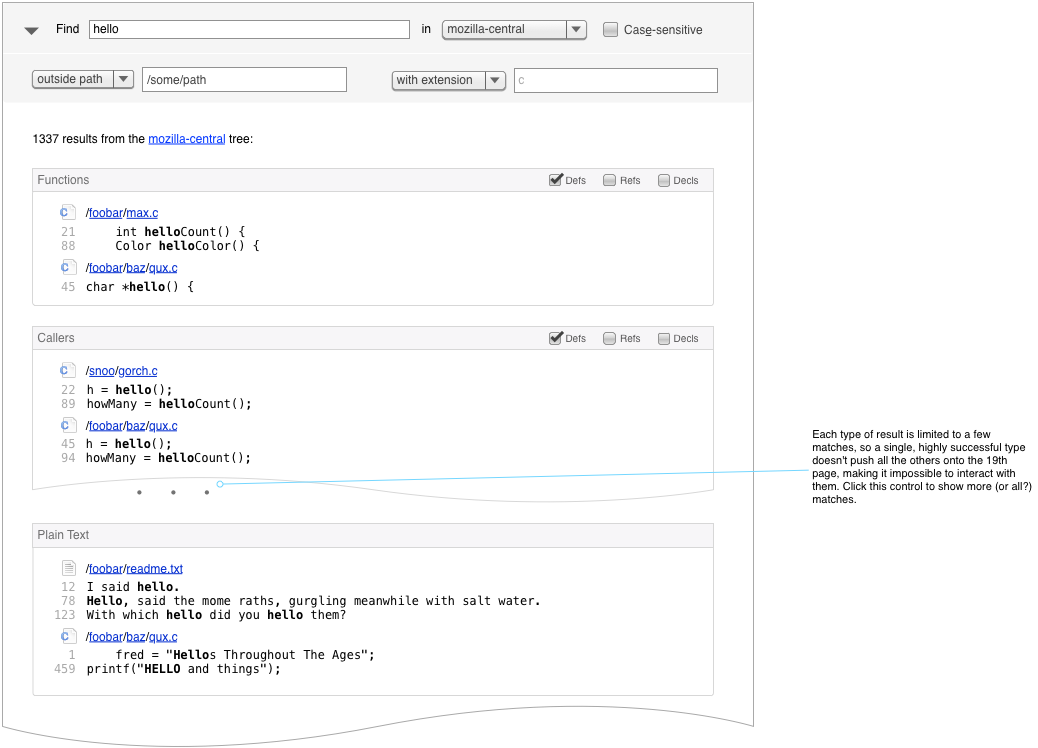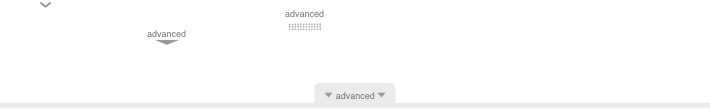DXR UI Refresh: Difference between revisions
(comments from dolske) |
|||
| Line 72: | Line 72: | ||
* Be able to navigate blame history better, stepping back and back in time until we find the change we were looking for. | * Be able to navigate blame history better, stepping back and back in time until we find the change we were looking for. | ||
* Better ranking: if you type an exact identifier name, put the definition at the top. | * Better ranking: if you type an exact identifier name, put the definition at the top. | ||
* | * Limiting searches to a particular file type. (eg, "image" in CSS files) | ||
* As a jump point when I know a filename (eg, "nsILogin", click search, click the particular IDL I wanted). | |||
* Limiting searches to a subtree (in one step), or to a directory pattern (eg "test"). | |||
** A basic "file:" keyword hint with simple wildcard globing could do most of it well enogh, I think... "file:*.css", "file:nsILogin*", "file:/test*" | |||
* Support for image browsing would be super helpful for front-end stuff. | |||
** Compare http://dxr.mozilla.org/mozilla-central/source/toolkit/themes/windows/global/icons with http://mxr.mozilla.org/mozilla-central/source/toolkit/themes/windows/global/icons/ | |||
** (Maybe this is just a bug? In general I'd expect all files to show up when browsing a directory.) | |||
== Drill-Down Advanced Search: A Dead End? == | == Drill-Down Advanced Search: A Dead End? == | ||
Revision as of 21:41, 5 October 2013
Once upon a time, Schalk Neethling surveyed the userbase and heuristically analyzed the UI, resulting in some nifty mockups.
Then Erik Rose came along and did another round of wireframes adding these simplifications:
- Removing the front page, which not a soul remembers the reason for and which complicates the implementation and visually destabilizes the UI when it goes "poof". (I think the UI was inspired by Google. But, unlike them, we don't have other properties to advertise, so we don't need a place to park a navbar.)
- Teaching the query syntax via live feedback from the advanced search form rather than through written instructions. It's a little more JS, but users won't have to pogo-stick back and forth to a help page.
- Making a few improvements to the multi-tree story
Feel free to comment on Talk:DXR_UI_Refresh and factor up the results of discussion to this page.
Basic Search
- The basic search panel gets an always-present case-sensitivity checkbox, with an accesskey so it can be toggled quickly and without leaving the keyboard.
- A pop-up menu exposes most of the 24 filter types. Users no longer have to check a manual (which never existed) or the source code to see what's available. Also, the presence of a single menu encourages the use of only one filter per query, which is all that makes sense with most filters. (Filters that do make sense in combination with others are available in the advanced search panel.)
Initial Page
DXR's current front page goes away, replaced with a code-browsing view. If we'd like to add a tree description page, a la MXR, we could do it at the root of the browsing hierarchy. Breadcrumbs make clear where you are in the tree and are separated from the search panel to make clearer that browsing location has no effect on search scope.
Advanced Search
Currently, nobody understands when the advanced search panel shows up. It seems rather random. Now, it'll always be accessible via a disclosure control on the basic search panel.
Open Questions
- Should we add a textual signifier to the main search field when something other than text is chosen—
function:foorather thanfoo, for instance? There is little reason to support such syntax at all with the pop-up there, since you can select something from the pop-up at least as efficiently as typing out the signifier, assuming type-to-select in the user agent. If DXR grows to support arbitrary boolean expressions ((function:foo OR function:bar) regexp:sme+p), then syntax becomes more useful again. If we do decide to keep the syntax, we'll have to decide what to do with the menu if the user manually changes a signifier—change its selection, dim it, etc. - Can we detect when a qualified name is entered and do a fully-qualified search only then? What of global symbols?
- I'm not thrilled with that one, big field doubling as a place for fancy, multi-term queries and the simplest of terms. It makes for a lot of complicated edge cases when the user frobs either the field or the other controls that feed into it. Google takes the easy way out, moving its advanced-search fields to a separate page, which doesn't do find-as-you-type. Also, it has only words to deal with; our terms are more complex, having a variety of filter types.
Search Within
Search Results
File View
Other Considerations & Use Cases
- The Navigation pane, also something which shows up apparently at random, should be more predictable and should have whatever kind of disclosure control we decide upon for the Advanced Search form.
- Mook (and Dave Townsend) switches trees a lot while looking at a single file in MXR. He'd like to be able to do that without losing his scroll position, as it typically lands him at a similar-enough place in the code that he can reorient himself. We'll add a tree switcher to the navigation panel, which appears when a file is being viewed. The nav panel will be pinned.
Please help refactor these.
- Index multiple trees (starting with comm-central and mozilla-aurora, the most commonly used ones on MXR. The UX branch has been requested, too.) (some impact from IT, possibly) - this is the dependency for turn-off-MXR
- Fix UI bloopers.
- Needing to put delimiters around a regex even when entered into the Advanced Search Regex field
- Astonishing search behavior. Move to a line-based search, as proposed in https://github.com/mozilla/dxr/pull/161#issuecomment-25201532.
- Optional case sensitivity
- etc., etc., etc.
- Remove the C++ assumptions from the core so we can support structured queries on other languages. Python keeps coming up. Java and Scala did once as well. People mentioned JS a long time ago.
- In the new UI, keep a text-only representation or some other way to be usable from custom search plugins or URL-bar keywords.
- permanent code links i.e. code links to a particular hg changeset, not to "tip", so that I can paste code links on a bug and they stay valid. Currently I fall back to hg.mozilla.org for that use case
- "Right now I think mxr updates from mozilla-central faster than daily. I've used that on a number of occasions to figure out what has broken my build/patch."
- "One of the neat things with mxr and multiple trees is that when viewing a file on say mozilla-central I can easily switch to the mozilla-aurora version to see how it looks there, this is really useful for figuring out how a bug affects different branchs. Bonus points might include a file diff between the trees
- Docs (mostly user-facing)
- DXR permanent code links i.e. code links to a particular hg changeset, not to "tip", so that I can paste code links on a bug and they stay valid. Currently I fall back to hg.mozilla.org for that use case.
- Easy access to hg annotate, as in mxr (could be better than mxr even, by integrating into the existing view instead of being a separate view).
- A way to semantically include double quotes in the search string: the parser shouldn't always eat them.
- Let us structurally query stuff that gets #ifdef'd out on x86, like ARM stuff.
- Direct results: some love them, some hate them (because they just want to see the file pathname (don't we show that with the file? Is it bothersome because it's slow to load?)
- Search for substrings or patterns of file paths. Even just typing a filename (or path segment?) without a file: specifier should find files by name or path.
- Just plain old bugs:
- I find the call graph information to be wrong some of the time, I have never been able to tell why. See this query for example: <http://dxr.mozilla.org/mozilla-central/search?q=%2Bcallers%3A%22mozilla%3A%3AAudioNodeStream%3A%3ASetDoubleParameter%28uint32_t%2C+double%29%22>. Do you have any idea what the source of these problems is, and if yes, is that on track to get fixed?
- Count of search results, so we can use DXR to gather continuous metrics
- Stop differentiating between macros, functions, consts, etc.: just find me an *anything* called "fred". People coming up the booth were confused that they had to know the kind of the target.
- Show context around results (after a click? by saying "context:3[lines]" in the query?)
- More obviously indicate that the search results are out of date. Dim them?
- Be able to refer to specific revisions of code somehow, so links don't rot.
- Be able to navigate blame history better, stepping back and back in time until we find the change we were looking for.
- Better ranking: if you type an exact identifier name, put the definition at the top.
- Limiting searches to a particular file type. (eg, "image" in CSS files)
- As a jump point when I know a filename (eg, "nsILogin", click search, click the particular IDL I wanted).
- Limiting searches to a subtree (in one step), or to a directory pattern (eg "test").
- A basic "file:" keyword hint with simple wildcard globing could do most of it well enogh, I think... "file:*.css", "file:nsILogin*", "file:/test*"
- Support for image browsing would be super helpful for front-end stuff.
- Compare http://dxr.mozilla.org/mozilla-central/source/toolkit/themes/windows/global/icons with http://mxr.mozilla.org/mozilla-central/source/toolkit/themes/windows/global/icons/
- (Maybe this is just a bug? In general I'd expect all files to show up when browsing a directory.)
Drill-Down Advanced Search: A Dead End?
This style lets you start a search quickly, without a lot of up-front thinking about constraints or DXR syntax. Like a web search engine, it returns a mixture of matches, across various filter types, and invites you to drill down further if you don't see what you want.
Problems
- If we divide the results by filter type, we can't also divide them by extension or path, unless we hierarchalize, organizing extension subdivisions under filter-type ones. But what if we combine the interactive approach with an explicit couple of disclosable fields for truly extradimensional filters? If somebody loves that, I'll sketch it.
- Any symbolic-filter result is also going to show up in the plain-text result section. Should we de-dupe or something?
Notes
- As now, Caller or Bases or Members results would show once the query matched a full function or class name.
In the end, this style has some nice things going for it, but I think it takes too much clicking around for the tastes of our audience. Plus, it would likely be lower-performance than the current system, at least without redesigning the data storage. Finally, we're not a web search engine: our users have a pretty good idea what kind of entity they're searching for up front, and making them sort through a bunch of noise to specify that constraint (along with tolerating the mental switching inherent in dialogue) strikes me as impolite.
Gallery of Unwanted Advanced-Search Widgets
Just for fun, here's a slagheap of discarded advanced-search disclosers. :-)