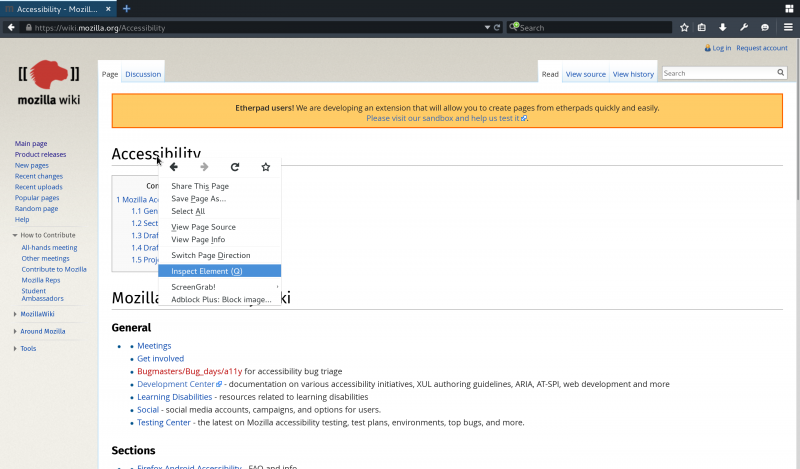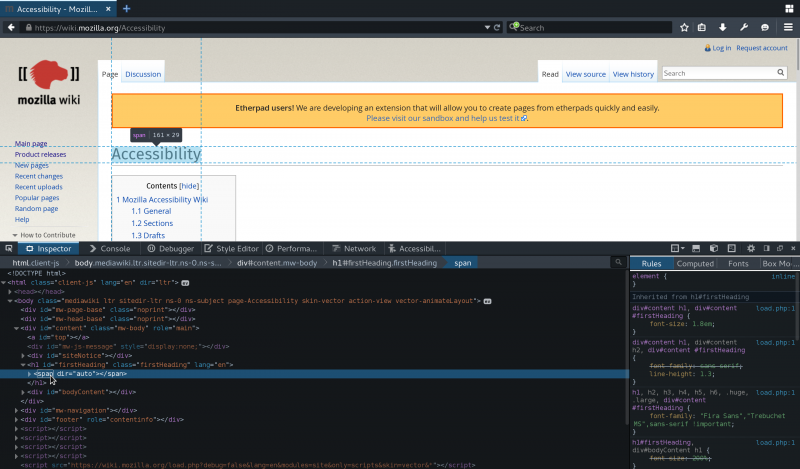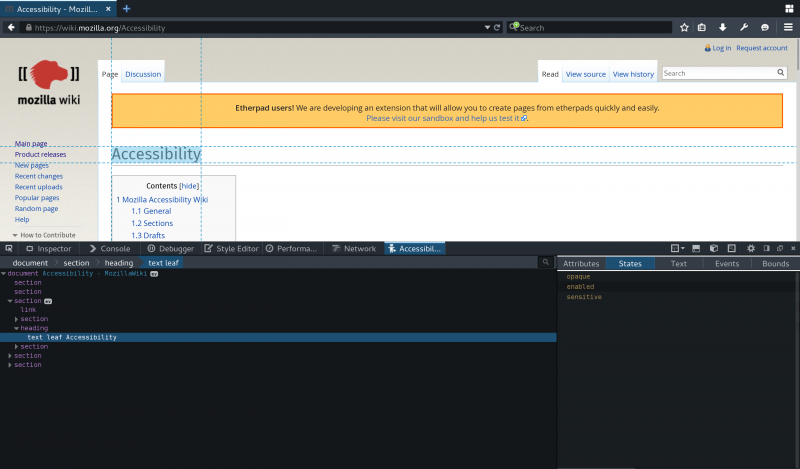Accessibility/DevTools
Jump to navigation
Jump to search
Here are some mockups and user stories for a potential devtools accessibility section.
User Story: Inspect Accessible of a DOM Node
e:Devtools mockup3.png|800px|none|center|User invoking context menu on node in DOM inspector and selecting "Show Accessible"]]