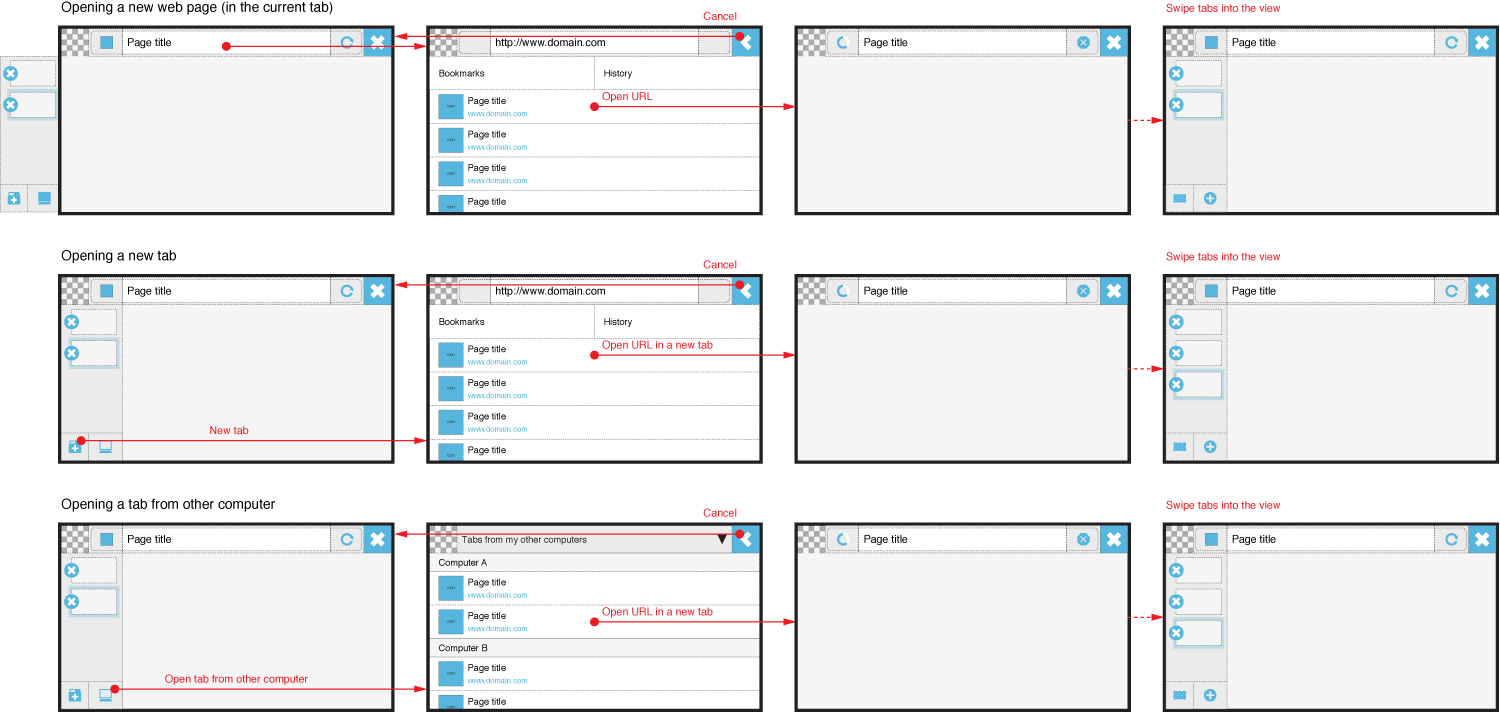Mobile/UI/Designs/TouchScreen/Fennec 1.1+/Consistent way of creating new tabs
< Mobile | UI | Designs/TouchScreen | Fennec 1.1+
Jump to navigation
Jump to search
Summary
Description: Fennec 1.0 provides the user with options for creating a new tab and opening a tab from another computer in the left-side pane (in the Main view).
- If the user tapped the ”New tab” button in the left-side pane, Fennec creates a new tab and opens the Awesome screen for entering a web address or selecting a web page to be opened in the new tab. Now, if the user wants to exit the Awesome screen, s/he can use the Back button in the top-right corner of the view for it. Note: panning the content horizontally does not bring the side-panes into the view in the Awesome screen.
- If the user tapped the ”Open tab from other computer” button in the left-side pane, Fennec creates a new tab and opens a web page that lists tabs available from other computers. Now, if the user wants to exit the list, s/he has to pan the left-side pane into the view and the select another tab. Note: if s/he would have pressed the (close) button in the top-right corner, s/he had closed the browser.
The behaviour detailed above can be really confusing from the user point of view, because sometimes s/he has to swipe the left-side pane to the view and sometimes press the button in the top-right corner to exit the view for selecting the content for the tab. It would improve usability, if the user could cancel the selection for the tab content in the same way in all cases.
Feature description