Loop/Try Loop
< Loop
Jump to navigation
Jump to search
Last updated: 2014/10/20
Loop is a two way audio video application that uses webRTC to communicate.
Here's a diagram of how it works:
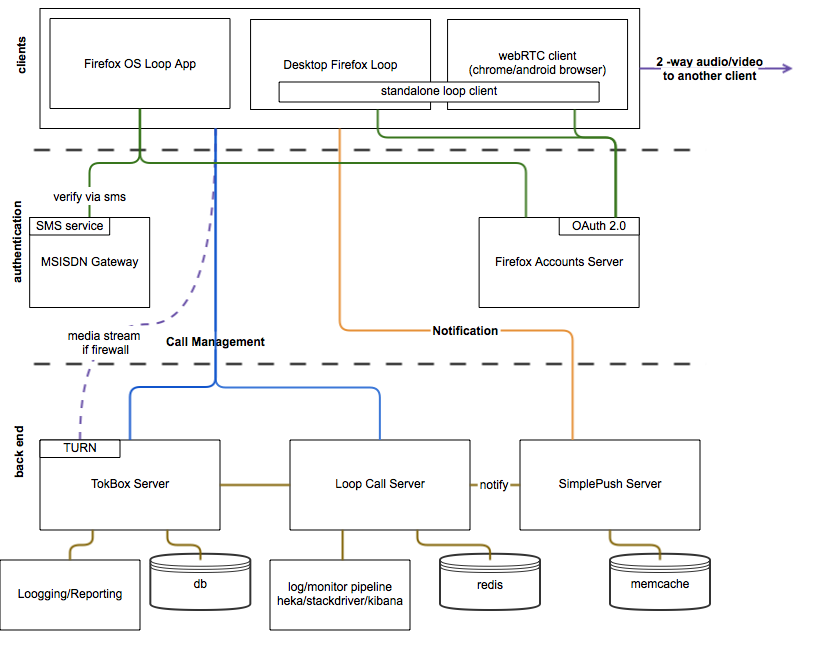
Clients
User Experience
- generally this is a 1 to 1 audio/video. The call endpoint creator will be in Firefox/App hosted environment and the receiver of the call link will be running in the standalone-client which is embedded in the page. A circle of connections can be created between multiple users but this isn't a recommended configuration.
- Currently working: Desktop to desktop, phone to phone
Firefox OS Loop Client
src: https://github.com/mozilla-b2g/firefoxos-loop-client
Installing Loop Client on device
- flash fxos 2.0 to your phone
- make sure phone has settings > adb and devtools access and remote debugging turned on.
- tether phone to computer
- git clone https://github.com/mozilla-b2g/firefoxos-loop-client.git
- open Fx nightly to about:app-manager [more info]
- click connect to device with device id (random 8 character id)
- phone should display allow to connect dialog, click yes
- In Apps tab, click add packaged app
- browse dialog to the firefoxos-loop-client repo location
- click 'update' button
- loop should be installed on phone
- open loop client - follow menu to use
Desktop Firefox Loop Client
- Get Firefox Nightly
- click on the telephone icon in the navigation bar
- copy URL and open it on another device (another person or device)
- click allow when prompted to use cam/mic
Standalone Loop Client and Client Tests
There's a web page that creates the webRTC peer-2-peer call. You can test that here in any browser:
full instructions are here:
Client Debugging
FxOS
- push these gecko prefs:
user_pref("identity.fxaccounts.loglevel", "Debug");
user_pref("services.mobileid.loglevel", "Debug");
you should see traces like such in logcat:
I/Gecko (11667): 1406135778375 MobileId DEBUG getMobileIdAssertion
Desktop
- about:webrtc
- Browser Console with
loop.debug.loglevel= Debug - Terminal output with
identity.fxaccounts.loglevel= Debug andservices.hawk.loglevel= Debug - Web Console for link clicker UI
MSISDN
- SMS is sent via Nexmo
- https://github.com/ferjm/msisdn-verifier-client
- MSISDN for USA: 1650xxxyyyy
- MCC: 310 (for USA)
- MNC: 070 (for ATT)
- current bug: https://bugzilla.mozilla.org/show_bug.cgi?id=1042866
Standalone Loop Client
Snapshot of mozilla-central src:
Servers
There are four servers involved:
- Loop-server (call)
- MSISDN gateway
- Firefox Accounts via OAuth
- TokBox TURN server
How to run Tests