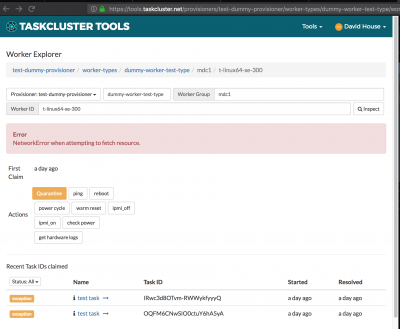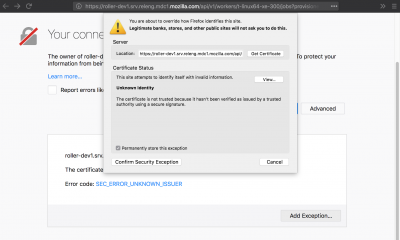ReleaseEngineering/How To/RelOps Hardware Controller (Roller)
https://github.com/mozilla-platform-ops/relops-hardware-controller
How to Use Roller
Allow the self-signed SSL certificate
Load a url for roller: https://roller1.srv.releng.mdc1.mozilla.com/api/v1/workers/auth-ssl/jobs (This matches the urls for the actions on tools.taskcluster.net like https://tools.taskcluster.net/provisioners/releng-hardware/worker-types/gecko-t-linux-talos/workers/mdc1/t-linux64-ms-004)
Your web browser will report that the certificate is invalid and may ask to allow the certificate. Choose to allow it, or add the exception to allow it. When successful, you will receive an error from the roller server; this is because it is not receiving your TaskCluster account information. You cannot make api calls to roller directly.
Once the certificate is allowed, the requests to roller from your view of tools.taskcluster.net will not be blocked.