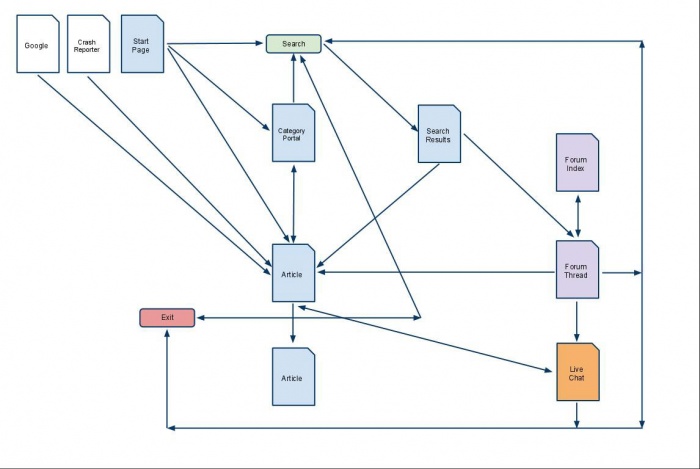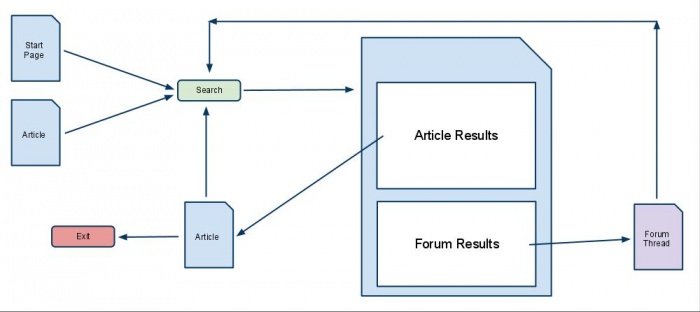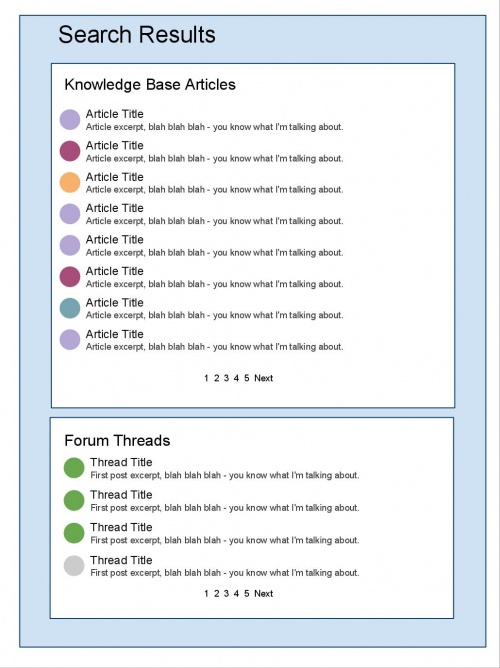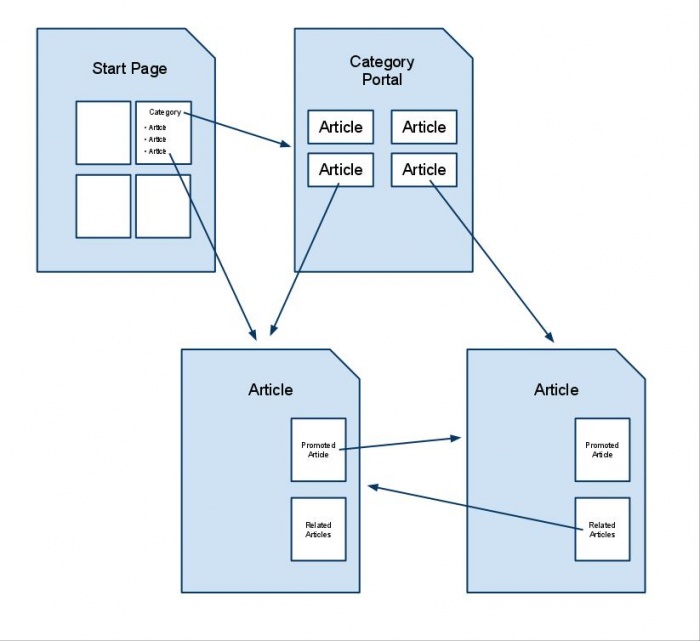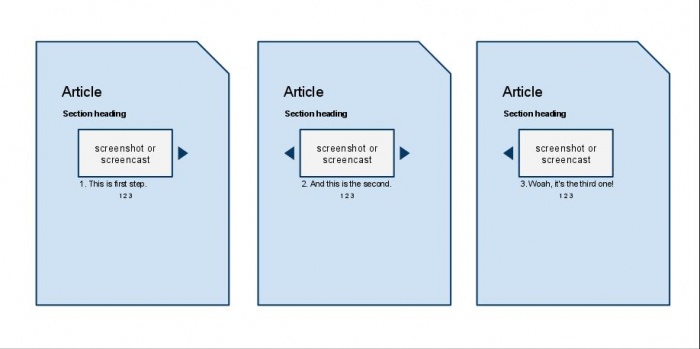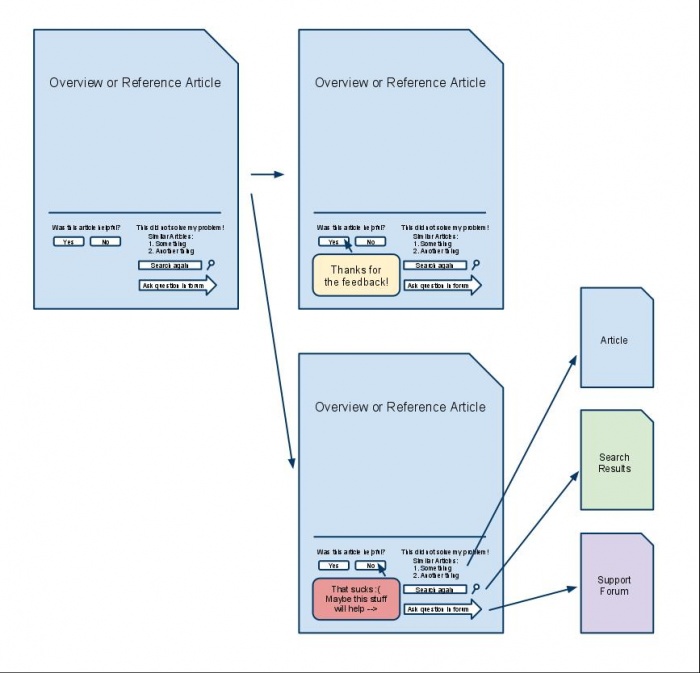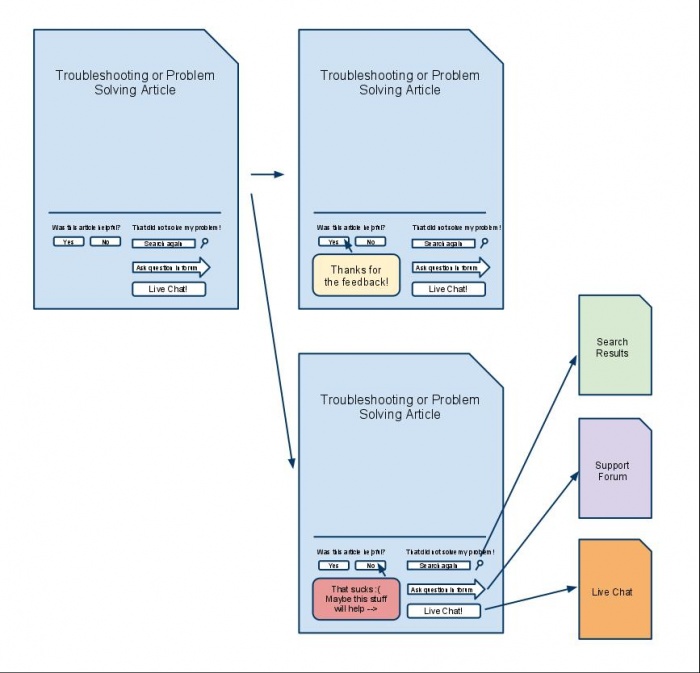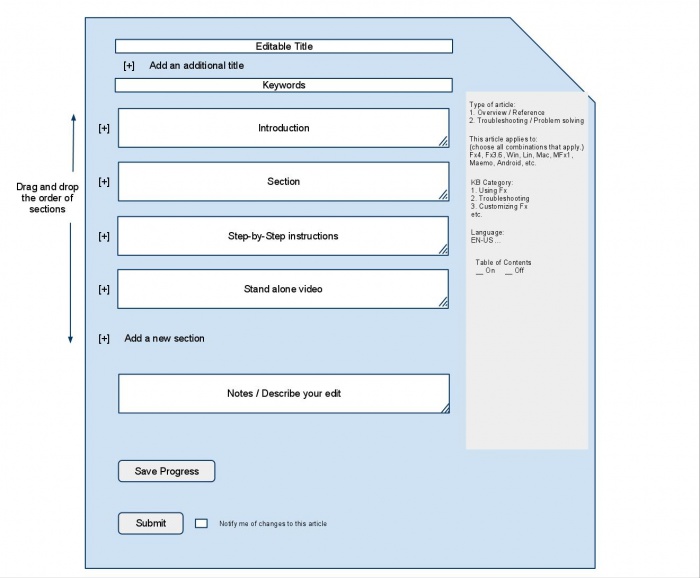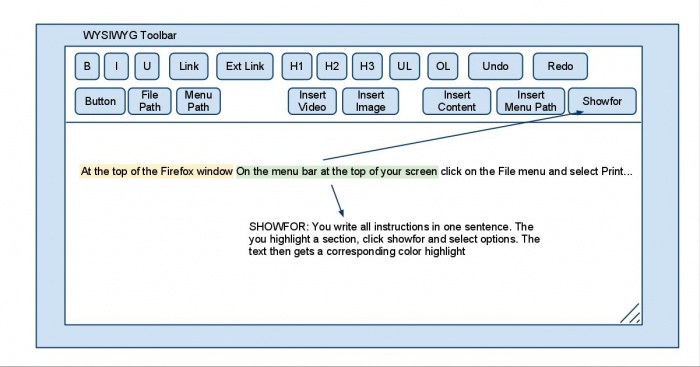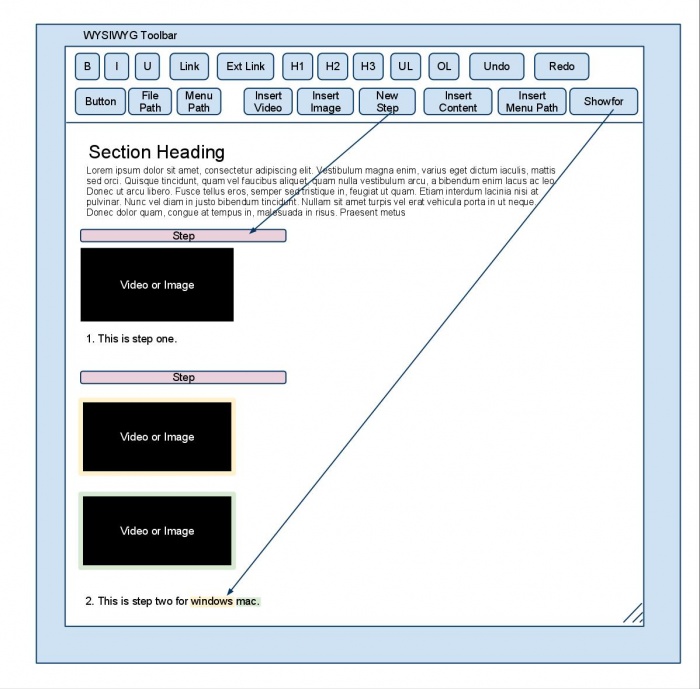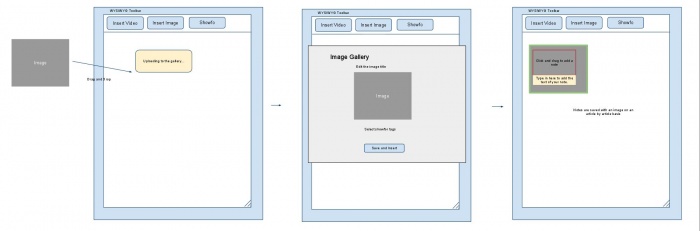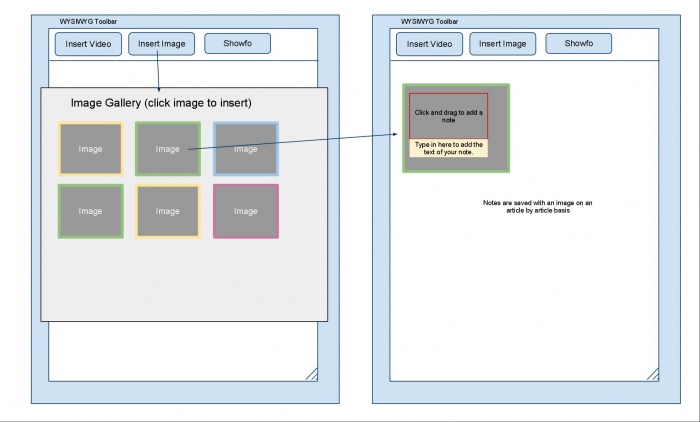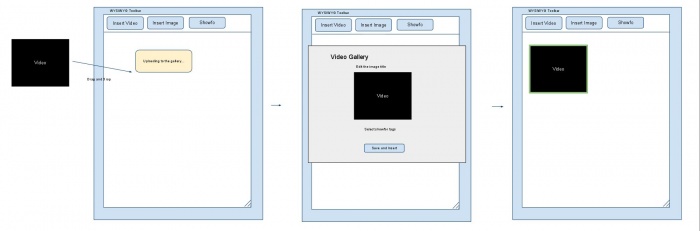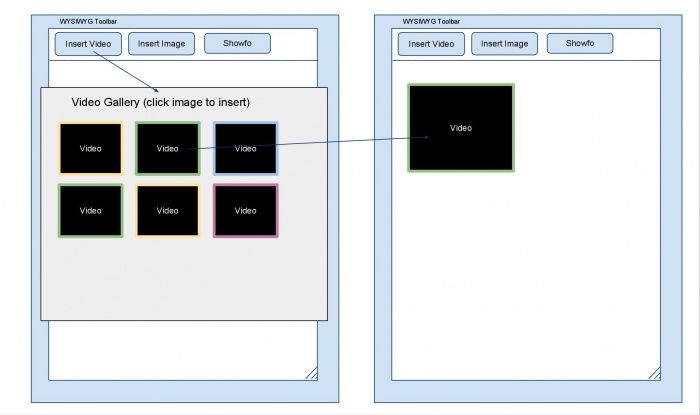Support/Kitsune/KB/workflows
Jump to navigation
Jump to search
Search
Search Results
Browsing
Steps
Feedback Form
Edit View
Edit View Detail
Edit View - Adding Steps
Edit View - Drag and drop image
Edit View - Insert image
Edit View - Drag and drop video
Edit View - Insert video
Pages
- Start page (with categories and search)
- Start page (mobile)
- Search results
- Search results (mobile)
- Category Portal (Page linking to a group of related articles (eg. Bookmarks)
- Article - View (Overview article)
- Article - View (Reference article)
- Article - View (Troubleshooting article)
- Article - View (mobile)
- Article - Editing
- Article - Discussion (The discussion tab is an article specific forum)
- Article - Reviewing edit (Reviewing a page that is being changed, with diff)
- Article - Reviewing draft (reviewing a newly written article)
- Article - Translating (translating article for the first time)
- Article - Updating Translation (updating a translation to match current English article)
- Article - History (History of edits, like Wikipedia)
- Article - Statistics (w/ history data) (Visitors over time, helpfulnes over time with time of edits overlayed on top of it)
- Find and Replace (Finding and replacing across all or some articles)
- Media Gallery (Images and Video is held on the top level, in a gallery)
- User Dashboard (information the user can act upon, messages, review que etc.)
- Group Dashboard (information users can act upon, translation status etc.)
- User Profile (information users want to share with the world, avatar etc, name etc.)
- Group Profile (information the group want to share with the world, members, how to get in touch etc.
- Messaging (The KB's private messaging system)
- KB Profile (information about the KB we want to share with the world, active groups, about page etc.)
- Administration
- User Administration
- Group Administration
- KB Dashboard (Stats about how the KB is doing in general, stuff we can act upon)
- Administration - SHOWFOR
- Administration - Locales
- Administration - Categories
- Administration - Tags