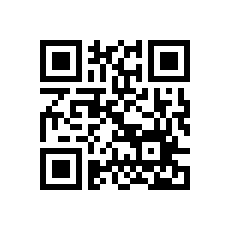Mobile/Platforms/Android
Firefox for Android
Firefox for Android is part of the Fennec project to bring the Firefox web browser to mobile devices. For more information about Fennec, see the Firefox Mobile web site.
- Latest Version: Alpha 1
- Optimized for: Droid, Nexus One, other phones with ~1 GHz CPU and 800x480 display
- System Requirements: Android 2.0 or higher, OpenGL ES2.0, 256 MB RAM, 30 MB phone storage available
Status
Firefox for Android is in very early development. Stay tuned and follow us on Twitter and Facebook to hear about new releases and other announcements. Or read our developer blogs to follow our progress.
We have not yet set a date for the first release of Firefox for Android, but we are tentatively planning for a release before the end of 2010, with beta releases earlier in the year. See Mobile/Planning/2.0 for more information.
Download Alpha
The first Fenenc alpha for Android is now available. See the blog post and release notes for more information.
Important notes:
- Check the system requirements below. This alpha is available for ARMv7 only, and requires Android 2.0 or higher.
- If you installed a pre-release or nightly build of Fennec, you will need to uninstall the old build before installing the alpha. This will erase your profile.
To install Fennec alpha:
- Enable installation of non-Market applications in the "Applications" section of the Android settings.
- Go to mozilla.com/m/alpha in your phone's browser (or scan the barcode to the right), and press the "Download Alpha" button.
- Open the "fennec.apk" file when it finishes downloading.
Download Nightly Builds
If you want to develop, test, or preview the next release of Fennec, you can download a nightly build:
- Enable installation of non-Market applications in the "Applications" section of the Android settings.
- Download the nightly build directly onto your Android device by scanning the barcode below, or by entering the URL in the Android browser.
- Open the fennec.apk file when it finishes downloading.
You can also try out Fennec on other platforms, including on your Mac, Windows, or Linux PC.
ARMv7
For Android devices with ARMv7 (Cortex, Snapdragon, Hummingbird) processors, like the Motorola Droid, HTC Desire, HTC Evo 4G, or Samsung Galaxy S. (although you'll see random hangs due to bug 597093) (See below for a longer list of phones.)
- Short URL: http://bit.ly/b52meS
- Full URL: http://ftp.mozilla.org/pub/mozilla.org/mobile/nightly/latest-mobile-trunk/fennec.apk
ARMv6 (experimental)
For devices with ARMv6 processors, like the HTC Hero, Legend, Droid Eris, Wildfire, or Samsung Moment. (See below for a longer list of phones.)
Note: The ARMv6 build is new and not widely tested. Many older Android phones do not have enough RAM or storage to run current Fennec builds. Fennec's visual design is not yet optimized for lower-resolution displays (bug 590777).
- Short URL: http://bit.ly/aQ22MP
- Full URL: http://ftp.mozilla.org/pub/mozilla.org/mobile/nightly/latest-mozilla-central-android-r7-nothumb/fennec.apk
Known Issues
We are working on fixing all of these bugs.
Installation and Add-ons:
- Fennec requires around 40 MB of internal storage. We have plans to reduce this to 20 MB or less. Like all Android NDK apps, Firefox must copy its native libraries out of the APK file before loading them, so they end up installed twice. We have plans to work around this problem and reduce the installation size (bug 588607).
- Fennec might hang or crash at startup if there is very little internal storage available (bug 589906), or for other unknown reasons.
- Adobe Flash and other plugins are not supported yet.
- Automatic updates do not work in Android 2.1 or earlier (bug 596662).
Performance and stability:
- New (2010-09-16): Fennec hangs unpredictably (especially on Samsung Galaxy S phones?) (bug 597093).
- Speed, responsiveness, power efficiency, and memory use are all being improved as part of our Fennec 2.0 effort.
User Interface:
- New (2010-09-15): After opening a new tab in the background, the new tab's contents appear at the bottom of the page in the current tab (bug 596717).
- Multi-touch zoom does not work on some devices including the Motorola Droid (bug 589208).
- Text does not wrap to fit the screen after zooming in, as it does in the Android browser (bug 578179). The Easy Reading add-on has some proof-of-concept code to do this.
Keyboard:
- New (2010-09-15): The on-screen keyboard does not appear when clicking in form fields on web pages (bug 591047).
- Some keyboards do not show updated text as you type in the address bar (bug 580388). This affects the standard Android keyboard in landscape orientation, and some alternate input methods.
- You might need to hold down SHIFT or ALT while typing numbers/symbols/capitals on a hardware keyboard (bug 583327?).
See also the complete list of open Android bugs and 2.0 beta 1 blockers in Bugzilla.
System Requirements
Fennec requires Android 2.0 or later. Installation requires about 30 MB of available internal storage.
We are using these devices for development:
- HTC/Google Nexus One (ARMv7)
Other users have successfully installed Fennec on these ARMv7 devices:
- Acer Liquid E
- Dell Streak
- HTC Desire
- HTC Droid Incredible
- HTC EVO 4G
- Motorola Droid 2
- Motorola Droid X
- Motorola Milestone (Verizon Droid)
- Samsung Epic 4G
- Samsung Galaxy S (AT&T Captivate, T-Mobile Vibrant)
These devices are not compatible with our ARMv7-optimized builds, but might be able to run the new ARMv6 builds:
- Android SDK emulator
- Augen GENTouch 7" Tablet
- HTC Aria
- HTC Dream (T-Mobile G1, Android Dev Phone 1)
- HTC Droid Eris
- HTC Hero (T-Mobile G2 Touch)
- HTC Legend
- HTC Magic (T-Mobile myTouch 3G, T-Mobile G1 Touch)
- HTC Tattoo
- HTC Wildfire
- Huawei U8230
- LG Ally
- Motorola Backflip
- Samsung Moment
- Samsung Spica i5700
We will test and support more Android 2.0 phones soon.
Support
Please post any questions or comments to the Firefox Mobile support forum.
Development
See Mobile/Fennec/Android for build instructions, developer documentation, and more project status.