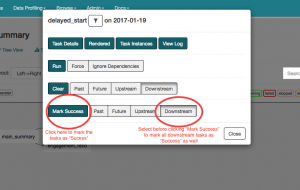Data/Platform/Airflow Runbook
Airflow is our workflow management system for telemetry batch jobs. The main project docs are here. We're currently running airflow version 1.7.1.3 (the latest version available on PyPI.) This document describes the process for resolving issues when things go sideways.
A DAG is running that I don't want to run
If you accidentally start DAG runs for dates that are either already processed or you're not interested in, the best course is often to mark the task(s) as `Success` from the web UI. To do this, click on the root task and, in the resulting modal dialog, click "Downstream" and then "Mark Success" to turn those task runs green.
This doesn't stop any actually currently running clusters, however, so find those running clusters on EMR and kill them.
I want to run a backfill
To run a backfill on a whole DAG, the easiest way is to click on the root task, select "Downstream" and click on "Clear".
ToDo: running a backfill on many days
My DAG isn't running on schedule
The most common cause of a DAG not running is when your DAG has `depends_on_past` set to `True` and there was a failure on a past DAG run. ToDo: fill in how to fix this.