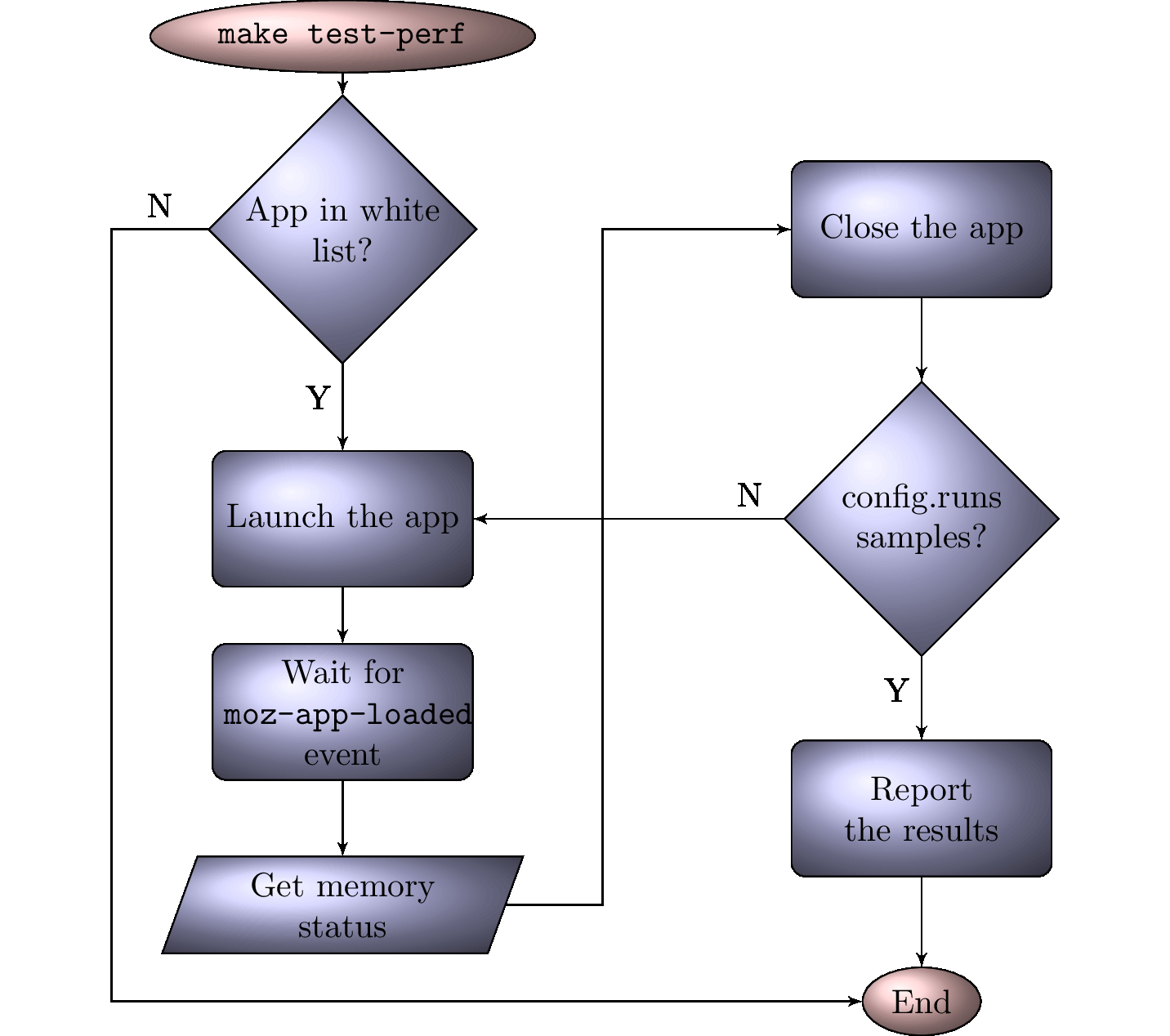Firefox OS/Performance/Automation/Memory Consumption
< Firefox OS | Performance | Automation
Jump to navigation
Jump to search
Memory Consumption
Summary
Measures memory consumption in several test scenarios to detect abnormal memory usage patterns.
- Lead: Wander Lairson Costa
Memory usage parameters
| Parameter | Description |
|---|---|
| VSS | Virtual set size |
| RSS | Resident set size |
| USS | Unique set size |
| PSS | Proportional set size |
Test cases
Startup Memory Consumption
- Tracking Bug: 1044297
Measures memory consumption of the application and b2g process after moz-app-loaded event.
Launch each of the following apps:
- Browser
- Calendar
- Camera
- Clock
- Contacts
- Dialer
- FM Radio
- Gallery
- Marketplace
- Music
- Settings
- SMS
- Template
- Usage
- Video
For each app, report the the memory usage after the moz-app-loaded event, for both the app and b2g process. Below you can see a flowchart of the test case:
Common Setup
- Set up workload
- Restart B2G process
- Invoke launch programmatically
- Inject the Performance Helper
- App instrumentation throws timeline events at appropriate times
- Performance helper observes events
- After moz-app-loaded event grab memory usage parameters for the app and b2g process
Results
- Result is the memory usage summary for app and b2g process.
Homescreen memory performance
- Tracking Bug: 1048443
TBD
Identify apps memory leaks
- Tracking Bug: 1041668
TBD