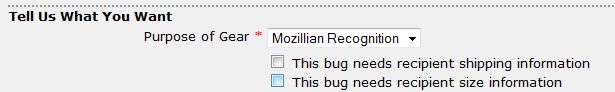GearStore/OrderingProcess
Ordering
Want gear? Here's what to do:
Step 1. Is this the right process for you?
| Recognize a Fellow Mozillian |
Gear for Events, Sponsorships, etc. | |
| Paid staff |
bugzilla form |
bugzilla form |
| Volunteers |
bugzilla form |
Mozilla Reps Process |
Step 2. Visit the approved uses to help determine what gear is appropriate for your request. The gear that is available through the gear store can be found here.
Step 3. Place your gear request through the bugzilla form.
Step 4. If you are requesting gear for someone else, you at least need their name and email. If the request needs size or shipping information, you can check the box indicating this.
Step 5. Complete the form and click Submit Request.
Step 6. Requests are reviewed and processed Monday morning (PT). If approved, we'll let you know. Then your order will either be filled from your Mozilla space for pick-up or sent to our gear partner, Staples, for processing and shipment. If it is not approved, we'll provide you with details (or possibly ask for more information) directly in the bug.
Step 7. UPS tracking information will be emailed to you (the requester) from Staples once your gear has been shipped.