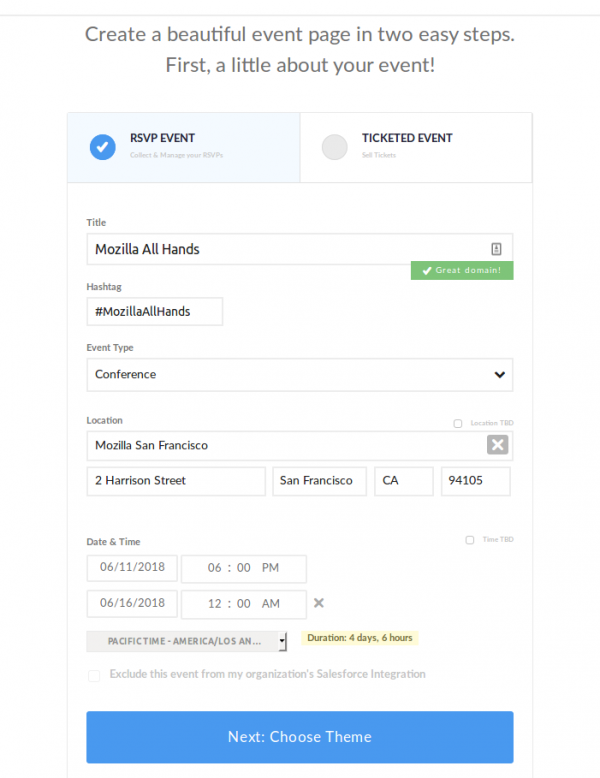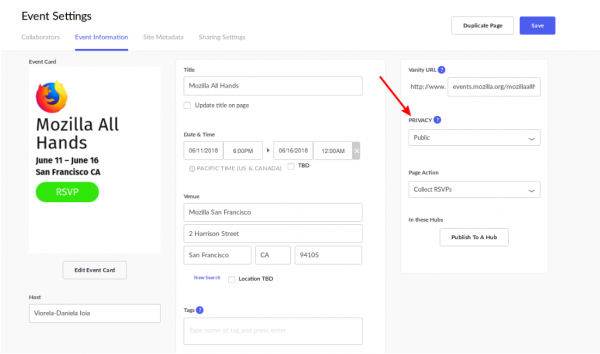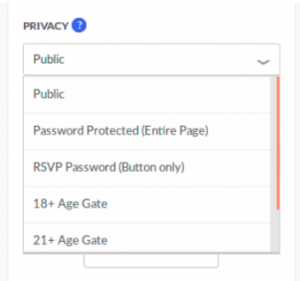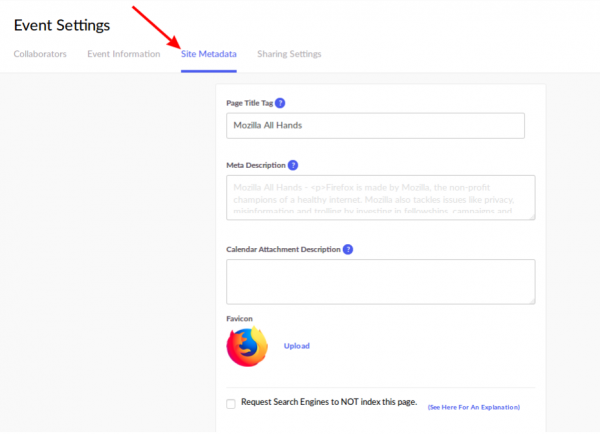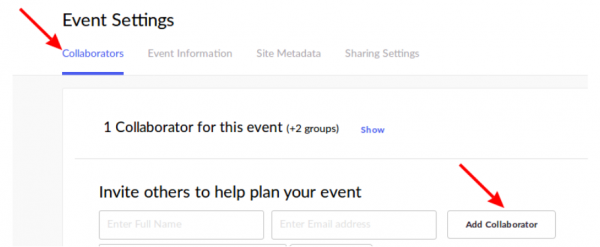Innovation/events/creating-editing
< Innovation | events
Jump to navigation
Jump to search
Creating an Event
1. Navigate to Events dashboard page
2. Hit “Create Event” button (Green button at top - left)
- Leave the RSVP Event option selected, as it’s the only event type we currently support (free event, guests respond with Yes/No)
- Enter title - Make it recognizable and unique
- Select an Event type
- Read and accept Mozilla’s Community Participation Guidelines
- Enter location
- Enter date & time
- Click Next
- Choose your theme
Currently we have 5 themes available for your events. You should choose the theme based on the type of the event you are throwing. If you are hosting a Mozilla event, you should select a Mozilla theme, in either English or French languages. If you are hosting a Firefox event, you should select a Firefox theme, in either English or French languages. If you are hosting a Mozilla meetup, you should select the Mozilla Meetup theme.
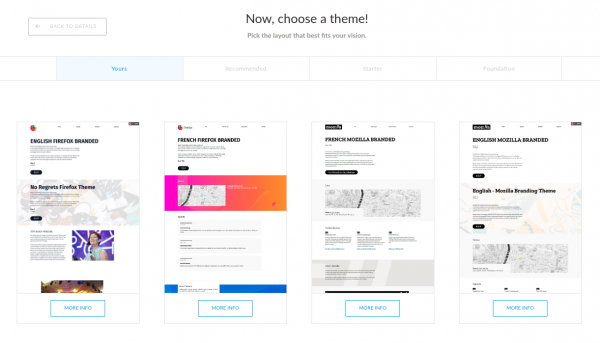
Review Event Settings
1. Open your Event Settings
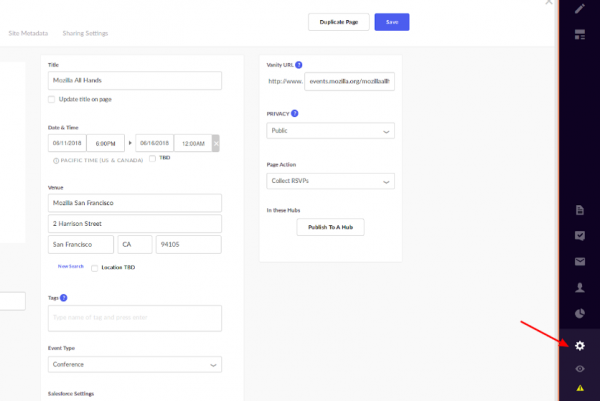
2. Review and update event info:
- Host Name
- Domain (All events start with "https://events.mozilla.org" plus a URL that is automatically taken from the event title you set. Make sure you update that URL to something meaningful for your future attendees. )
- Privacy Settings (Who can access my event page)
- Add collaborators to your event page