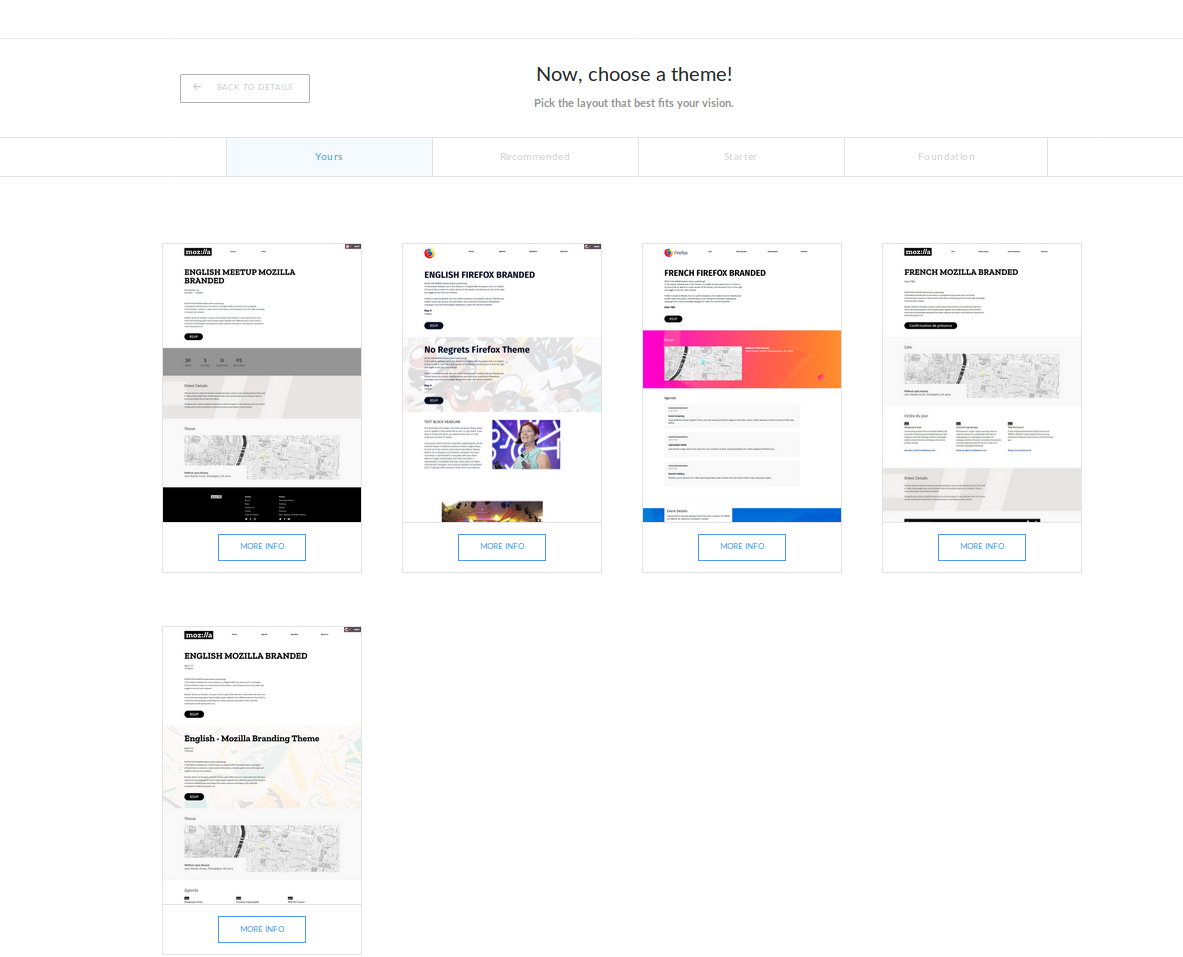Innovation/events/tips
Tips for your event
Check out the tips below to make sure your event is great:
- Select the right event type
- Select the right theme for your event
- Add tags to your event
- Check the event venue map after updating the address
- Preview your event
- RSVP to your own event for test
- Set an “easy to remember” vanity url for your event
Select the right event type
People can find your events easily on main events page (events.mozilla.org), when filtering after “Event Type”, if you select the most appropriate event type.
This is the list of events type that we currently support. If you’d like to add a new event type to the drop-down, please email Arielle at akilroy@mozilla.com.
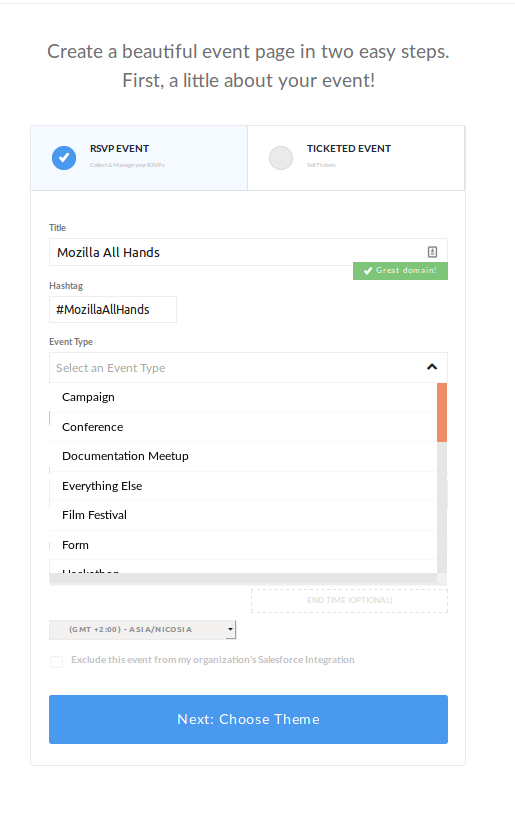
Select the right theme for your event
Currently we have 5 themes available events:
- Mozilla theme, in English and French languages;
- Firefox theme, in English and French languages;
- Mozilla Meetup theme.
Add tags to your event
Same as event types, adding appropriate tags for your event makes it easy for people to find it, by using the Tags filter on events.mozilla.org.
This is the list of tags that we currently use to filter after. If you’d like to add new tags to the drop-down, please email Arielle at akilroy@mozilla.com
Check the event venue map after updating the address
In case you updated the initial venue of your event, we suggest you double check that the map reflects the updated address.
Preview your event
We recommend event hosts to preview their events after creation and style it, to make sure it looks the way they expect.
RSVP to your own event for test
In order to verify your event attendees experience, we recommend you to RSVP to your own event.
Set an “easy to remember” vanity url for your event
All events start with “https://events.mozilla.org” plus a URL that is automatically taken from the event title you set.
Make sure you update that URL to something meaningful for your future attendees.