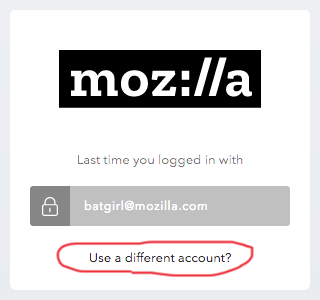Standup
Summary
NOTE: Standup is shutting down in October 2018. See end-of-days blog post.
Standup is a system for capturing status updates. It is designed to help teams keep each other up to date with what's going on without requiring additional meetings. It can help surface blockers and other issues that impede progress.
Standup consists of a website and an IRC bot on irc.mozilla.org allowing you to post status messages through the website or via the bot on IRC.
Standup has an API allowing anyone to build systems to interact with it. (Note: The API is a work in progress--if you're interested in helping, let us know.)
Standup is an Open Source project. All code is available in the Github repository. All work done on Standup is done by volunteers like you.
Team
Current Standup admin:
- pmac: Paul McLanahan
- willkg: Will Kahn-Greene
Project details
- code
- Website: https://github.com/mozilla/standup
- IRC bot: https://github.com/mozilla/standup-irc
- issue tracker
- Website: https://github.com/mozilla/standup/issues
- IRC bot: https://github.com/mozilla/standup-irc/issues
- Note: When in doubt, file bugs in the Standup website issue tracker.
- IRC: We hang out on #standup on irc.mozilla.org
Project reports
- June 8, 2018 report: http://bluesock.org/~willkg/blog/mozilla/standup_report_20180608.html
How do I ...?
Contribute patches, fix bugs, test and so on
Standup is built by you. Development is currently managed in a Github repository.
Create an account
Go to Standup and click on "Sign in". If you don't have an account, it'll create one and send you to the profile page.
Sign in with passwordless email code
We use Mozilla's SSO now for authentication. When you go to sign in, the Mozilla SSO form will ask you if you want to sign in with LDAP, Github, or passwordless email. Fill in your email address and submit the form.
Mozilla's SSO will send an email with a code to the account you specify.
You must use the email address associated with your Standup account.
The email will come from noreply@sso.mozilla.com. If you don't get an email within a couple of minutes, then check your spam folder.
Note: If you are a Mozilla employee, use your LDAP account.
Sign in with GitHub
We use Mozilla's SSO now for authentication. When you go to sign in, the Mozilla SSO form will ask you if you want to sign in with LDAP, GitHub, or passwordless email. If you have previously signed into another service with Mozilla SSO it may present your last login as the default choice. There is a link under the service to use a different account.
Picking GitHub will take you to the GitHub site where you can authorize Standups and then will be brought back to your Standups profile page.
Note: If you are a Mozilla employee, use your LDAP account.
Get help with account problems
If you have problems with your account or maybe logged in with a different identity and now have multiple accounts, let us know by filing an issue in the Standup issue tracker.
Post a status message
You can post a status through the web-site or through the IRC bot.
Via the website, you need to log in and then post the status using the form.
If you post from a project page on Standup, then your post will be associated with that project.
Via the IRC bot, you just talk to it. For example:
standups: Today I wrote a wiki page documenting how standup works.
For syntax help, see the Status message formatting section later in this wiki page.
How do I get the IRC bot to trust me
The IRC bot only lets you post and do other things if you're registered and authenticated with the IRC server.
You can see if it trusts you by doing this:
standups: !trust myircnick
where myircnick is your irc nick.
If the IRC bot says "I don't trust myircnick" then that nick hasn't been identified with nickserv during this session.
For irc.mozilla.org, you can register and identify with nickserv using the instructions in the wiki here.
How to get the IRC bot to delete a status update
Sometimes you post an update, then notice that you spelled something wrong or there's a typo in the bug number or you regret ever saying it in the first place or whatever.
You can tell the IRC bot to delete the message:
standups: !delete nnnn
where nnnn is the Status id number.
How to add the IRC bot to my project channel
Go to the channel you want to invite the bot into, then invite the bot:
/invite standups
How to kick the IRC bot out of my project channel
Tell the bot "!bye":
standups: !bye
How to reduce the noise from standups IRC bot
The default for the standups IRC bot is to reply to every status posting. If that doesn't jive with the culture of your channel, you can quiet the bot down:
standups: !talkback quiet
In quiet mode, it'll private message the user with the reply.
If you want it loud again:
standups: !talkback loud
How to ask the IRC bot for help
You can ask the bot for help using the !help command:
standups: !help
It'll reply to you via a direct message with a list of all available commands.
Create, manage or remove teams
Standup has the ability to group people into a team. This lets you see the team's status messages which may cross projects and IRC channels.
To create, manage and remove teams, contact a Standups admin or write up an issue in the issue tracker. In order for us to create a team, we need to know the following:
- the name of the team
- the members of the team (names or IRC nicks)
Members of the team need to all have existing Standups accounts.
We can add and remove people at any time.
We'd love to make this self-service, but haven't had time to implement that.
File an issue for a bug or new feature
Go to the Standup issue tracker and file something there.
Status message formatting
Status messages can be formatted roughly using Markdown with some other bits. Here's a key:
| markup | explanation |
|---|---|
| #hashtag | Just like other social media services, Standup supports hashtags! Some hashtags have special meaning. All hashtags get re-printed at the beginning of your status message. |
| bug #n and bug n | Will link this text to a Mozilla Bugzilla url for the bug. |
| pull #n and pull n | Will link this text to a pull request for the project the status update was posted under. |
News and Events
December 19th, 2016: Switched to Mozilla's SSO for authentication
We're using Mozilla's SSO as our authentication provider much like other Mozilla sites. Through Mozilla's SSO, you can continue to sign in with Github. You can also choose to sign in with passwordless email code and your LDAP account if you're an employee.
While doing this, we fixed some auth flow problems. It should work better for new users.
If you have problems, please contact us and we can help you out.
--Willkg (talk) 13:20, 19 December 2016 (PST)
September 23rd, 2016: Pushed out the Standup v2 rewrite
pmac and I rewrote Standup over the course of the last 2 months. Changes:
- complete rewrite switching from a Flask app to a Django app with a built-in admin
- Persona auth to Github auth
- http to https with certification of excellence from httpobs
We're still having some minor teething pains related to bad data in the db which was migrated to a new structure and then subjected to a switch from Persona to Github auth, but things are mostly stable and we're triaging and fixing issues as they come up.
--Willkg (talk) 08:14, 5 October 2016 (PDT)
September 15th, 2016: rogerroger goes away
There were two IRC bots: rogerroger and standups. We decided to have one bot instead of two since that requires less maintenance. Since the name "rogerroger" has connotations we never intended, we're going to ditch that bot and keep standups.
We updated standups with the rogerroger configuration so it is in all the rooms rogerroger was in. On Tuesday, we broadcast a message to everyone that rogerroger was going away and would be replaced by standups and people should tell their friends. On Wednesday, we pushed out a special version of rogerroger that pointed out it was being replaced by standups every time someone used it. That ran for about 24 hours.
Then on Thursday, September 15th, we de-dynoed rogerroger thus removing it from IRC.
Please use the standups IRC bot going forward.