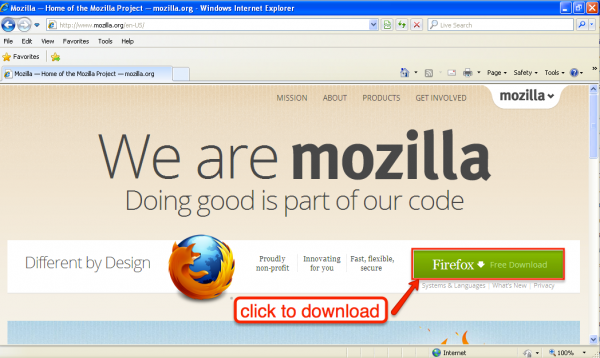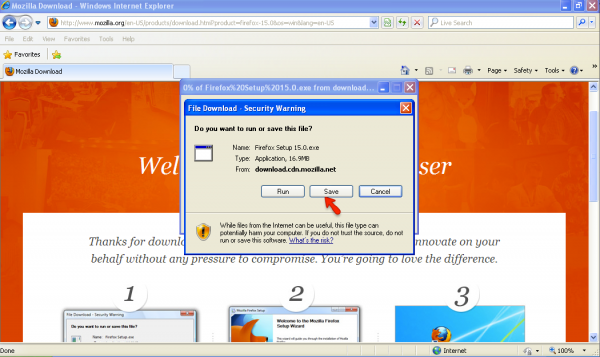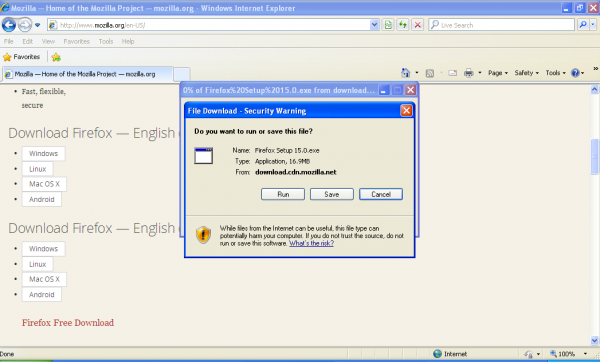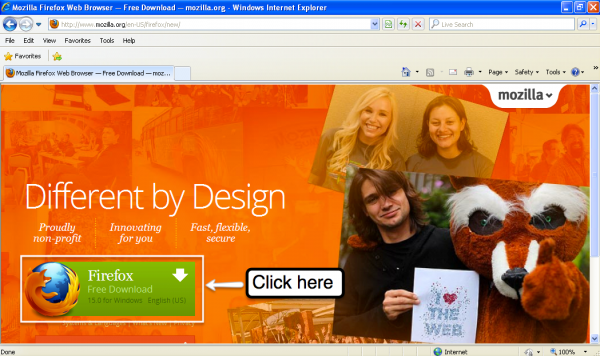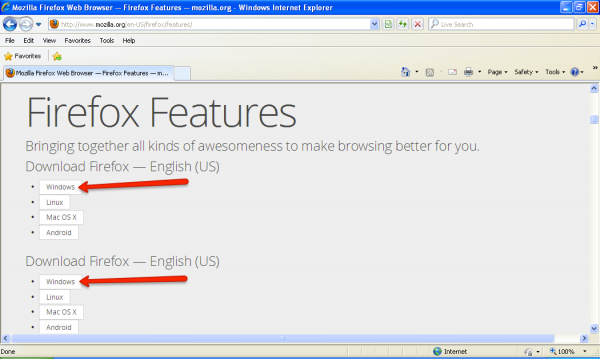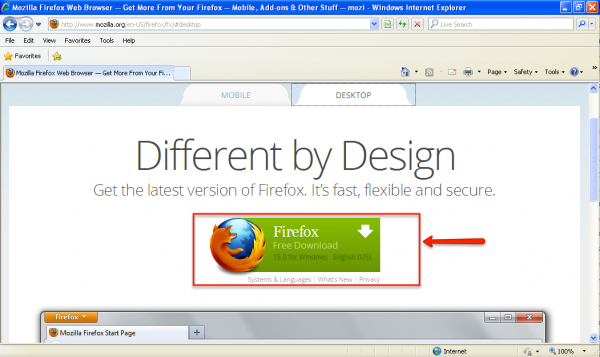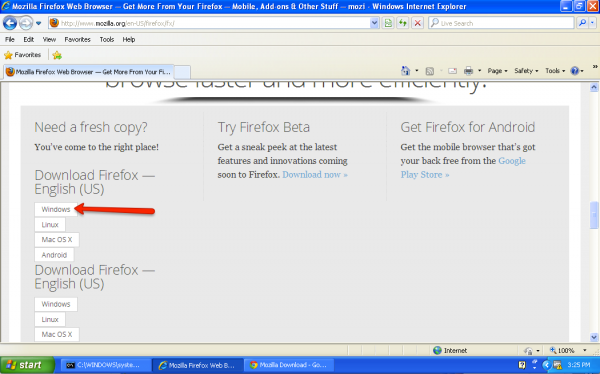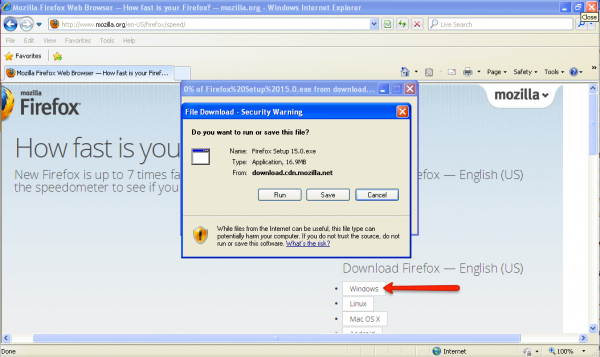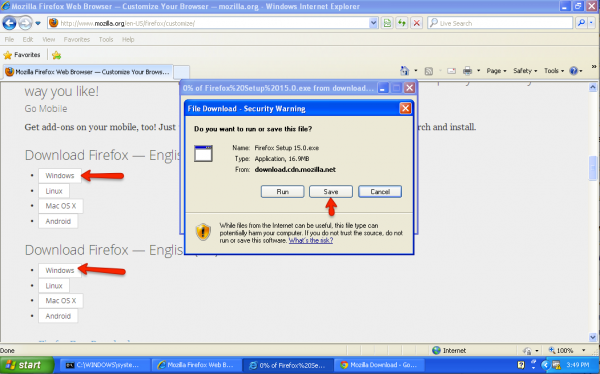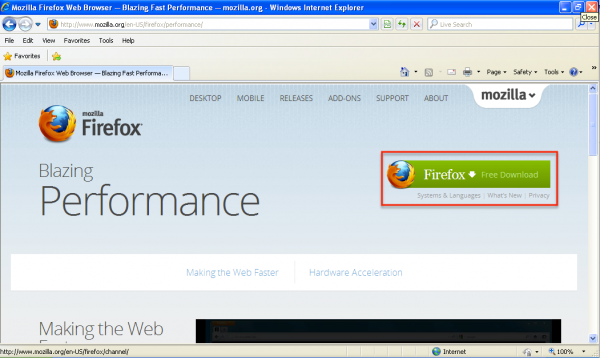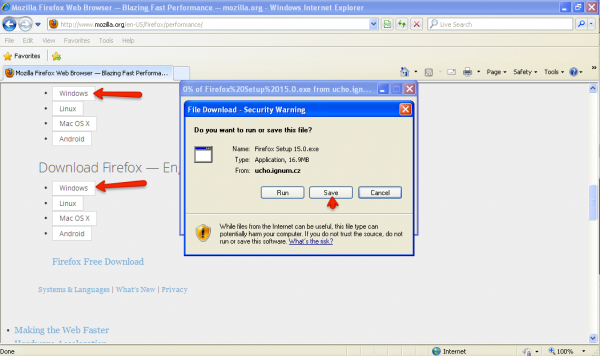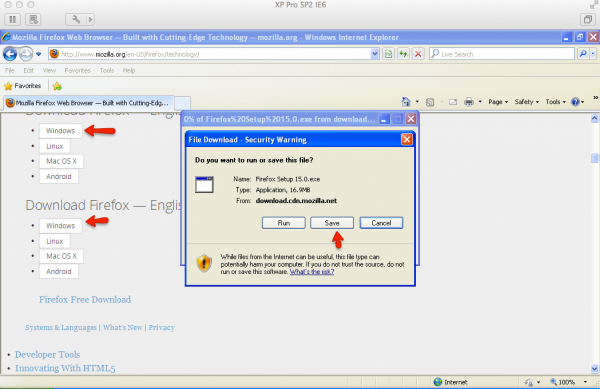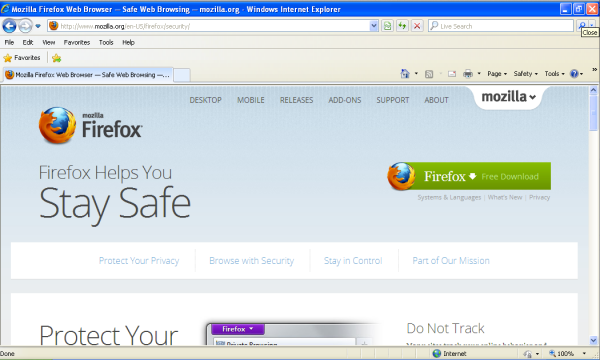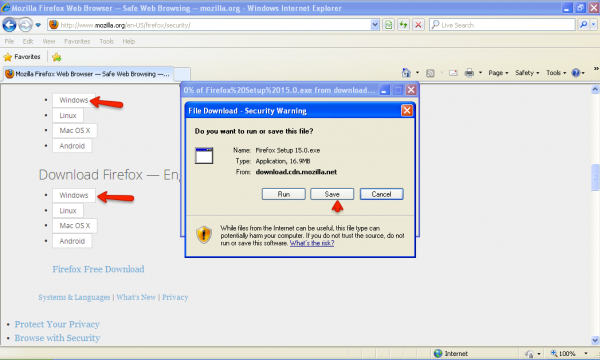Websites/Mozilla.org/TestPlan
Testing Scope
This test plan covers all pages on http://www.mozilla.org where we offer users the option to download Firefox. Internet Explorer(Versions 6-9) will be the main focus of our testing since the download experience is really broken in those versions. Testers should also run spot checks in Chrome, Opera and Firefox to make sure there are no regressions.
Browsers and Platforms
The following platforms are in priority order with browsers also listed in priority order.
- Microsoft Windows XP (Internet Explorer 6-9, Safari, Opera, Chrome, Firefox)
- Windows 7 (Internet Explorer 6-9, Safari, Opera, Chrome, Firefox)
- Mac OS (Safari, Chrome, Opera, Firefox)
- Linux (Chrome, Firefox)
Note: Testing Firefox on all above platforms should be the lowest priority. The highest priority should be non-Firefox browsers listed in the order above.
Please test in all browsers with Javascript on and off. To learn how to do that in various browsers, please see the screencasts section
Locales
Please replace [locale-code] with any of the locales found below.Also note that some locales re-direct to an en-US page if there is no localized version of that page. Please use the exact link found in the test-cases. For example for hi-IN http://www.mozilla.org/hi-IN/firefox/features/ redirects to http://www.mozilla.org/en-US/firefox/features/ since hi-IN doesn't have a localized page. Please do not mark such testcases as failed as this behavior is expected.
Please test in all browsers with Javascript on and off. To learn how to do that in various browsers, please see the screencasts section Special Testing Instructions (Please follow the guidelines below when providing a Pass or Fail grade for each test case)
JavaScript On - The test cases should be marked as Failed ONLY
- If you are not presented with a "Download" icon on the initial page
- If you are not automatically presented with a "Save As" Pop-Up page in front of the page you were previously on after clicking the "Download" icon
JavaScript Off - The test cases should be marked as Failed ONLY
- If you are not presented with a "Download" icon on the initial page
- If you are not presented with a new page that presents you with three (3) options to download after clicking the "Download" icon on the initial page
- If you are not automatically presented with a "Save As" Pop-Up page in front of the page where you were presented with the three (3) download options
- American English en-US
- British English en-GB
- German de
- Spanish
- Italian it
- French fr
- Indonesia id
- Portuguese
- India
- Chinese
- Russian ru
- Japanese ja
Screencast
- Internet Explorer screencast
- Disable Internet Explorer's Javascript screencast
- Chrome screencast
- Opera screencast
Test Case 1
JavaScript On
- Visit http://www.mozilla.org/[locale-code] with JavaScript on
- Click Download Button
- Verify that Firefox is downloaded and that you are redirected to http://www.mozilla.org/[locale-code]/products/download.html
Javascript Off
- Visit http://www.mozilla.org/[locale-code] with JavaScript of
- Click Download Button
- Verify that Firefox is downloaded and that you are redirected to http://www.mozilla.org/[locale-code]/products/download.html
Test Case 2
JavaScript On
- Visit http://www.mozilla.org/[locale-code]/firefox/ with JavaScript on
- Click Download Button
- Verify that Firefox is downloaded and that you are redirected to http://www.mozilla.org/[locale-code]/products/download.html
- Next repeat with JavaScript off and verify that Firefox is downloaded.
Javascript Off
Test Case 3
JavaScript On
- Visit http://www.mozilla.org/[locale-code]/firefox/features with JavaScript on
- Click Download Button
- Verify that Firefox is downloaded and that you are redirected to http://www.mozilla.org/[locale-code]/products/download.html
Javascript Off
Test Case 4
JavaScript On
- Visit http://www.mozilla.org/[locale-code]/firefox/fx with JavaScript on
- Click Download Button
- Verify that Firefox is downloaded and that you are redirected to http://www.mozilla.org/[locale-code]/products/download.html
Javascript Off
Test Case 5
JavaScript On
- Visit http://www.mozilla.org/[locale-code]/firefox/speed/ with JavaScript on
- Click Download Button
- Verify that Firefox is downloaded and that you are redirected to http://www.mozilla.org/[locale-code]/products/download.html
- Next repeat with JavaScript off and verify that Firefox is downloaded.
Javascript Off
Test Case 6
JavaScript On
- Note some locales may redirect to addons.mozilla.org/ for this particular testcase please don't mark those as failures***
- Visit http://www.mozilla.org/[locale-code]/firefox/customize with JavaScript on
- Click Download Button
- Verify that Firefox is downloaded and that you are redirected to http://www.mozilla.org/[locale-code]/products/download.html
- Next repeat with JavaScript off and verify that Firefox is downloaded
Javascript Off
Test Case 7
Javascript On
- Visit http://www.mozilla.org/[locale-code]/firefox/performance with JavaScript on
- Click Download Button
- Verify that Firefox is downloaded and that you are redirected to http://www.mozilla.org/[locale-code]/products/download.html
Javascript Off
Test Case 8
JavaScript On
- Visit http://www.mozilla.org/[locale-code]/firefox/technology with JavaScript on
- Click Download Button
- Verify that Firefox is downloaded and that you are redirected to http://www.mozilla.org/[locale-code]/products/download.html
JavaScript Off
Test Case 9
JavaScript On
- Visit http://www.mozilla.org/[locale-code]/firefox/security with JavaScript on
- Click Download Button
- Verify that Firefox is downloaded and that you are redirected to http://www.mozilla.org/[locale-code]/products/download.html