TestEngineering/Performance/Sheriffing/CompareView: Difference between revisions
< TestEngineering | Performance | Sheriffing
Jump to navigation
Jump to search
(new changes to description) |
(Added new sections, images and a video link) |
||
| Line 1: | Line 1: | ||
== What? == | == What? == | ||
While graph view offers a broader perspective on the test results with a two-dimensional view, the compare view offers a more analytical perspective on 2 specific commits or over an aggregation of values. The revisions to compare against could be chosen from different repos. | While graph view offers a broader perspective on the test results with a two-dimensional view, the compare view offers a more analytical perspective on 2 specific commits or over an aggregation of values. The revisions to compare against could be chosen from different repos. | ||
Compare View can be used for various situations, a few examples here: | |||
* when we perform a bisection and we want to analyze the difference between two try pushes, baseline vs backout to find out which changeset introduced the regression | |||
* when we create a patch and we want to check if the new changes fixed/improved a regression | |||
== Where? == | == Where? == | ||
Compare view is located in the menu of perfherder app. | Compare view is located in the menu of perfherder app.<br /> | ||
<br /> | |||
[[File:Compare view page.png|Compare View Screenshot]] | |||
<br /> | |||
== Why? == | == Why? == | ||
Compare view offers a detailed end-to-end analysis over test results, including subtests, deltas, and magnitude of the difference. | Compare view offers a detailed end-to-end analysis over test results, including subtests, deltas, and magnitude of the difference.<br /> | ||
[[File:Compare view detailed comparison.png|Detailed comparison between two revisions]] | |||
<br /> | |||
== How? == | == How? == | ||
Below you can watch a video describing the steps to choose revisions to compare, framework, how to retrigger, etc. | |||
[https://www.youtube.com/embed/dhQwcgwVvec Compare View Demo] | |||
Latest revision as of 11:10, 26 February 2020
What?
While graph view offers a broader perspective on the test results with a two-dimensional view, the compare view offers a more analytical perspective on 2 specific commits or over an aggregation of values. The revisions to compare against could be chosen from different repos.
Compare View can be used for various situations, a few examples here:
- when we perform a bisection and we want to analyze the difference between two try pushes, baseline vs backout to find out which changeset introduced the regression
- when we create a patch and we want to check if the new changes fixed/improved a regression
Where?
Compare view is located in the menu of perfherder app.
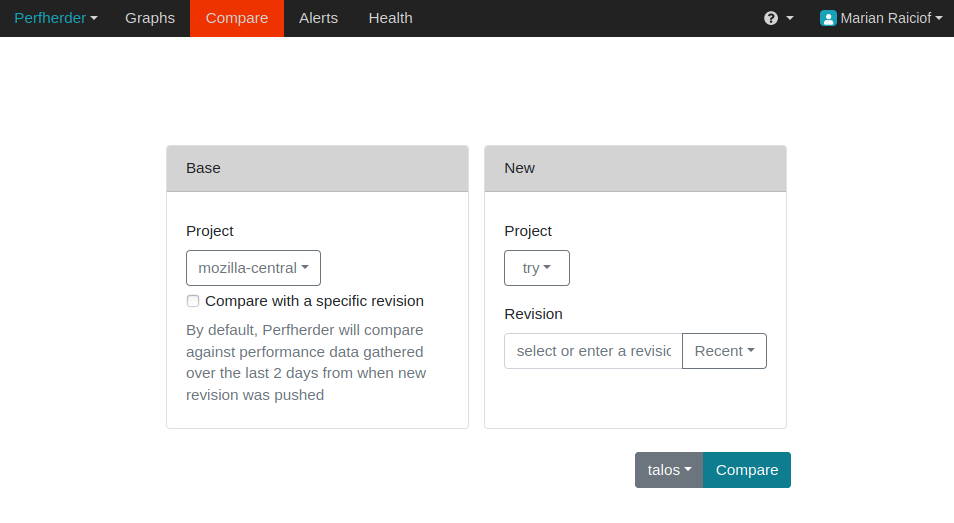
Why?
Compare view offers a detailed end-to-end analysis over test results, including subtests, deltas, and magnitude of the difference.
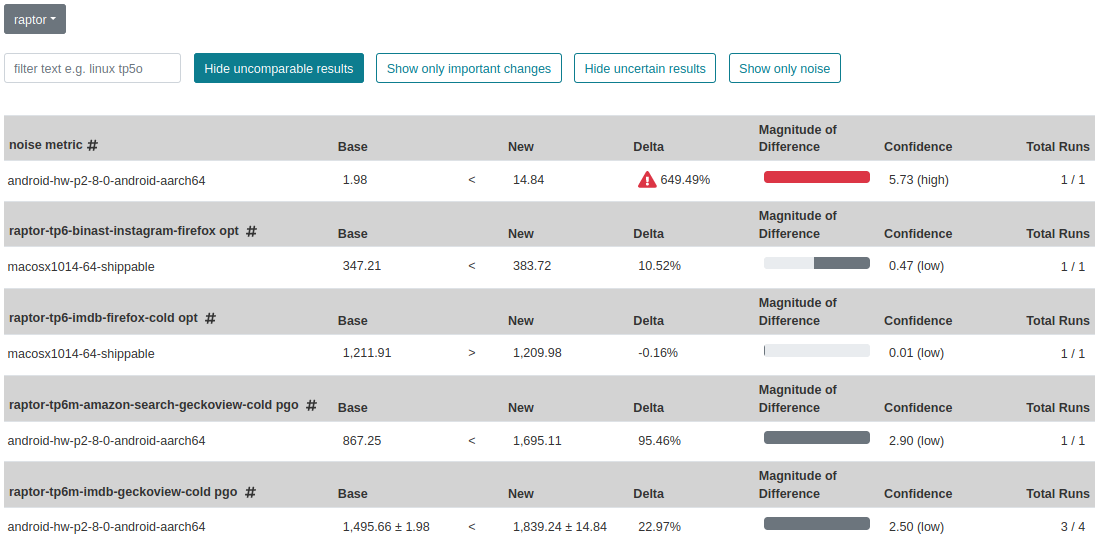
How?
Below you can watch a video describing the steps to choose revisions to compare, framework, how to retrigger, etc.