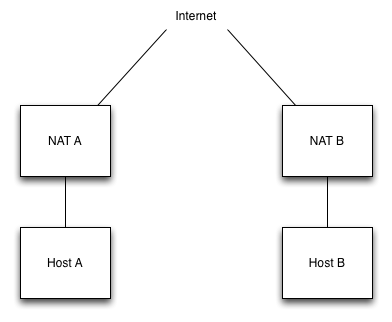QA/Desktop Firefox/WebRTC
< QA | Desktop Firefox
Jump to navigation
Jump to search
See: https://wiki.mozilla.org/Media/WebRTC/Testing for background on automated testing.
Routine Manual Testing Tasks
The following tasks are essentially mechanical, but at least for now the need a person.
The basic topology should include two separate machines on separate networks, each with their own NAT. We have some flexibility about which NAT, but for concreteness, I suggest a pair of Apple Airport Express NATs. I.e., the following topology:
The following test series should be run, with one machine on each network with Nightly.
Full test series on AppRTC
- A call on apprtc between each pair of desktop endpoints
- (9 calls in all)
- A call on apprtc between Firefox and Chrome (Stable + Canary) on any platform
- (2 calls in all).
- Each call should last no less than 5 minutes with no major failures (failure to connect, sustained freezes, etc.)
Connect series on WebRTCMe
- A call on webrtcme between two Firefox endpoints (any platform)
- A call on webrtcme between Firefox and Chrome Stable (and platform)
- Each call should connect and work for at least one minute
B2G Testing
- A call on webrtcme between a B2G phone and any desktop OS for the following phones;
- Unagi, Peak
- This test needs to be run on a home-built build with Steven's patch
- Each call should connect and work for at least one minute with no major glitches (some video lag and freezing is acceptable).
We need some Android tests, but I don't know what the status of Android is, so I'm reluctant to prescribe any.
- Additional tests:
* WebRTC Landing tests WebRTC-Landing on all platforms.
QA Tasks
- Daily verification of whatever fixes landed in that day's Nightly
- Weekly triage and attempted confirmation of unconfirmed/regression bugs
- Monthly re-evaluation of regression rate to inform adjustments to the above approach
Testing
- Manual
- What must be done manually?
- Automated
- What can be automated?