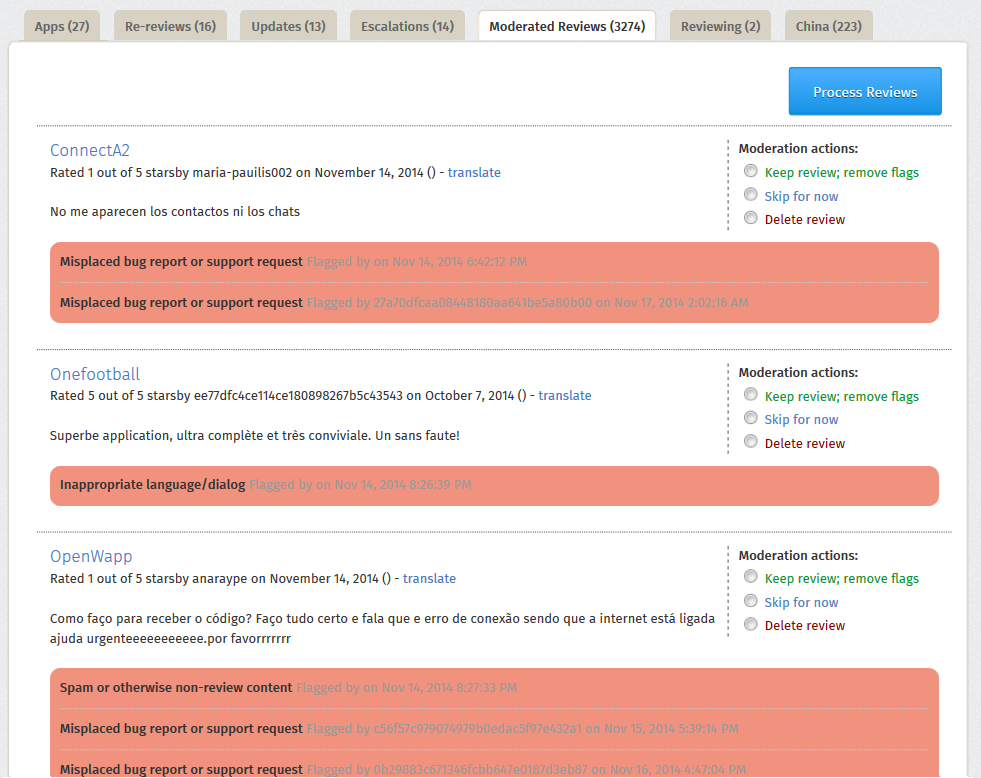Marketplace/Reviewers/Apps/Guide/ReviewModeration
Marketplace User Review Guidelines
Registered Marketplace users can post reviews of apps along with a rating. They can also flag a comment for moderation if they think it's inappropriate. The moderation UI is exposed in an app's reviews page, like this one.
Note: Marketplace Reviewers have the option to delete a review directly from review pages. This link should only be used in urgent situations and never for apps developed by the reviewer. The moderation options should be used for the majority of cases.
Comments flagged for moderation are not removed from the public site. They are only added to the comment moderation queue, which is one of the queues available in the reviewer tools. In order to moderate user comments, go to Moderated Reviews queue.
Moderated Reviews Queue
This queue displays all comments pending moderation, including the author, content and review text. The bold text in the orange colored box indicates the reason the user flagged that comment - if the comment has been flagged by multiple users each reason is shown.
The Action radio-buttons provide 3 moderation options for each review:
- Keep review; remove flags: the review is OK and should not be deleted.
- Skip: this is the default action and it means you don't want to moderate that comment.
- Delete review: this means you think the review is not OK and should be deleted.
Once you've chosen a moderation option for one or more reviews on that page, click on the Process Reviews button to submit it.
Policies
These are the policies we use to moderate user comments:
- Keep valid comments in any language. There is an automatic translation facility available via the translate link next to each review.
- Keep short reviews, like "Good", "Bad", or "This sucks", unless it is part of a spam attack.
- Delete comments containing profanity, slander or personal attacks.
- Delete spam comments.
- Delete duplicate comments.
- Delete support requests that include personal information like emails or phone numbers.
- Delete comments that only point to "better" apps.
- Delete bug reports. That is, if the comment is nothing more than a bug report. If the comment actually reviews the app's features and functions, then it should stay. If the developer fails to provide useful contact information for the app, it's fair to keep bug reports in comments.
Here are the user-facing guidelines: https://developer.mozilla.org/Marketplace/User_Review_Guidelines