Webmakers/Community Calls/Guests
< Webmakers | Community Calls
Jump to navigation
Jump to search
How to enable screen sharing
If you're using a Mac, the most important thing to do is to check your Java preferences. Here's how:
1) Type "Java" into your spotlight. Click on "Java Preferences"

2) Make sure "Enable applet plug-in..." is CHECKED.
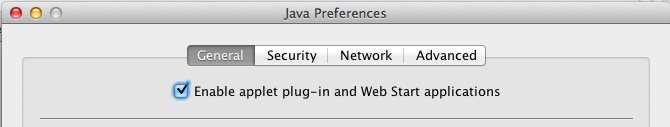
3) Restart your computer. This is a pain, and isn't always necessary. But it's the surest way to make sure screen sharing will work later.