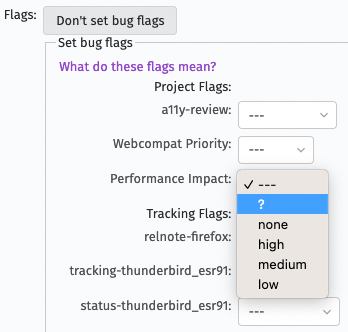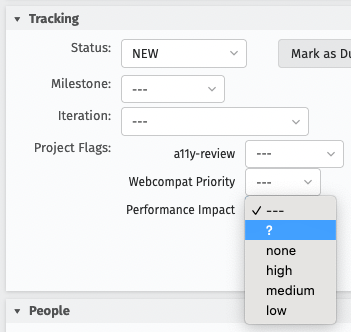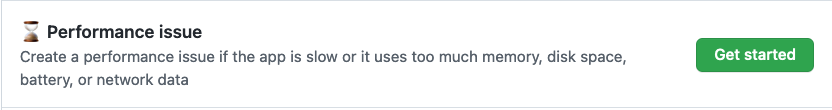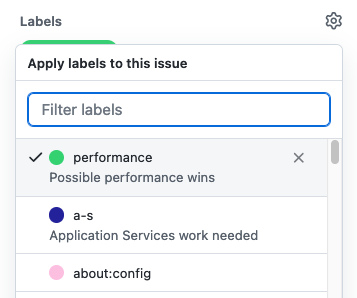Performance/Triage: Difference between revisions
mNo edit summary |
|||
| Line 1: | Line 1: | ||
{{DISPLAYTITLE:Performance Triage}} | {{DISPLAYTITLE:Performance Triage}} | ||
= Queries = | = Queries = | ||
# [https://mzl.la/perf-triage | # [https://mzl.la/perf-triage Performance Nominations] [https://mzl.la/perf-triage-needinfo (pending needinfo)] | ||
# [https://bugzilla.mozilla.org/buglist.cgi?query_format=advanced&f2=status_whiteboard&chfieldfrom=-2w&keywords_type=nowords&o2=notsubstring&short_desc_type=anywordssubstr&chfield=%5BBug%20creation%5D&f1=component&o1=notequals&short_desc=perf%20%22load%20time%22%20responsiveness%20jank%20fast%20slow%20memory%20battery%20heat%20GPU%20CPU%20SLA&keywords=crash%2C%20intermittent-failure%2C%20meta&product=Core&product=Fenix&product=Firefox&product=Firefox%20for%20iOS&product=Focus&product=Focus-iOS&product=GeckoView&resolution=---&v1=Performance&f3=cf_performance&o3=isempty&v2=fxperf&order=Bug%20Number Recently opened bugs with performance keywords in the summary] | # [https://bugzilla.mozilla.org/buglist.cgi?query_format=advanced&f2=status_whiteboard&chfieldfrom=-2w&keywords_type=nowords&o2=notsubstring&short_desc_type=anywordssubstr&chfield=%5BBug%20creation%5D&f1=component&o1=notequals&short_desc=perf%20%22load%20time%22%20responsiveness%20jank%20fast%20slow%20memory%20battery%20heat%20GPU%20CPU%20SLA&keywords=crash%2C%20intermittent-failure%2C%20meta&product=Core&product=Fenix&product=Firefox&product=Firefox%20for%20iOS&product=Focus&product=Focus-iOS&product=GeckoView&resolution=---&v1=Performance&f3=cf_performance&o3=isempty&v2=fxperf&order=Bug%20Number Recently opened bugs with performance keywords in the summary] | ||
Revision as of 12:23, 28 June 2022
Queries
- Performance Nominations (pending needinfo)
- Recently opened bugs with performance keywords in the summary
Resources
- Performance/Bugzilla
- Priority calculator: https://codepen.io/mstange/pen/eYeWrGr
- Triage rotation: https://mozilla.github.io/perf-triage/
- [DRAFT] Performance Triage Guidelines
Nomination
Bugzilla
To nominate a bug for triage, set the Performance flag in Bugzilla to ?
This can be found by clicking Show Advanced Fields followed by Set bug flags when entering a new bug:
Or by expanding the Tracking section when editing an existing bug:
GitHub
To nominate a bug for triage, add the Performance label to an issue. This can be done by filing an new issue with the "Performance issue" template:
Or by opening an existing issue on GitHub and selecting the label from the right-hand bar:
Currently, only the following GitHub repositories are supported:
Triage Process
The goals of the triage process are:
- determine if the bug is a performance issue
- assign a priority using the performance flag
- assign appropriate keywords
- move the bug to the most suitable component
The calculator is a good way to find the right priority.
Sometimes the information isn't enough to make a decision, in that case we can "need info" the reporter asking for more data, for example an export of `about:support` or a performance profile, or simply more information about the steps to reproduce.
Templates
New bug
This template is included in the description for new bugs opened in the Core::Performance component. If a bug is opened in another component and then moved to Core::Performance, this template can be used as needed to request additional information from the reporter.
### Basic information Steps to Reproduce: Expected Results: Actual Results: --- ### Performance recording (profile) Profile URL: (If this report is about slow performance or high CPU usage, please capture a performance profile by following the instructions at https://profiler.firefox.com/. Then upload the profile and insert the link here.) #### System configuration: OS version: GPU model: Number of cores: Amount of memory (RAM): ### More information Please consider attaching the following information after filing this bug, if relevant: - Screenshot / screen recording - Anonymized about:memory dump, for issues with memory usage - Troubleshooting information: Go to about:support, click "Copy text to clipboard", paste it to a file, save it, and attach the file here. --- Thanks so much for your help.
Moved to Core::Performance
This bug was moved into the Performance component. Reporter, could you make sure the following information is on this bug? - For slowness or high CPU usage, capture a profile with http://profiler.firefox.com/ , upload it and share the link here. - For memory usage issues, capture a memory dump from about:memory and attach it to this bug. - Troubleshooting information: Go to about:support, click "Copy raw data to clipboard", paste it into a file, save it, and attach the file here. Thank you.
No longer able to reproduce
This bug doesn’t seem to happen anymore in current versions of Firefox. Please reopen or file a new bug if you see it again.
No response from reporter
With no answer from the reporter, we don’t have enough data to reproduce and/or fix this issue. Please reopen or file a new bug with more information if you see it again.
Expected behaviour
This is expected behavior. Please reopen or file a new bug if you think otherwise.
Website issue
According to the investigation, this is a website issue. Please reopen or file a new bug if you think otherwise.